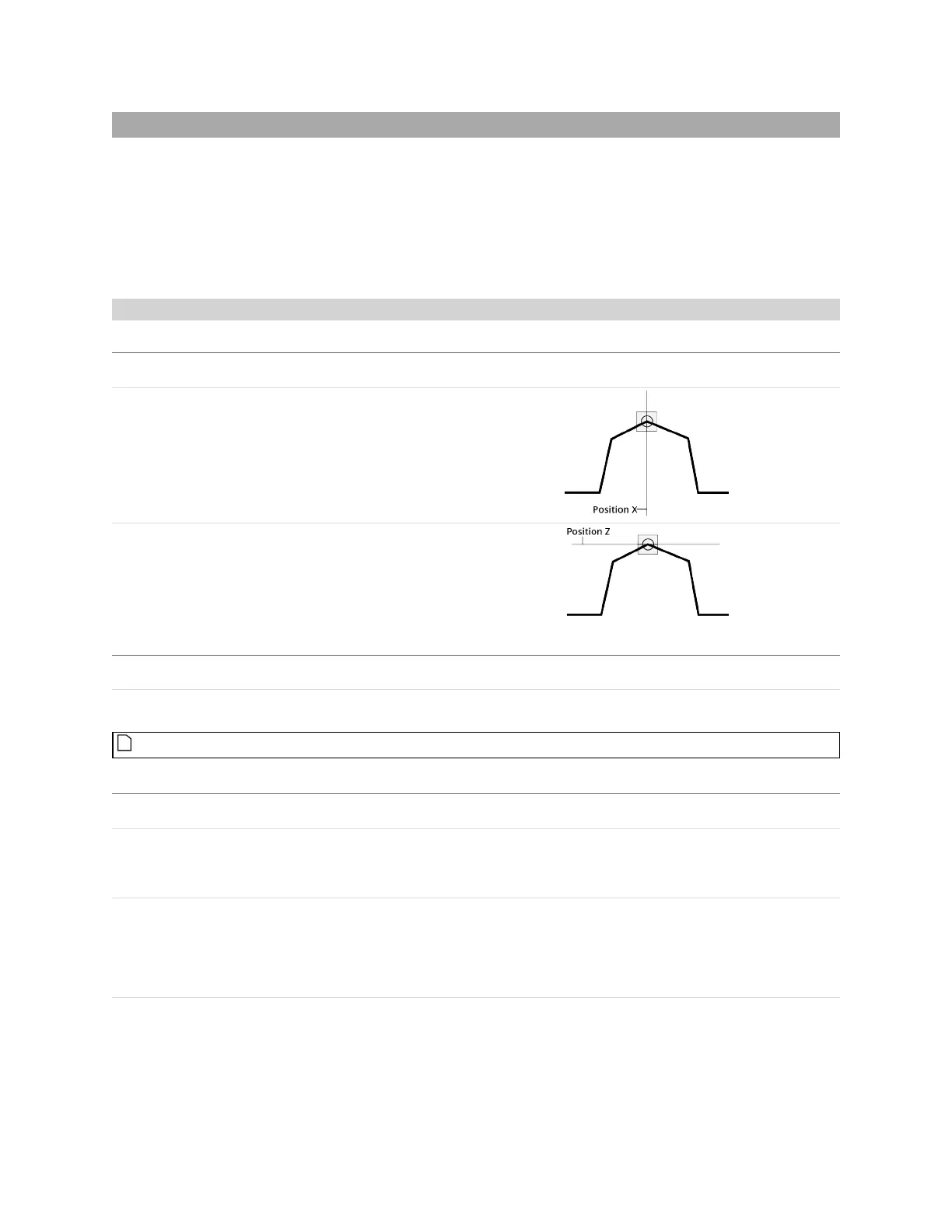Gocator Line Profile Sensors: User Manual
Gocator Web Interface • 263
Position
The Position tool finds the X or Z axis position of a feature point. The feature type must be specified and
is one of the following: Max Z, Min Z, Max X, Min X, Corner, Average (the mean X and Z of the data
points), Rising Edge, Falling Edge, Any Edge, Top Corner, Bottom Corner, Left Corner, Right Corner, or
Median (median X and Z of the data points).
For information on adding, managing, and removing tools and measurements, as well as detailed
descriptions of settings common to most tools, see Tools Panel on page 198.
Measurements, Features, and Settings
Measurement Illustration
X
Finds the position of a feature on the X axis.
Z
Finds the position of a feature on the Z axis.
Measurements
Type Description
Point
The returned position.
Features
For more information on geometric features, see Geometric Features on page 206.
Parameter Description
Source The sensor, or combination of sensors, that provides data
for the tool's measurements. For more information, see
Source on page 201.
Stream The data that the tool will apply measurements to.
In Surface mode, this setting is only displayed when a
section is defined on the surface data.
For more information on sections, see Sections on page 190.
Parameters
