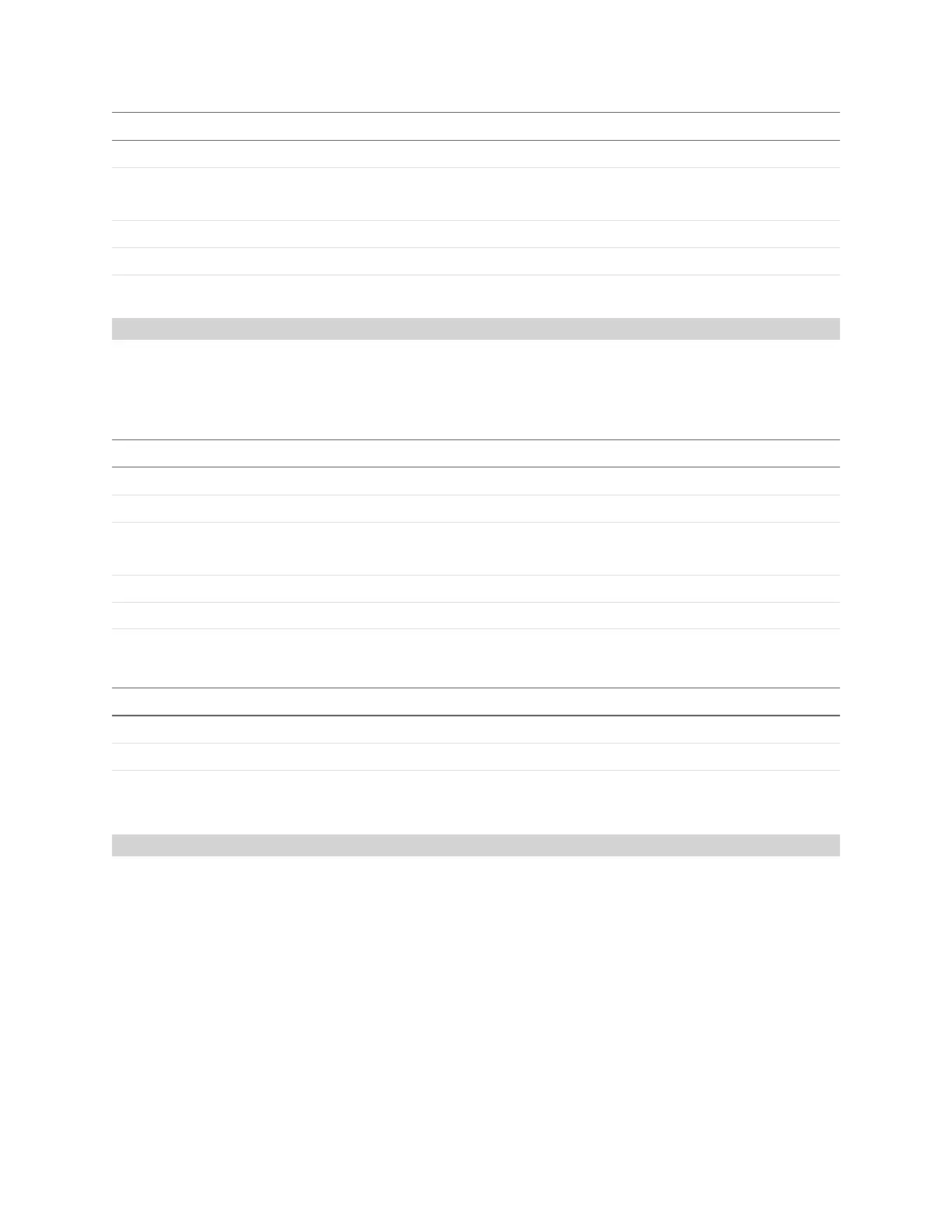Gocator Line Profile Sensors: User Manual
Protocols • 577
Field Type Offset Description
571.
dhcpEnabled byte 10 0 – DHCP not used
1 – DHCP used
address[4] byte 11 IP address (most significant byte first).
subnetMask[4] byte 15 Subnet mask.
gateway[4] byte 19 Gateway address.
Set Address
The Set Address command modifies the network configuration of a Gocator sensor. On receiving the
command, the Gocator will perform a reset. You should wait 30 seconds before re-connecting to the
Gocator.
Field Type Offset Description
length 32u 0 Command size including this field, in bytes.
id 16u 4 Command identifier (0x3013)
dhcpEnabled byte 6 0 – DHCP not used
1 – DHCP used
address[4] byte 7 IP address (most significant byte first).
subnetMask[4] byte 11 Subnet mask.
gateway[4] byte 15 Gateway address.
Command
Field Type Offset Description
length 32u 0 Reply size including this field, in bytes.
id 16u 4 Reply identifier (0x3013).
status 32s
6
Reply status. For a list of status codes, see Commands on page
571.
Reply
Get System Info V2
The Get System Info command reports information about the local node, remote nodes and assigned
buddies.
Firmware version refers to the version of the Gocator's firmware installed on each individual sensor. The
client can upgrade the Gocator's firmware by sending the Start Upgrade command (see Start Upgrade on
page 612). Firmware upgrade files are available from the downloads section under the support tab on
the LMI web site. For more information on getting the latest firmware, see Firmware Upgrade on page
111.
Every Gocator sensor contains factory backup firmware. If a firmware upgrade command fails (e.g.,
power is interrupted), the factory backup firmware will be loaded when the sensor is reset or power