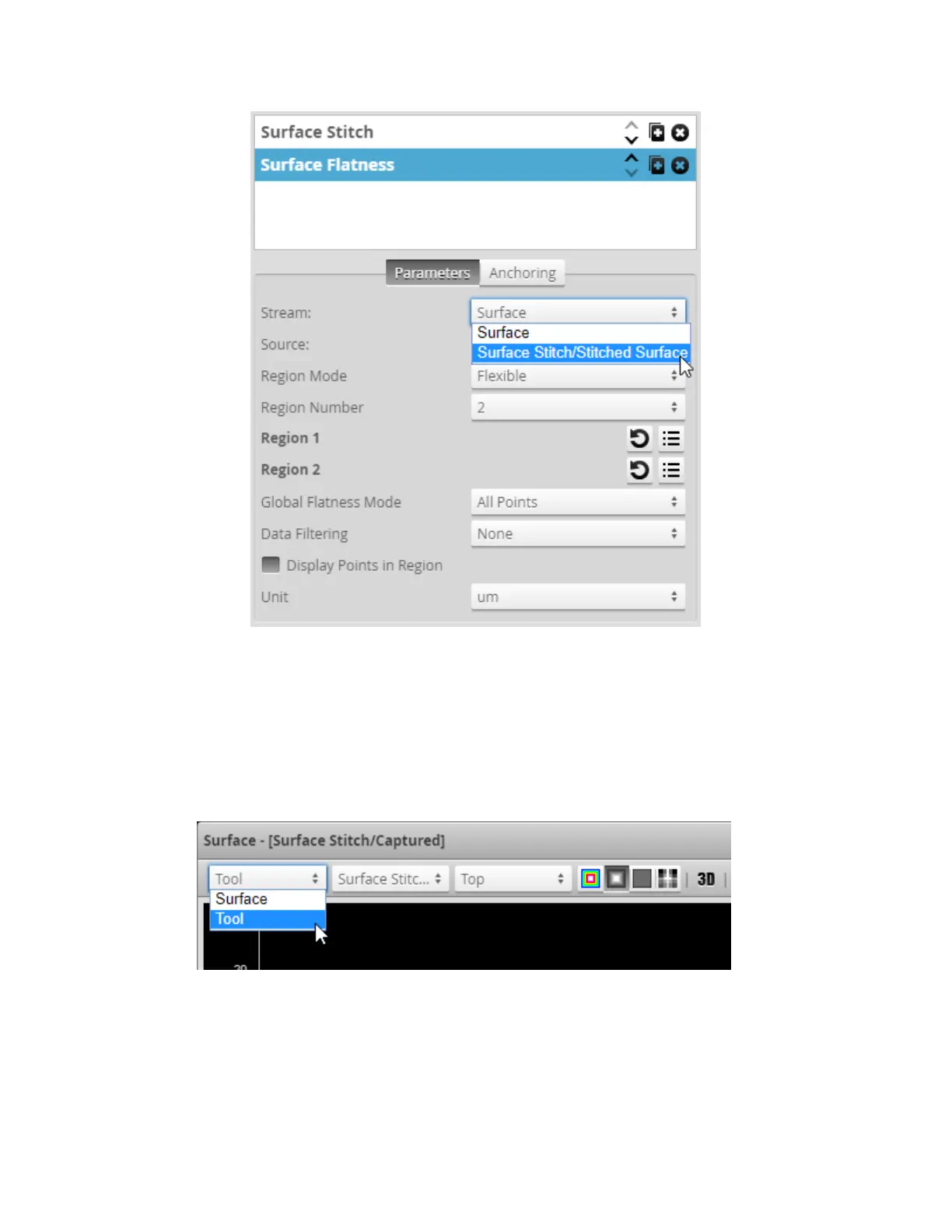Gocator Line Profile Sensors: User Manual
How Gocator Works • 77
Setting aSurface Flatness tool's input to a Surface Stitch tool's data output
Generic tool data can’t be visualized. It can however be accessed from GDKtools or SDK applications you
create. Examples of Generic tool data are the Segments Array data produced by the Surface
Segmentation tool, or the Output Measurement data produced by the Surface Flatness. For more
information on the SDK, see GoSDK on page 665. Generic tool data is enabled in the same way as Profile
and Surface tool data, from the tool’s Data tab.
You may need to switch the first data viewer drop-down to “Tool” to view Profile or Surface tool data:
Output and Digital Tracking
After Gocator has scanned and measured parts, the last step in the operation flow is to output the
results and/or measurements.