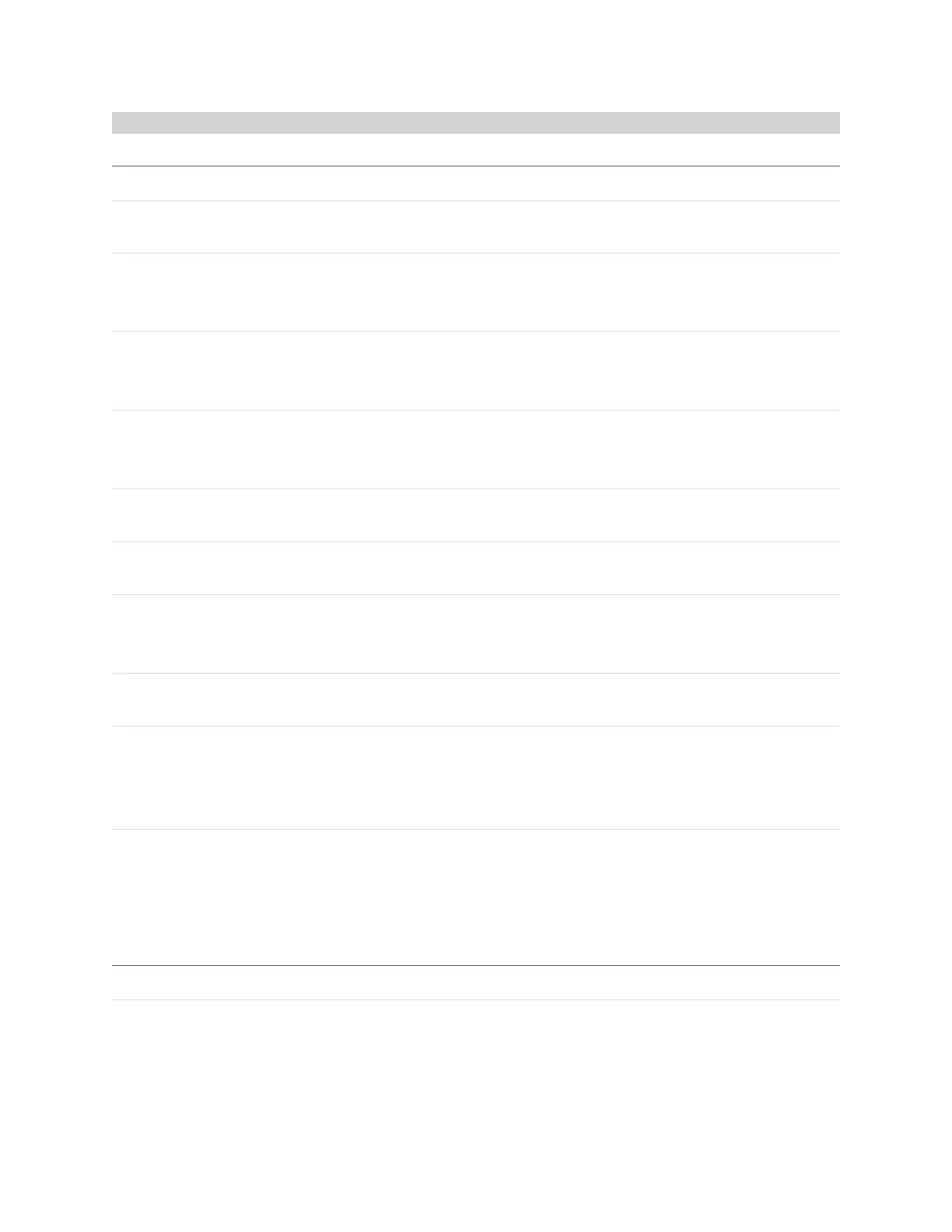Gocator Line Profile Sensors: User Manual
Gocator Web Interface • 358
Measurements, Data, and Settings
Measurement
Count
Returns the number of found segments identified, based on the tool's parameters.
Min Dimension
Max Dimension
The minimum and maximum dimensions among all of the identified segments.
Mean Width
Mean Length
The mean width and length of the segments, respectively.
Min Area
Max Area
The minimum and maximum area among all of the identified segments.
Sum Area
The sum of the areas of the segments.
Mean Area
The mean area of the segments.
Min Height
Max Height
The minimum and maximum heights among all of the identified segments.
Mean Height
The mean height of the segments.
X Center {n}
YCenter {n}
The X and Ypositions of the center of a part segmented from the surface.
The Number of Part Outputs setting determines the number of measurements listed in the Measurements tab.
Width {n}
Length {n}
The width and length of a part segmented from the surface.
The Number of Part Outputs setting determines the number of measurements listed in the Measurements tab.
Measurements
Type Description
Center Point {n}
The point representing the center of a segmented part.
The Number of Part Outputs setting determines the
number of point geometric features listed in the Features
tab.
Features