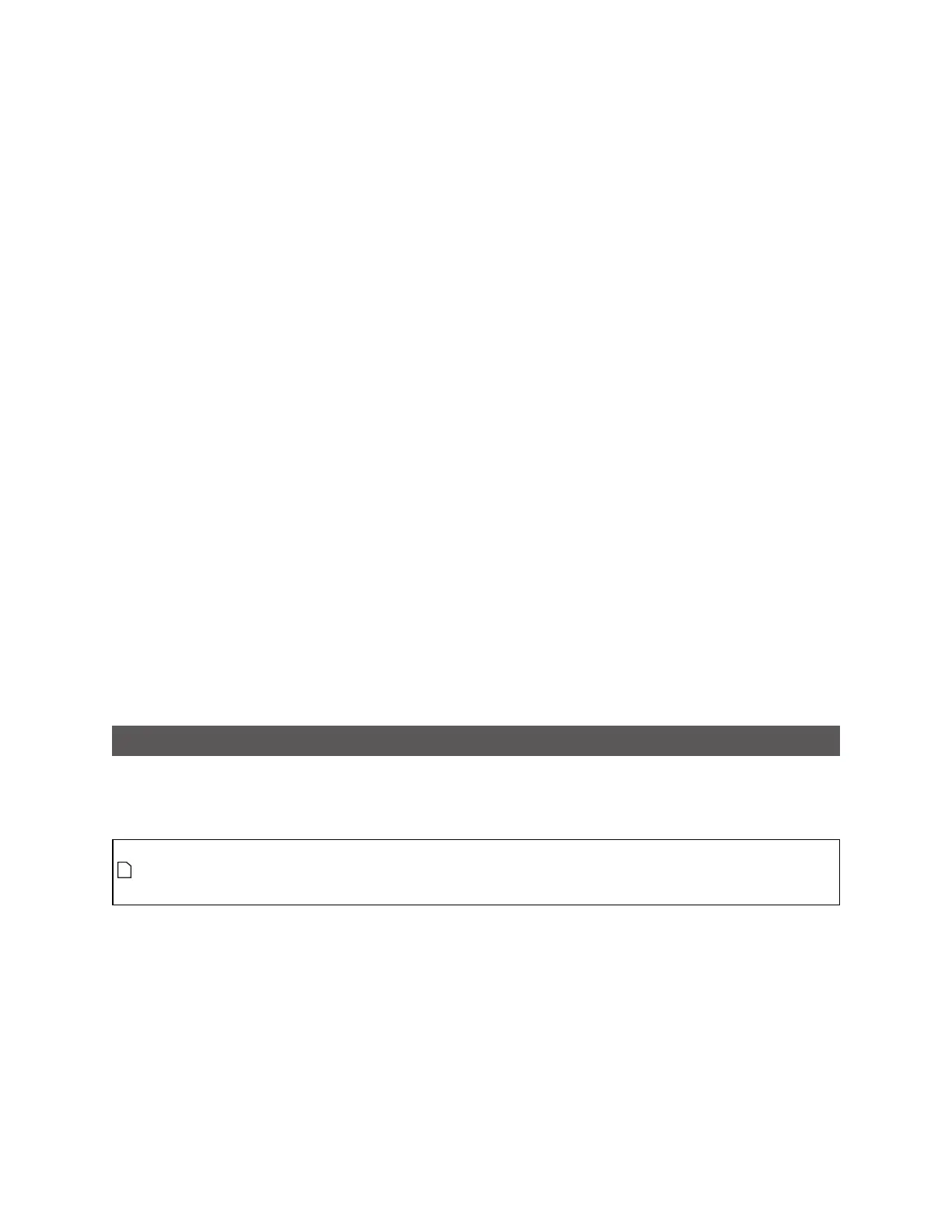Gocator Line Profile Sensors: User Manual
Gocator Web Interface • 438
To receive commands and send results using ASCII messages:
1. Go to the Output page.
2. Click on Ethernet in the Output panel.
3. Select ASCII as the protocol in the Protocol drop-down.
4. Set the operation mode in the Operation drop-down.
In asynchronous mode, the data results are transmitted when they are available. In polling mode, users
send commands on the data channel to request the latest result. See Polling Operation Commands
(Ethernet Only) on page 653 for an explanation of the operation modes.
5. Select the data format from the Data Format drop-down.
Standard: The default result format of the ASCII protocol. Select the measurement to send by placing a
check in the corresponding checkbox. See Standard Result Format on page 661 for an explanation of
the standard result mode.
Standard with Stamp: Select the measurement to send by placing a check in the corresponding
checkbox. See Standard Result Format on page 661 for an explanation of the standard result mode.
Custom: Enables the custom format editor. Use the replacement patterns listed in Replacement
Patterns to create a custom format in the editor. C language printf-style formatting is also supported:
for example, %sprintf[%09d, %value[0]]. This allows fixed length formatting for easier input parsing in
PLC and robot controller logic.
6. Set the special characters in the Special Characters tab.
Set the command delimiter, delimiter termination, and invalid value characters. Special characters are
used in commands and standard-format data results.
7. Set the TCP ports in the Ports tab.
Select the TCP ports for the control, data, and health channels. If the port numbers of two channels are
the same, the messages for both channels are transmitted on the same port.
Digital Output
Gocator sensors can convert measurement decisions or software commands to digital output pulses,
which can then be used to output to a PLC or to control external devices, such as indicator lights or air
ejectors.
Digital outputs cannot be used when taking scans using the Snapshot button, which takes a
single scan and is typically used to test measurement tool settings. Digital outputs can only be
used when a sensor is running, taking a continuous series of scans.
A digital output can act as a measurement valid signal to allow external devices to synchronize to the
timing at which measurement results are output. In this mode, the sensor outputs a digital pulse when a
measurement result is ready.
A digital output can also act as a strobe signal to allow external devices to synchronize to the timing at
which the sensor exposes. In this mode, the sensor outputs a digital pulse when the sensor exposes.
Each sensor supports two digital output channels. See Gocator Power/LAN Connector on page 766 for
information on wiring digital outputs to external devices.
