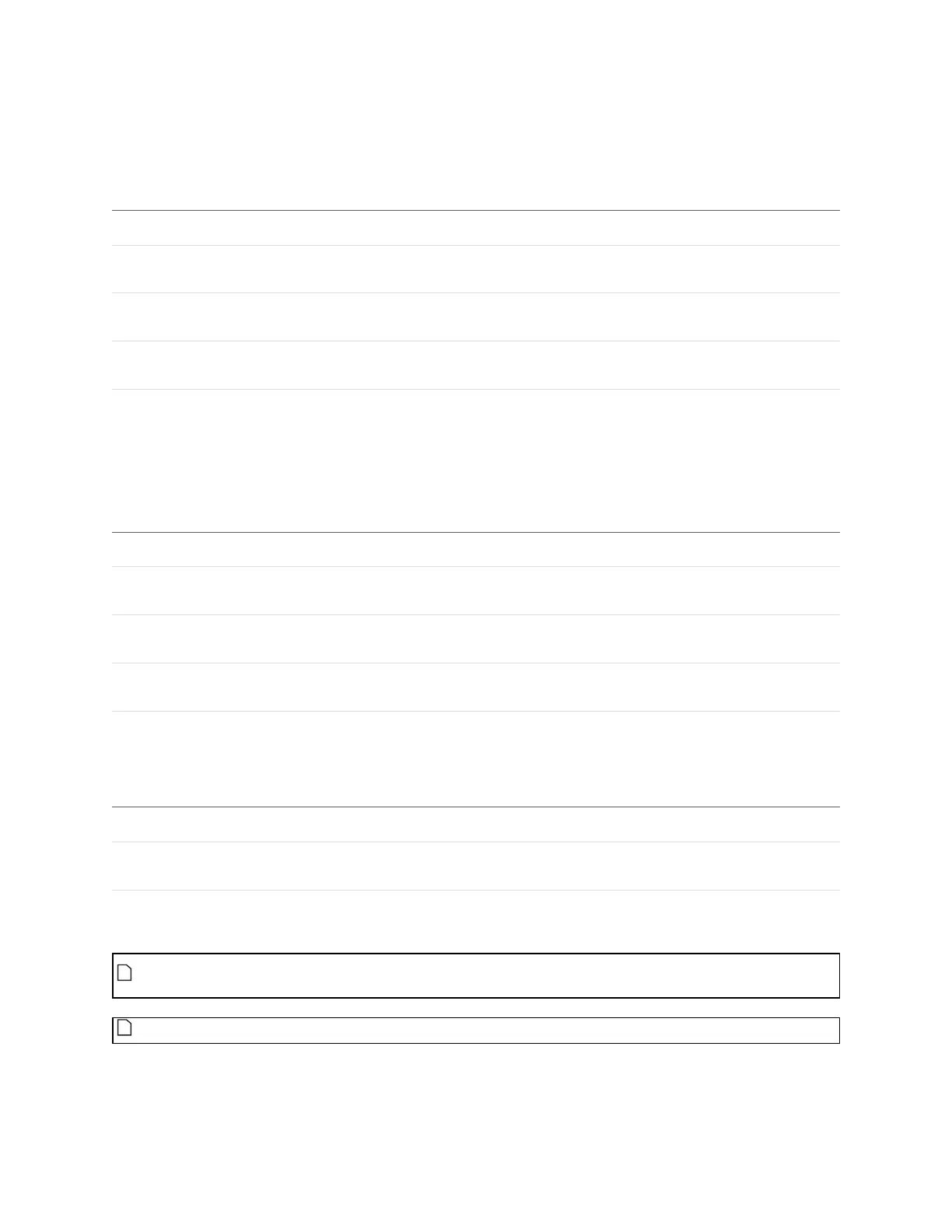Gocator Line Profile Sensors: User Manual
Gocator Web Interface • 224
X Correction
When you check the Master option and enable X Correction, the tool displays several additional
settings.
Parameter Description
Edit Edge Region Enables an edge region section letting you configure the
region. You can also edit this region in the data viewer.
Edge Direction Determines the direction of the edge. One of the following:
Falling or Rising.
Count Direction Indicates how edges are counted. One of the following:Left
to Right or Right to Left.
Edge Index Indicates which edge the tool uses.
XCorrection Parameters
Reference Line
When you check the Master option and enable Reference Line, the tool displays several additional
settings. The reference line is use to set the measurement direction (perpendicular to the reference line).
Parameter Description
Edit Edge Region Enables an edge region section letting you configure the
region. You can also edit this region in the data viewer.
Edge Direction Determines the direction of the edge. One of the following:
Falling or Rising.
Count Direction Indicates how edges are counted. One of the following:Left
to Right or Right to Left.
Edge Index Indicates which edge the tool uses.
Reference Line Parameters
Anchoring
Anchor Description
X, Y, or Z Lets you choose the X, Y, or Z measurement of another tool
to use as a positional anchor for this tool.
Z angle Lets you choose the Z Angle measurement of another tool to
use as an angle anchor for this tool.
Anchoring
A measurement must be enabled in the other tool for it to be available as an anchor. The anchor
measurement should also be properly configured before using it as an anchor.
For more information on anchoring, see Measurement Anchoring on page 211.
