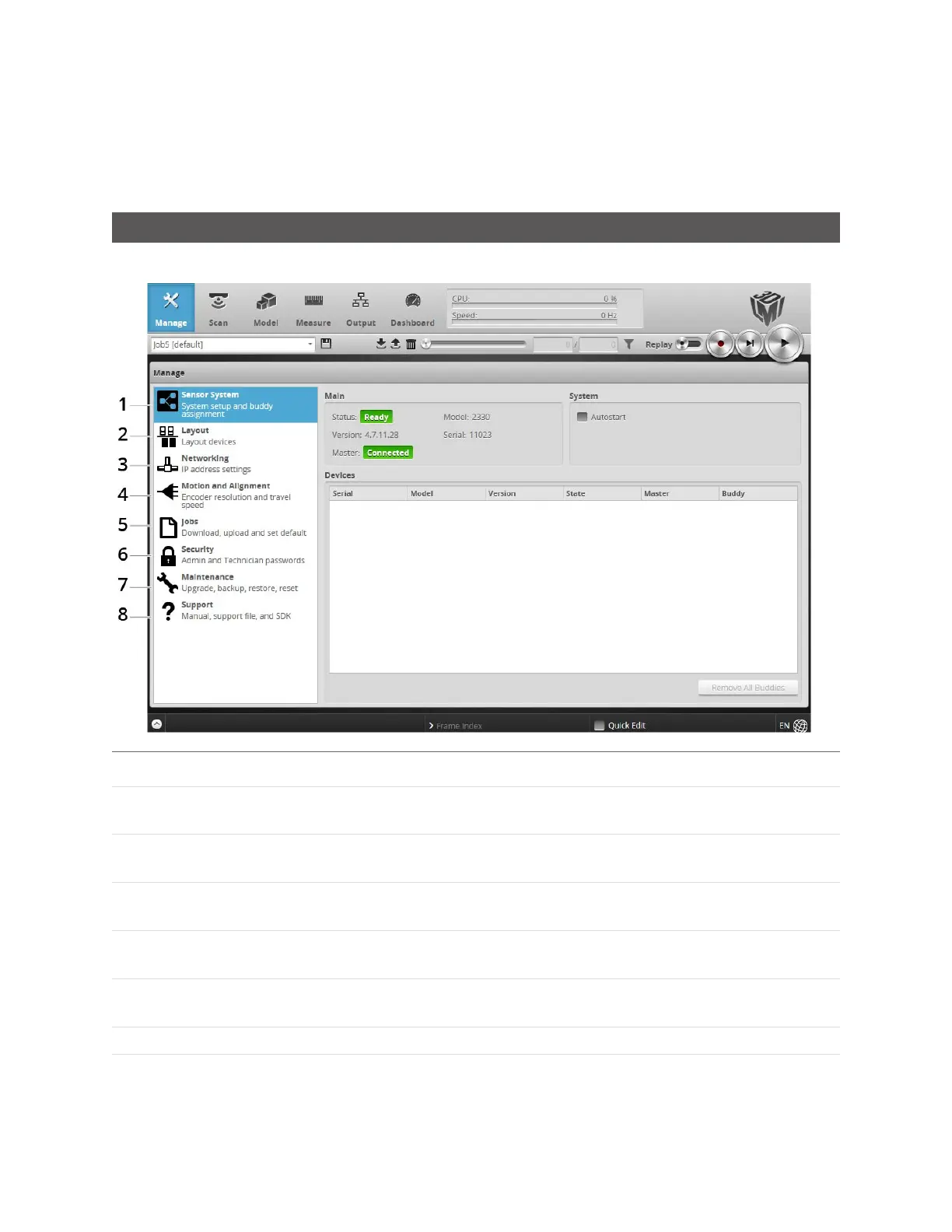Gocator Line Profile Sensors: User Manual
Gocator Web Interface • 93
Management and Maintenance
The following sections describe how to set up the sensor connections and networking, how to calibrate
encoders and choose the alignment reference, and how to perform maintenance tasks.
Manage Page Overview
Gocator's system and maintenance tasks are performed on the Manage page.
Element Description
1 Sensor System Contains sensor information, buddy assignment, and the
autostart setting. See Sensor System on the next page.
2 Layout Contains settings for configuring dual- and multi-sensor system
layouts.
3 Networking Contains settings for configuring the network. See Networking on
page 104.
4 Motion and Alignment Contains settings to configure the encoder. See Motion and
Alignment on page 105.
5 Jobs Lets you manage jobs stored on the sensor. See Jobs on page
107.
6 Security Lets you change passwords. See Security on page 108.
