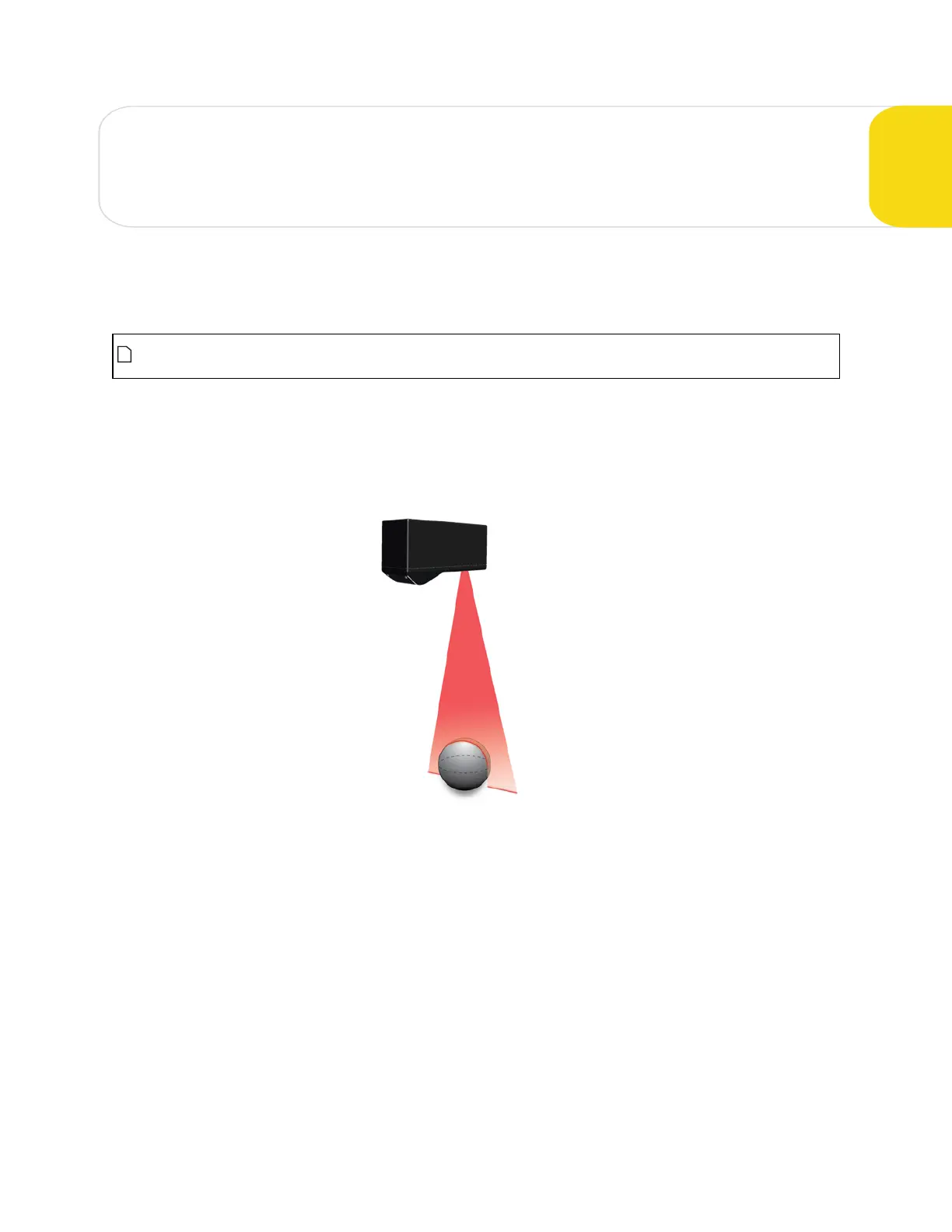Gocator Line Profile Sensors: User Manual
53
How Gocator Works
The following sections provide an overview of how Gocator acquires and produces data, detects and
measures parts, and controls devices such as PLCs. Some of these concepts are important for
understanding how you should mount sensors and configure settings such as active area.
You can use the Gocator Accelerator to speed up processing of data.For more information, see
Gocator Acceleration on page 450.
3D Acquisition
After a Gocator system has been set up and is running, it is ready to start capturing 3D data.
Gocator laser profile sensors project a laser line onto the target.
The sensor's camera views the laser line on the target from an angle and captures the reflection of the
laser light off the target. The camera captures a single 3D profile—a slice, in a sense—for each camera
exposure. The reflected laser light falls on the camera at different positions, depending on the distance
of the target from the sensor. The sensor’s laser emitter, its camera, and the target form a triangle.
Gocator uses the known distance between the laser emitter and the camera, and two known angles—
one of which depends on the position of the laser light on the camera—to calculate the distance from
the sensor to the target. This translates to the height of the target. This method of calculating distance is
called laser triangulation.
