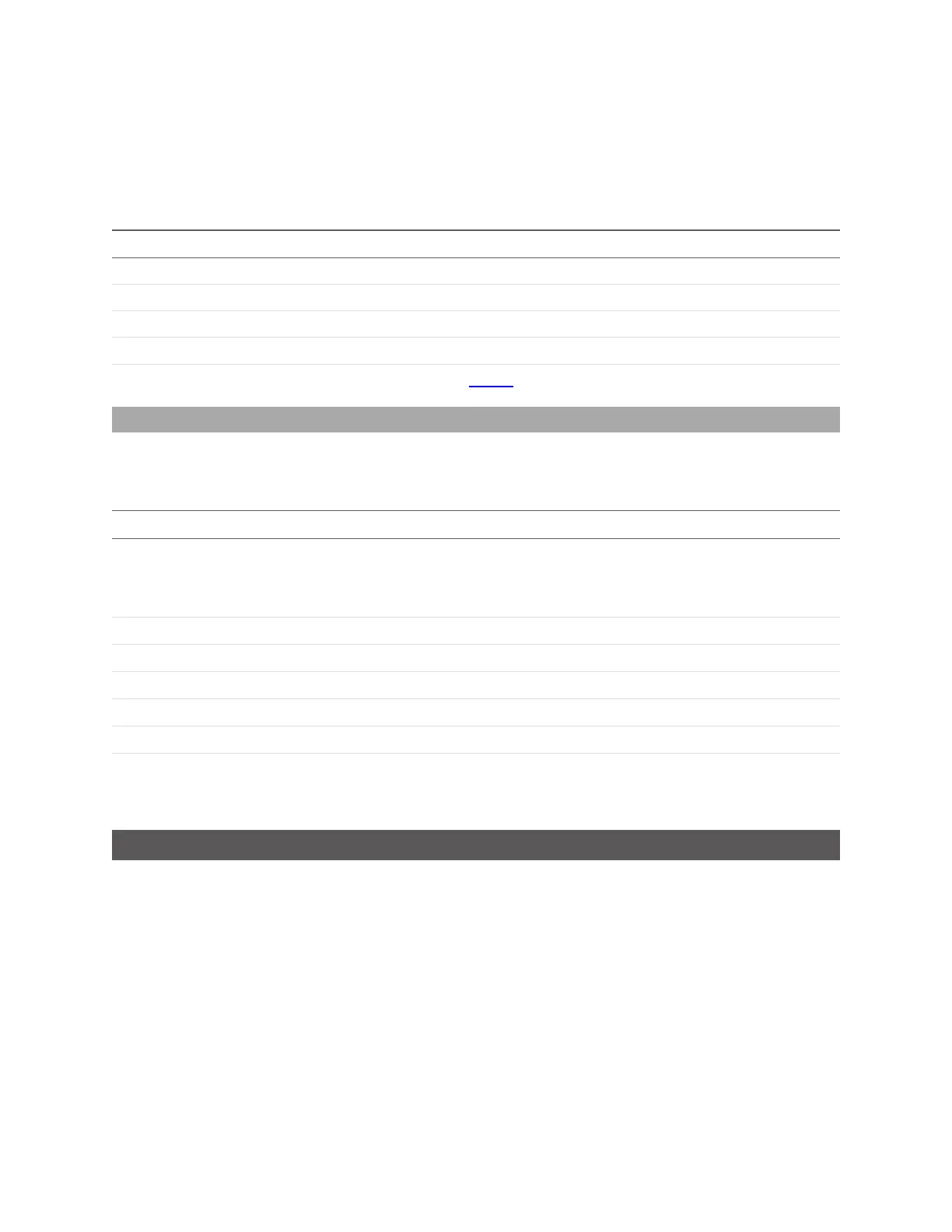Gocator Line Profile Sensors: User Manual
Gocator Device Files • 567
</Devices>
</Transform>
The Transform element contains the alignment record for both the Main and the Buddy sensor.
Element Type Description
@version 32u Major transform version (100).
@versionMinor 32u Minor transform version (0).
EncoderResolution 64f Encoder Resolution (mm/tick).
Speed 64f Travel Speed (mm/s).
Devices (Collection)
Contains two Device elements.
Transform Child Elements
Device
A Device element defines the transformation for a sensor. There is one entry element per sensor,
identified by a unique role attribute (0 for main and 1 for buddy):
Element Type Description
@role 32s
Role of device described by this section:
0 – Main
1 – Buddy
X 64f Translation on the X axis (mm).
Y 64f Translation on the Y axis (mm).
Z 64f Translation on the Z axis (mm).
XAngle 64f Rotation around the X axis (degrees).
YAngle 64f Rotation around the Y axis (degrees).
ZAngle 64f Rotation around the Z axis (degrees).
Device Child Elements
The rotation (counter-clockwise in the X-Z plane) is performed before the translation.
Part Models
Part models represent models created using the part matching feature.
You can access a model in the active job using path notation. For example, to access a model called
scan.mdl, use "_live.job/scan.mdl".
You can access part models in user-created job files in non-volatile storage, for example,
"productionRun01.job/model1.mdl". You can only access part models in user-created job files using path
notation.
See the following sections for the elements contained in a model.