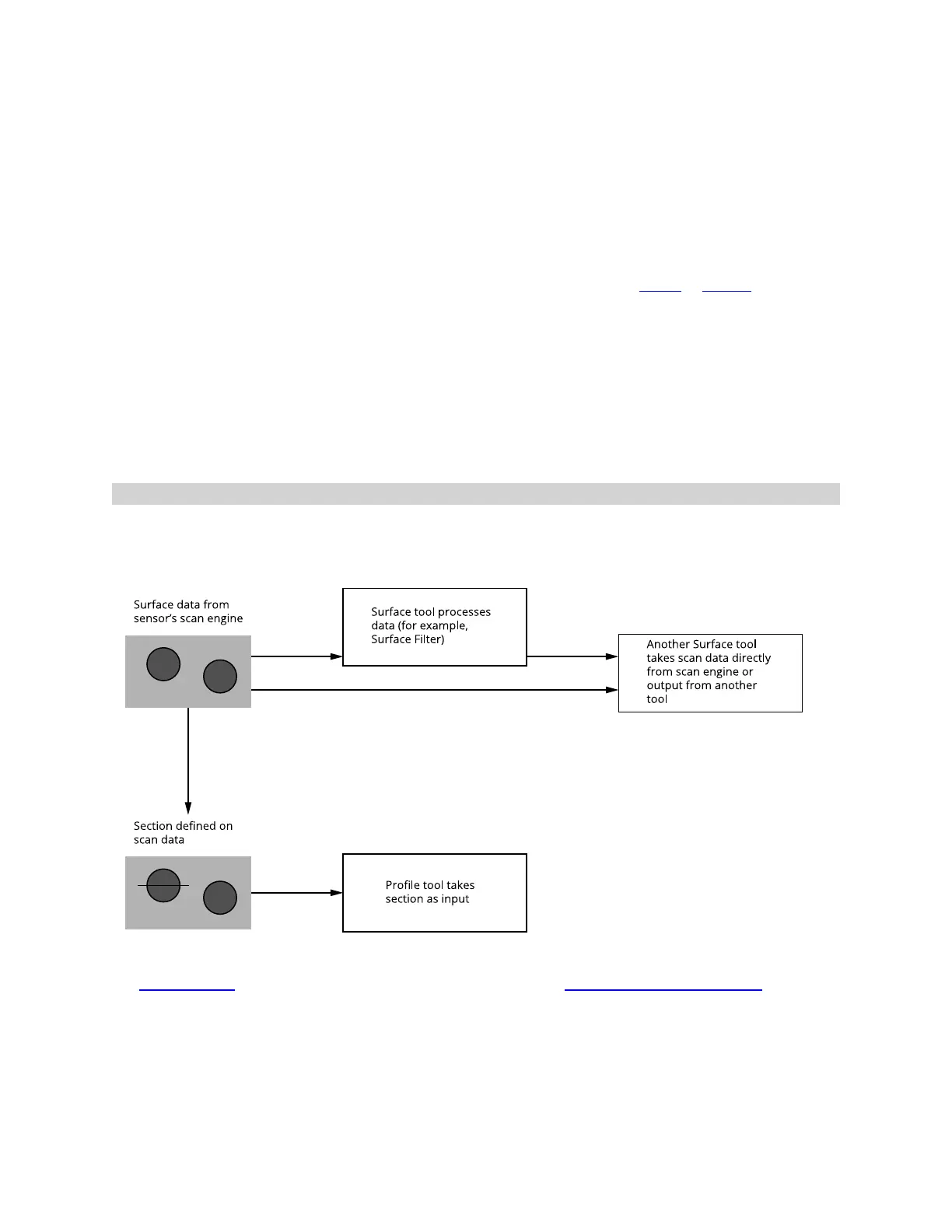Gocator Line Profile Sensors: User Manual
Gocator Web Interface • 199
For more information on sources, see Source on page 201.
7. (Optional) If the measurement is a profile measurement running on a section, and you have created
more than one section, choose the section that will provide data to the measurement in Stream.
For more information on streams, see Stream below.
8. Select a measurement at the bottom of the tool panel.
9. Set any tool- or measurement-specific settings.
For tool- and measurement-specific settings, see the topics for the individual profile or surface tools.
10. Set the Min and Max decision values.
For more information on decisions, see Decisions on page 208.
11. (Optional) Set one or more filters.
For more information on filters, see Filters on page 209.
12. (Optional) Set up anchoring.
For more information on anchoring, see Measurement Anchoring on page 211.
Stream
It's possible for more than one type of data to be available for a tool as input. You use the Stream drop-
down in a tool to choose which type. If only one type of data is available for a tool, the Stream drop-
down may not be displayed.
For example, many tools can produce processed surface data (such as the Stitched Surface output from
the Surface Stitch tool, or the Corrected Surface output from the Surface Vibration Correction tool).
When you have added one of these tools, the tool's data output is listed in the Stream drop-down, as
well as the data that comes directly from the sensor's scanning engine. Surface data coming directly
from the sensor's scan engine is always called "Surface"in the Stream drop-down. Profile data coming
directly from the sensor's scan engine is always called "Profile/Merged" in the Stream drop-down. For
data that comes from another tool, the convention is {Tool name}/{Data output name}: