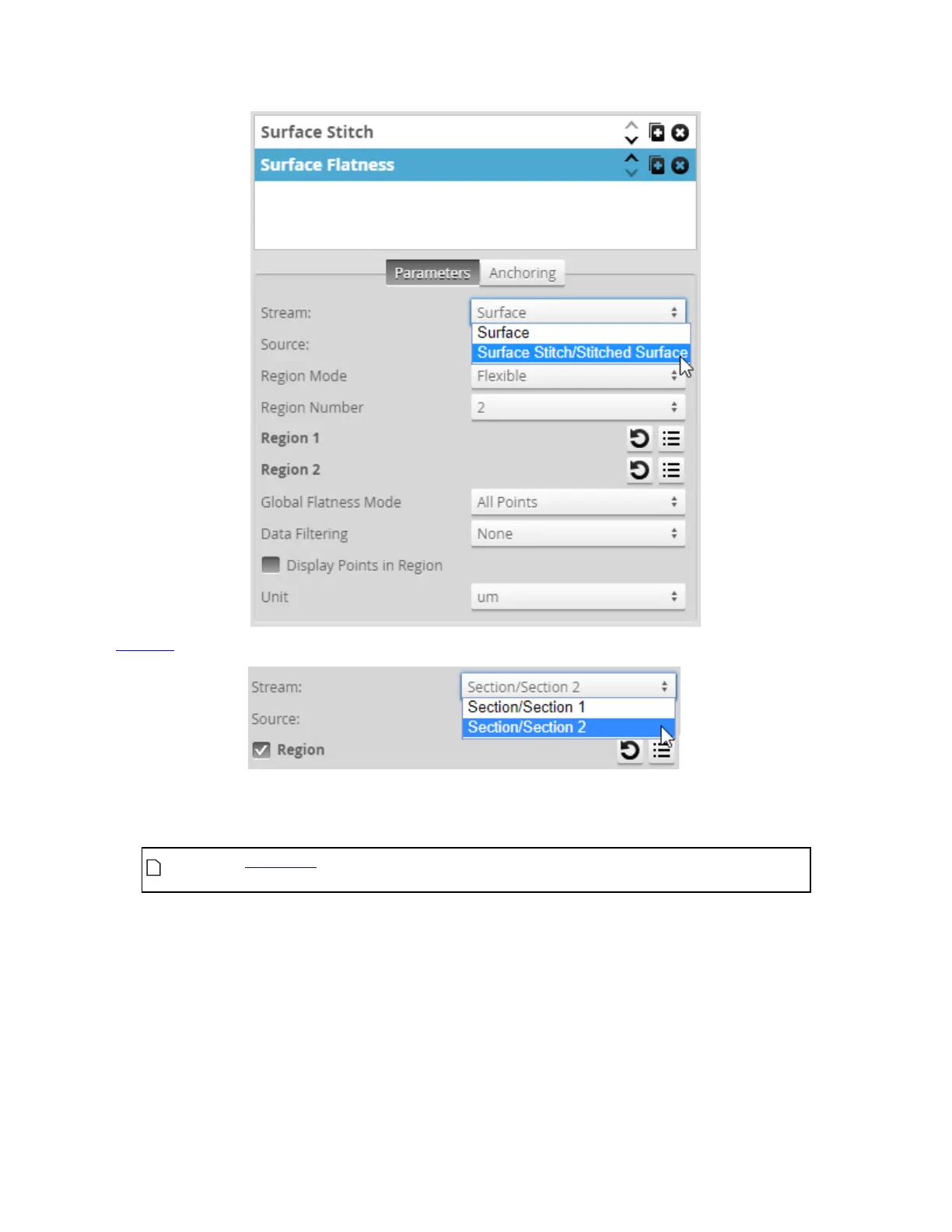Gocator Line Profile Sensors: User Manual
Gocator Web Interface • 200
Sections are also listed in the Stream setting.
To choose a stream:
1. Go to the Measure page by clicking on the Measure icon.
The scan mode must be set to the type of measurement you need to configure.
Otherwise, the wrong tools, or no tools, will be listed on the Measure page.
2. In the Tools panel, click on a tool in the tool list.
3. If it is not already selected, click the Parameter tab in the tool configuration area.
4. Select the data in the Stream drop-down list.
