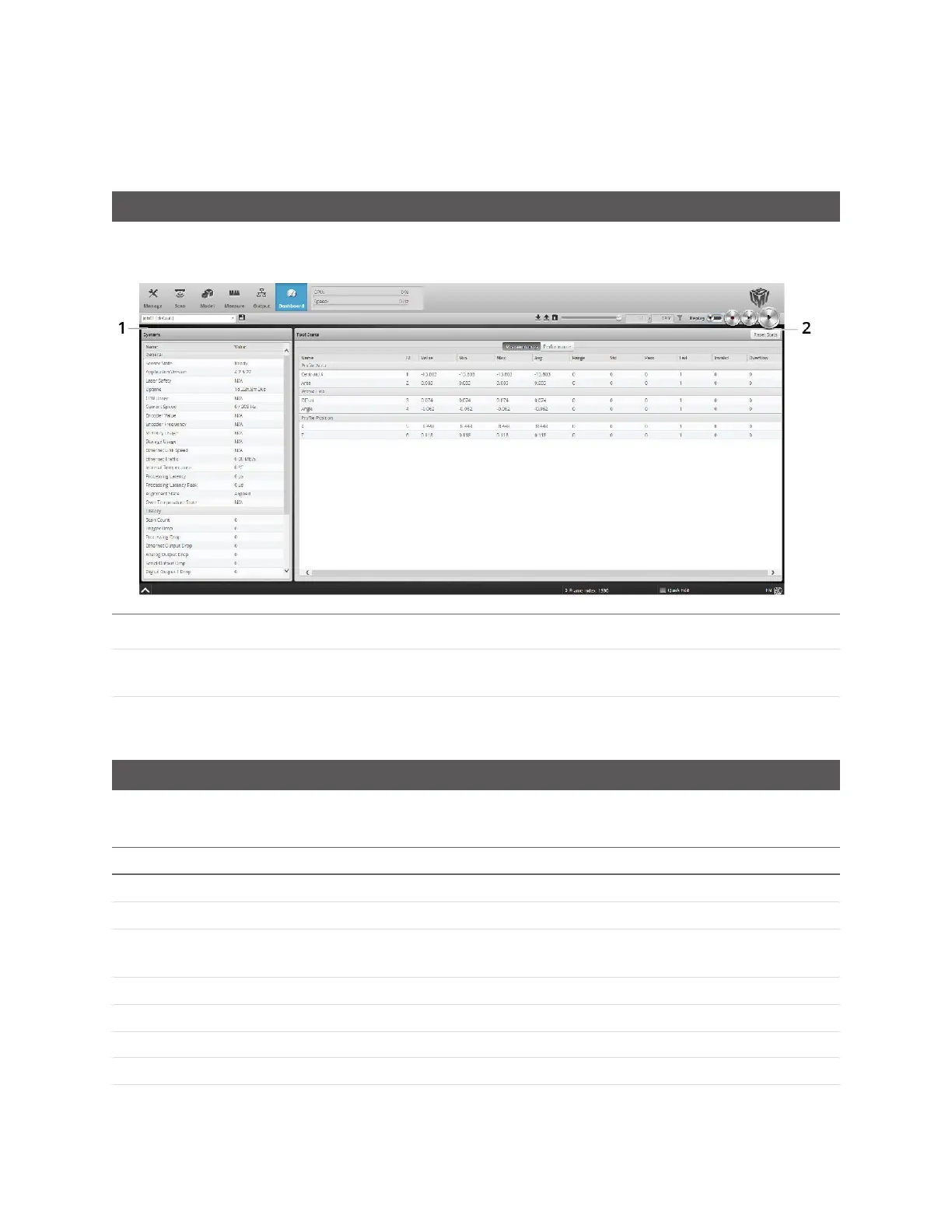Gocator Line Profile Sensors: User Manual
Gocator Web Interface • 446
Dashboard
The following sections describe the Dashboard page.
Dashboard Page Overview
The Dashboard page summarizes sensor health information and provides measurement statistics. It
also provides tool performance statistics. Use this information to troubleshoot your system.
Element Description
1 System Displays sensor state and health information. See State and Health Information
below.
2 Tool Stats Displays measurement and tool performance statistics. See Statistics on page
448.
State and Health Information
The following state and health information is available in the System panel on the Dashboard page:
Name Description
Sensor State* Current sensor state (Conflict, Ready, or Running).
Application Version Gocator firmware version.
Laser Safety
Whether Laser Safety is enabled. With laser-based sensors, laser safety must be
enabled in order to scan.
Uptime Length of time since the sensor was power-cycled or reset.
CPU Usage Sensor CPU utilization.
Current Speed* Current speed of the sensor.
Encoder Value Current encoder value (ticks).
Dashboard General System Values
