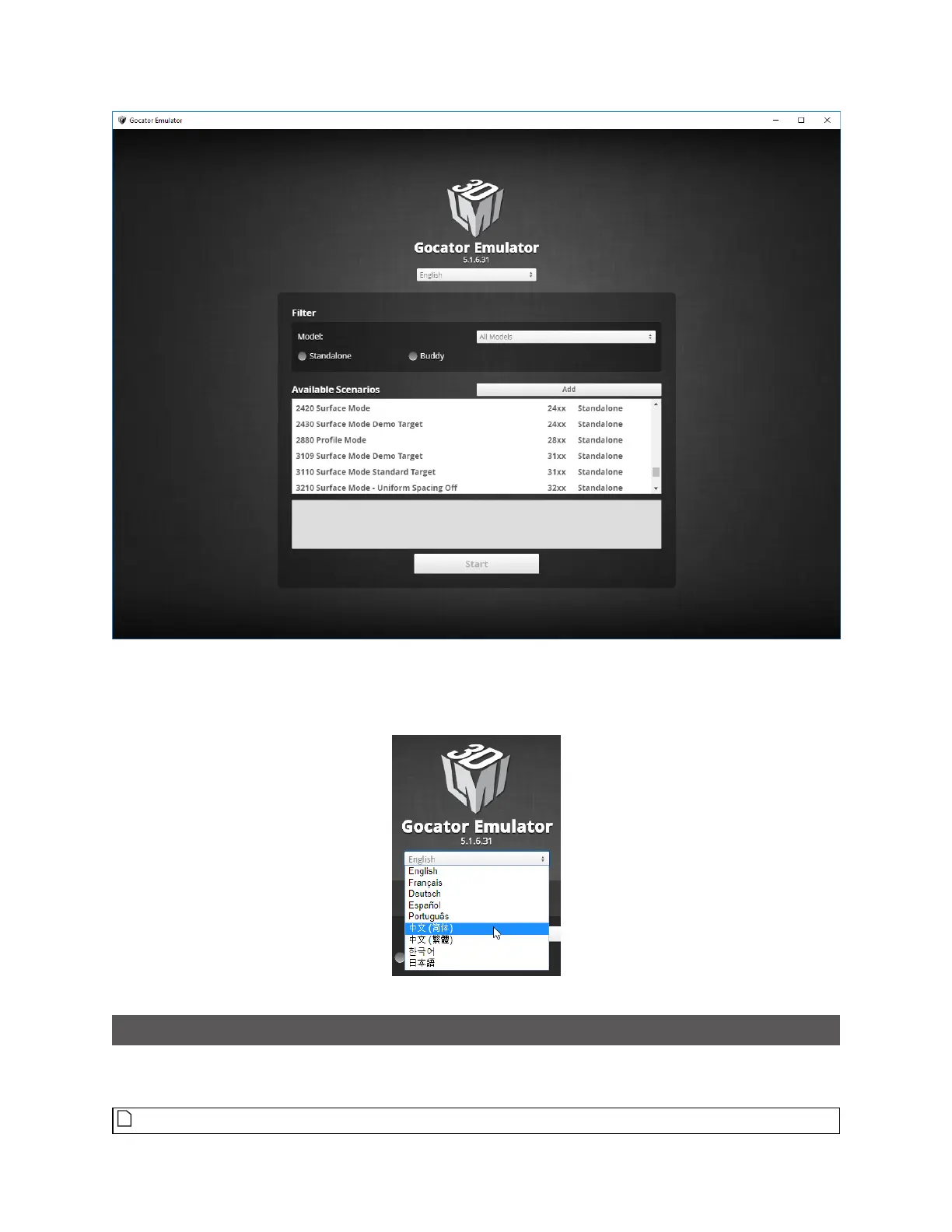Gocator Line Profile Sensors: User Manual
Gocator Emulator • 460
Emulator launch screen
You can change the language of the emulator's interface from the launch screen. To change the
language, choose a language option from the top drop-down:
Selecting the emulator interface language
Adding a Scenario to the Emulator
To simulate a physical sensor using a support file downloaded from a sensor, you must add it as a
scenario in the emulator.
You can add support files downloaded from any series of Gocator sensors to the emulator.