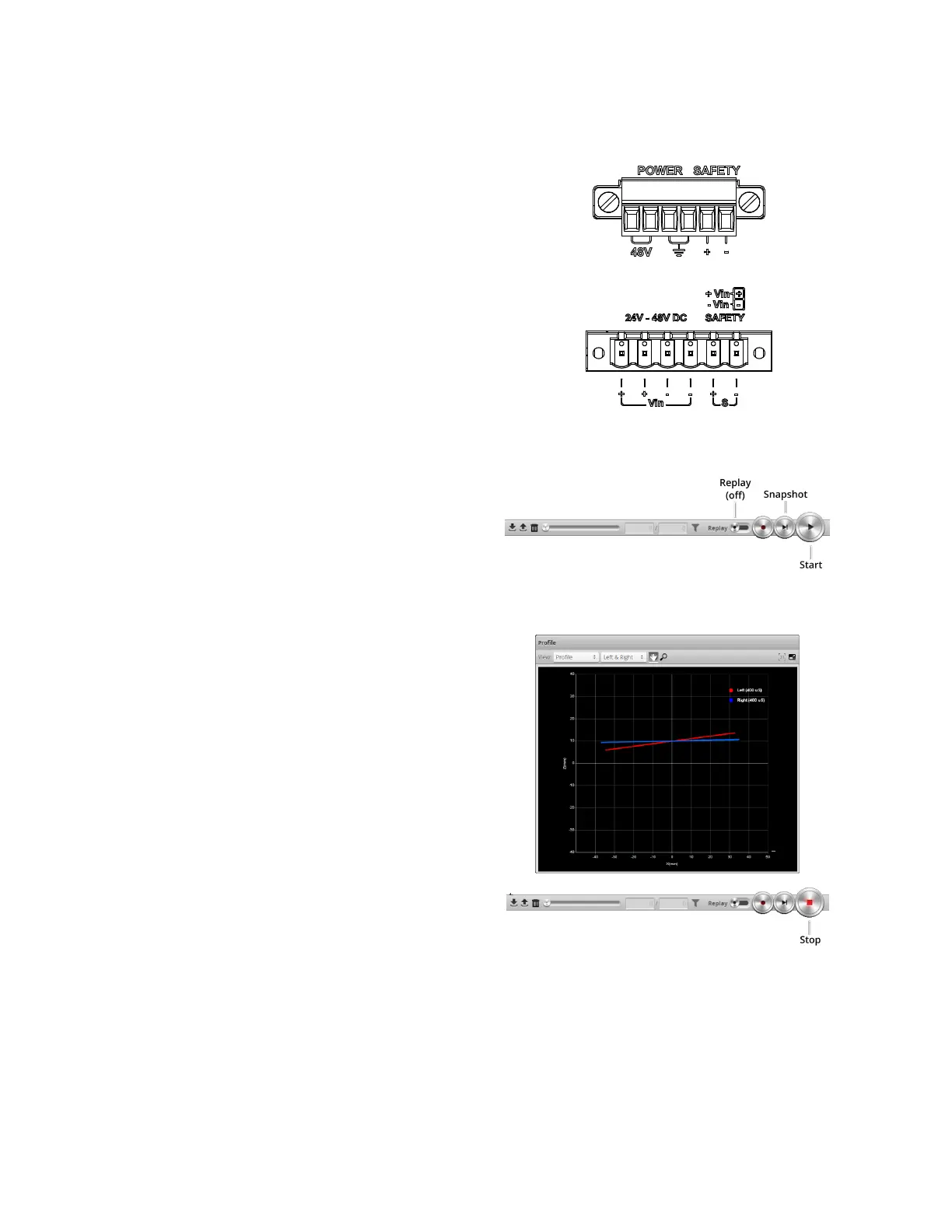Gocator Line Profile Sensors: User Manual
Getting Started • 51
one at a time and follow the steps in Firmware Upgrade on
page 111 to upgrade the sensors.
11. Ensure that the Laser Safety Switch is enabled or the
Laser Safety input is high.
Master 400/800/1200/2400
Master 810/2410
12. Ensure that Replay mode is off (the slider is set to the
left).
13. Go to the the Scan page.
14. Press the Start or the Snapshot button on the Toolbar to
start the sensors.
The Start button is used to run sensors continuously,
while the Snapshot button is used to trigger a single
profile.
15. Move a target into the laser plane.
If a target object is within the sensor's measurement
range, the data viewer will display scan data, and the
sensor's range indicator will illuminate.
If no scan data is displayed in the data viewer, see
Troubleshooting on page 719.
16. Press the Stop button if you used the Start button to start
the sensors.
The laser should turn off.
Next Steps
After you complete the steps in this section, the Gocator measurement system is ready to be configured
for an application using the software interface. The interface is explained in the following sections:
Management and Maintenance (page 93)