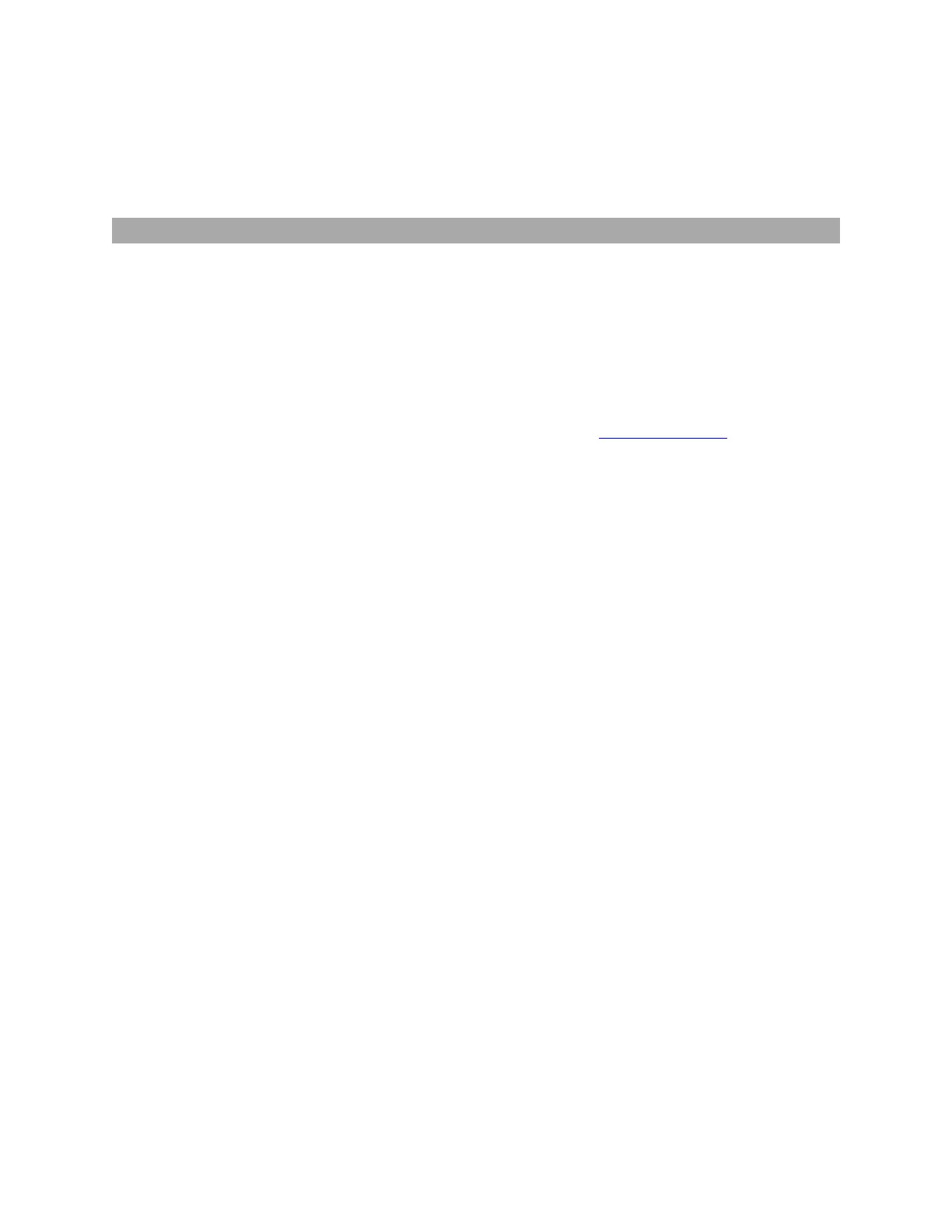Gocator Line Profile Sensors: User Manual
Getting Started • 44
a. Follow the steps in Scan Setup and Alignment on page 115 to set up profiling parameters. Typically,
trigger, active area, and exposure will need to be adjusted.
System Operation
An isolated layout should be used. Under this layout, each sensor can be independently controlled by
the SDK. The following application notes explain how to operate a multi-sensor system using the SDK.
APPNOTE_Gocator_4.x_Multi_Sensor_Guide.zip
Explains how to use the SDK to create a multi-sensor system, and multiplex their timing.
Gocator-2000-2300_appnote_multi-sensor-alignment-calibration.zip
Explains how to use the SDK to perform alignment calibration of a multi-sensor system.
You can find the app notes under the How-to category in LMI's online Gocator resources.
Example code is included with both of the application notes above.