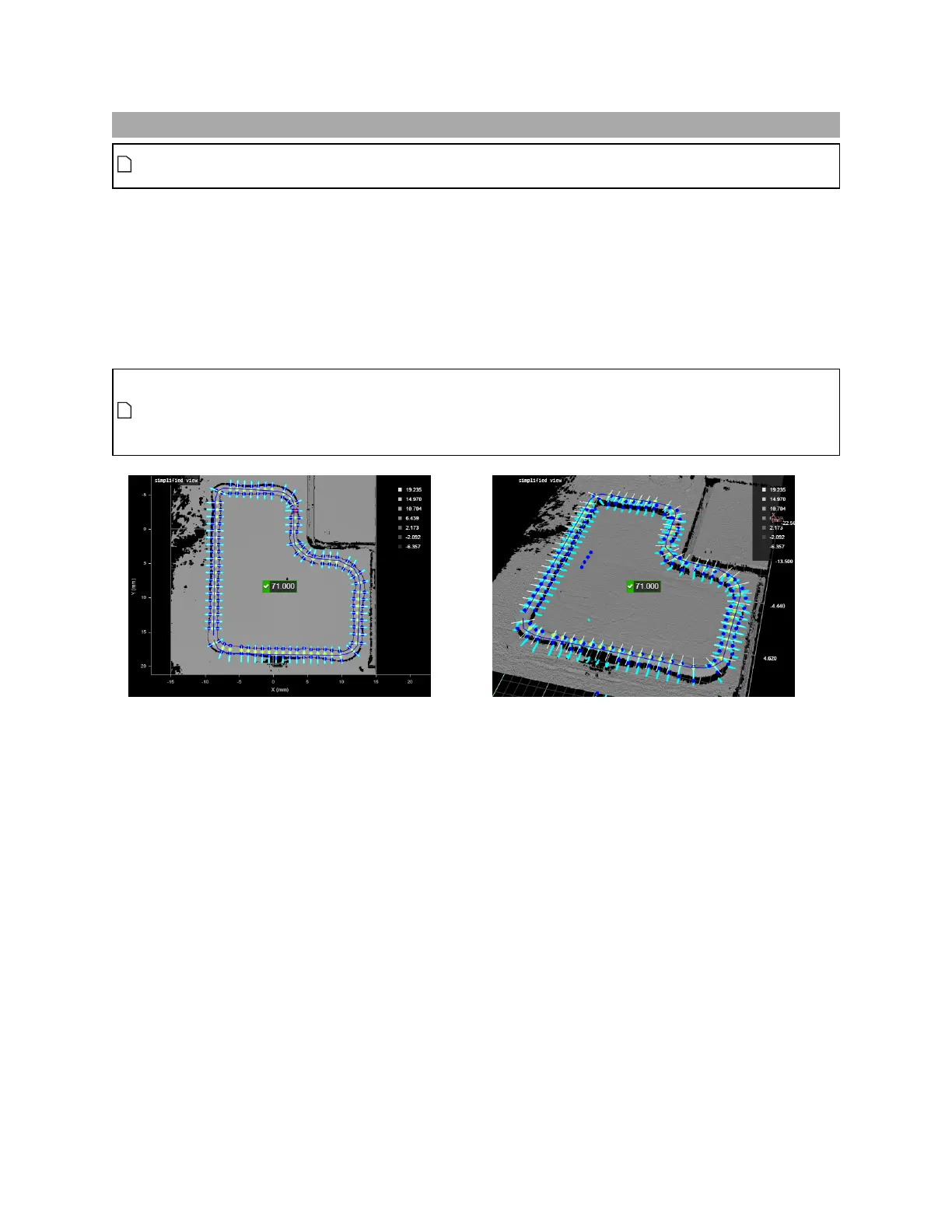Gocator Line Profile Sensors: User Manual
Gocator Web Interface • 374
Track
This tool is not supported on A and B revision Gocator 2100 and 2300 sensors. It will however
appear in emulator scenarios created using these sensors.
The Track tool lets you perform quality control and inspection along a path you define on representative
scan data. The Track tool is especially useful for inspecting materials such as glue / sealant beads. The
tool returns width and height measurements of the material, as well as OK and NG("no good")counts,
which let you monitor material overflow and breaks. A major advantage of the tool is that it removes the
need to configure individual tools for each location along the path. You can use point and line geometric
features to anchor the tool (for more information on geometric features, see Geometric Features on
page 206).
Gocator sensors have a limited amount of space for storing path files. For this reason, when
working with large datasets, we recommend that you run the Track tool on a PCthrough the
Gocator accelerator. For more information on the accelerator, see Gocator Acceleration on page
450.
2DView 3DView
