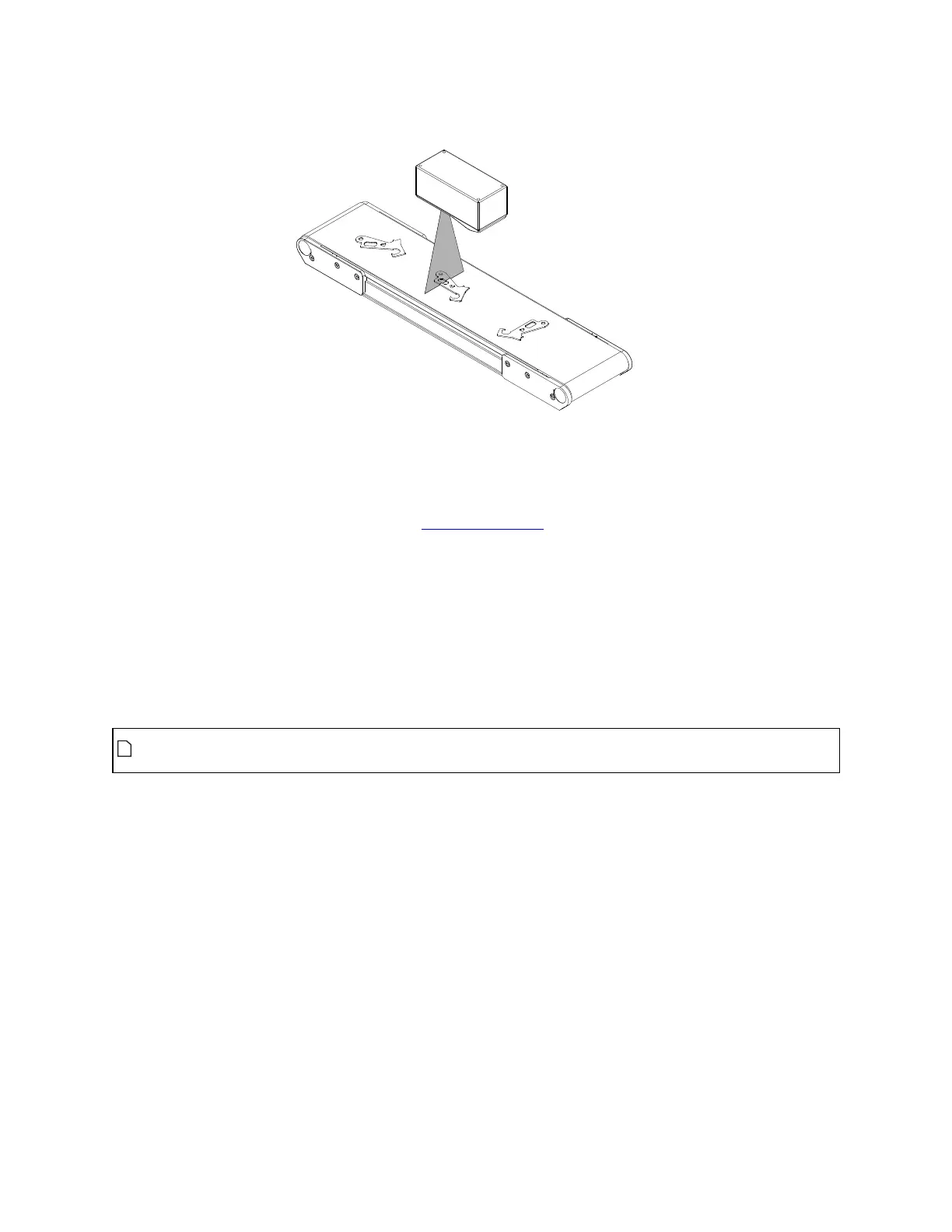Gocator Line Profile Sensors: User Manual
How Gocator Works • 67
Measurement
After Gocator scans a target and, optionally, further processes the data, the sensor is ready to take
measurements on the scan data.
Gocator provides several measurement tools, each of which provides a set of individual measurements,
giving you dozens of measurements ideal for a wide variety of applications to choose from. The
configured measurements start returning pass/fail decisions, as well as the actual measured values,
which are then sent over the enabled output channels to control devices such as PLCs, which can in turn
control ejection or sorting mechanisms. (For more information on measurements and configuring
measurements, see Measurement and Processing on page 196. For more information on output
channels, see Output and Digital Tracking on page 77.)
You can create custom tools that run your own algorithms. For more information, see GDK on
page 675.
A part's position can vary on a transport system. To compensate for this variation, Gocator can anchor a
measurement to the positional measurement (X, Y, or Z) or Z angle of an easily detectable feature, such
as the edge of a part. The calculated offset between the two ensures that the anchored measurement
will always be properly positioned on different parts.
Tool Chaining
Gocator’s measurement and processing tools can be linked together: one tool uses another tool’s output
as input. This gives you a great deal of control and flexibility when it comes to implementing your
application.
The following table lists the available outputs from Gocator’s tools:
