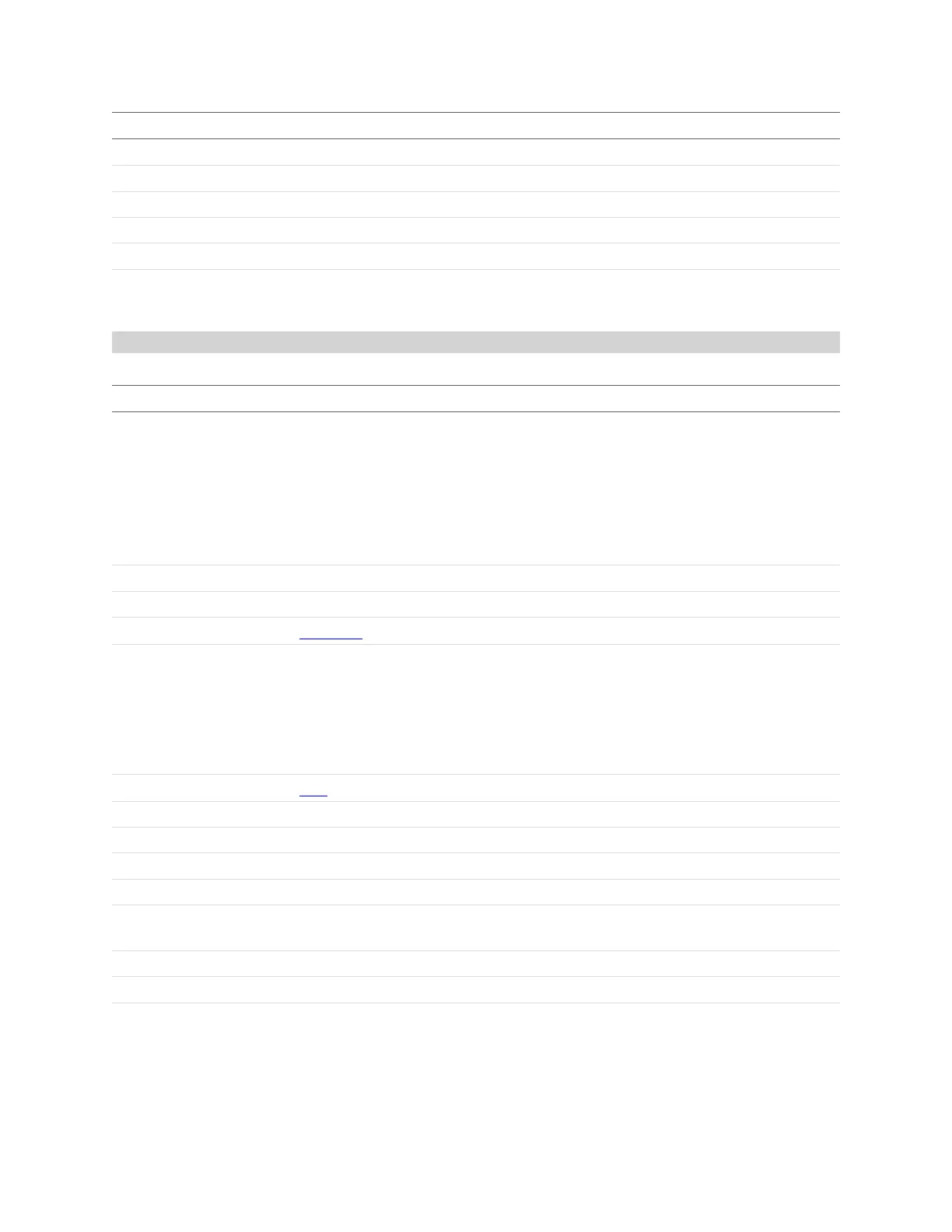Gocator Line Profile Sensors: User Manual
Gocator Device Files • 482
Element Type Description
ReversalDistance.used Bool Whether or not this parameter is used.
ReversalDistance.value 64f Actual value.
LaserSleepMode.used Bool Whether or not this feature can be configured.
LaserSleepMode/Enabled Bool Enables or disables the feature.
LaserSleepMode/IdleTime 64u Idle time before laser is turned off (µs).
LaserSleepMode/WakupEncode
rTravel
64u Minimum amount of encoder movement before laser turns on (mm).
Layout
Element Type Description
DataSource 32s
Data source of the layout output (read-only):
0 – Top
1 – Bottom
2 – Top left
3 – Top right
4 – Top Bottom
5 – Left Right
XSpacingCount 32u Number of points along X when data is resampled.
YSpacingCount 32u Number of points along Y when data is resampled.
TransformedDataRegion
Region3D
Transformed data region of the layout output.
Orientation 32s
Sensor orientation:
0 – Normal (single-sensor system)/ Wide (dual-sensor system)
1 – Opposite
2 – Reverse
3 – Grid
Grid
Grid
Grid representation of the multi-sensor layout.
Orientation.options 32s (CSV) List of available orientation options.
Orientation.value 32s Actual value used if not configurable.
MultiplexBuddyEnabled Bool Enables multiplexing for buddies.
MultiplexSingleEnabled Bool Enables multiplexing for a single sensor configuration.
MultiplexSingleExposureDur
ation
64f Exposure duration in µs (currently rounded to integer when read by the
sensor)
MultiplexSingleDelay 64f Delay in µs. (Currently gets rounded up when read by the sensor.)
MultiplexSinglePeriod 64f Period in µs. (Currently gets rounded up when read by the sensor.)
MultiplexSinglePeriod.min 64f Minimum period in µs.
Layout Child Elements
