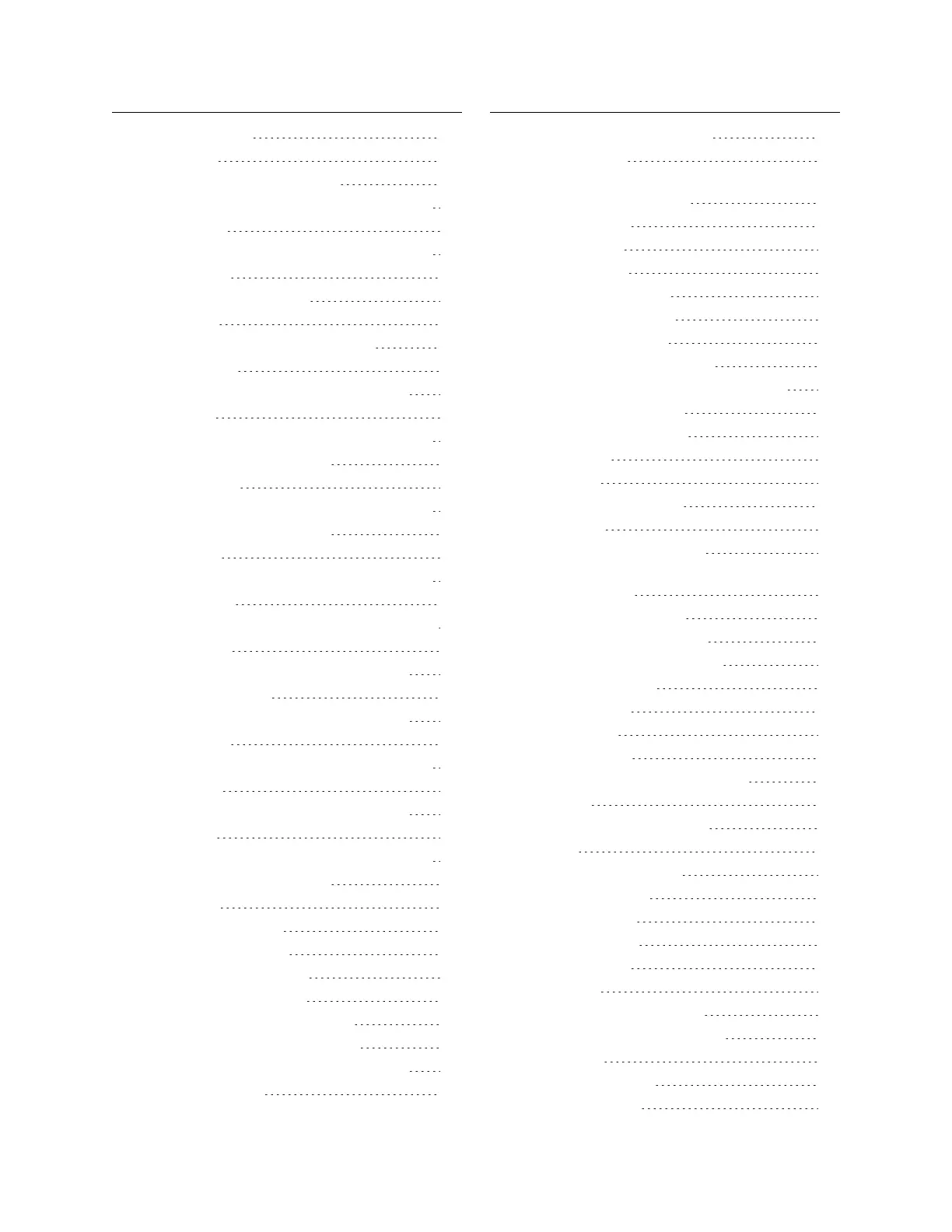Gocator Line Profile Sensors: User Manual
6
Dimension 294
Edge 298
Paths and Path Profiles 300
Measurements, Features, and Settings 301
Ellipse 312
Measurements, Features, and Settings 313
Extend 315
Data and Settings 316
Filter 318
Settings and Available Filters 319
Flatness 321
Measurements, Data, and Settings 322
Hole 327
Measurements, Features, and Settings 329
Measurement Region 331
Opening 333
Measurements, Features, and Settings 336
Measurement Region 340
Plane 341
Measurements, Features, and Settings 343
Position 345
Measurements, Features, and Settingss 346
Section 347
Measurements, Data, and Settings 350
Segmentation 356
Measurements, Data, and Settings 358
Sphere 363
Measurements, Features, and Settings 364
Stitch 366
Measurements, Data, and Settings 367
Stud 370
Measurements, Features, and Settings 372
Measurement Region 373
Track 374
Key Concepts 376
Track Location 378
Peak Detection 379
Side Detection 379
Center Point Detection 380
Configuring the Track Tool 380
Measurements, Data, and Settings 381
Anchoring 385
Using the TrackEditor 386
Transform 389
Combinations of geometric feature
inputs and results 392
Plane 392
Line 393
Point 394
Plane +Line 395
Plane +Point 396
Line +Point 397
Plane +Line +Point 398
Measurements, Data, and Settings 400
Vibration Correction 402
Data and Settings 403
Volume 404
Script 407
Feature Measurement 408
Create 409
Line from Two Points 410
Perpendicular or Parallel Line from Point
and Line 411
Circle from Points 412
Line from Two Planes 413
Point from Three Planes 414
Point or Line 414
Dimension 417
Intersect 421
Robot Pose 425
Measurements and Settings 427
Scripts 427
Built-in Script Functions 428
Output 433
Output Page Overview 433
Ethernet Output 434
Digital Output 438
Analog Output 441
Serial Output 443
Dashboard 446
Dashboard Page Overview 446
State and Health Information 446
Statistics 448
Measurements 448
Performance 448