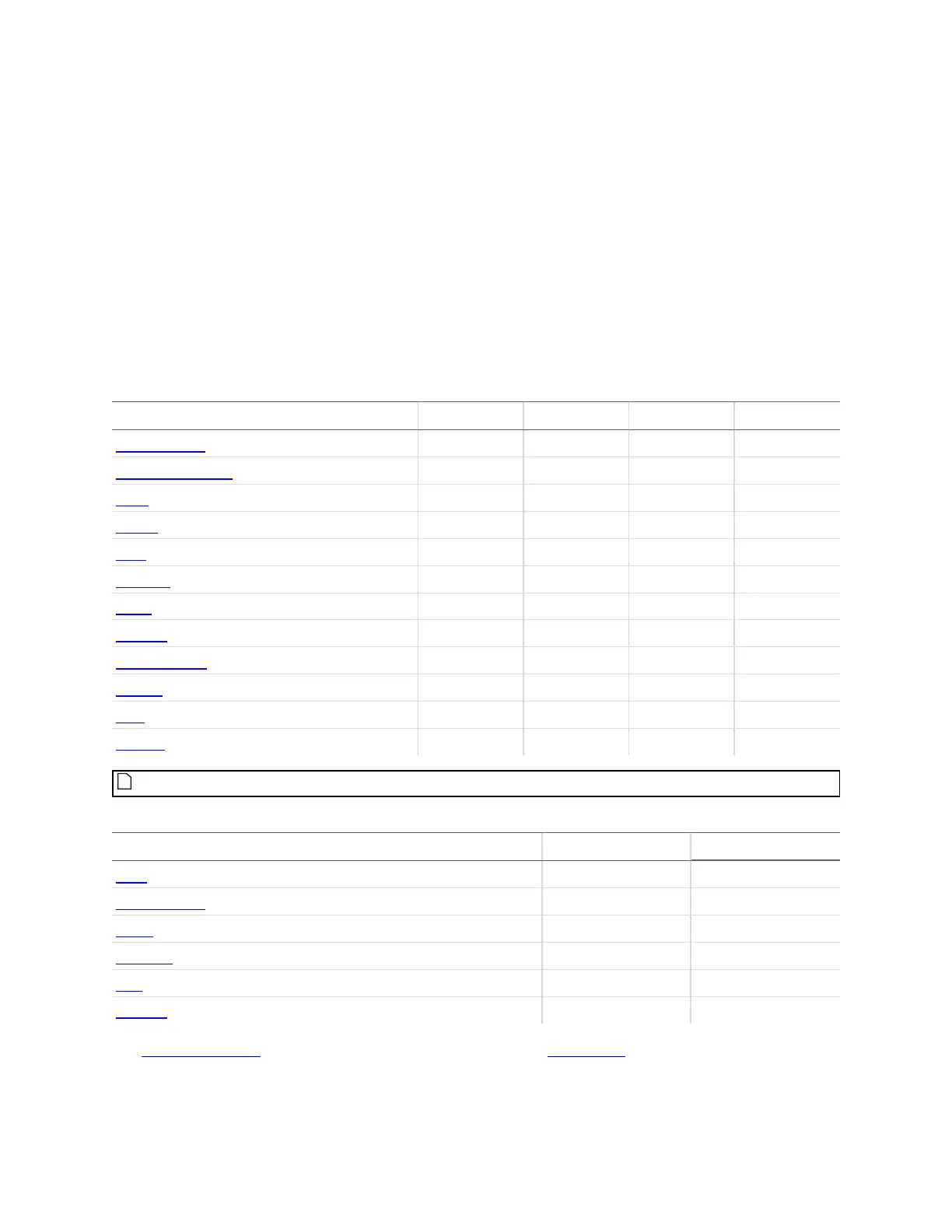Gocator Line Profile Sensors: User Manual
Gocator Web Interface • 207
Gocator’s measurement tools can currently generate the following kinds of geometric features:
Points: A2Dor 3D point. Can be used for point-to-point or point-to-line measurements.
Lines: Astraight line that is infinitely long. Useful for locating the orientation of an enclosure or part, or
to intersect with another line to form a reference point that can be consumed by a Feature tool.
Planes: A plane extracted from a surface. Can be used for point-to-plane distance or line-plane
intersection measurements.
Circles: A circle extracted from a sphere.
The following tables list the tools that can generate geometric features. (Tools that can't generate
geometric features are excluded.)
Tool Point Line Plane Circle
Bounding Box
X
Countersunk Hole
X
Edge
X X
Ellipse
X X
Hole
X
Opening
X
Plane
X
Position
X
Segmentation
X
Sphere
X X
Stud
X
Volume
Geometric features generated by Surface tools
The Circle geometric feature currently cannot be used by any of the built-in Feature tools.
Tool Point Line
Area
X
Bounding Box
X
Circle
X
Intersect
X X
Line
X X
Position
X
Geometric features generated by Profile tools
The Feature Intersect tool can also produce an intersect point. Script tools do not currently take
geometric features as input.
