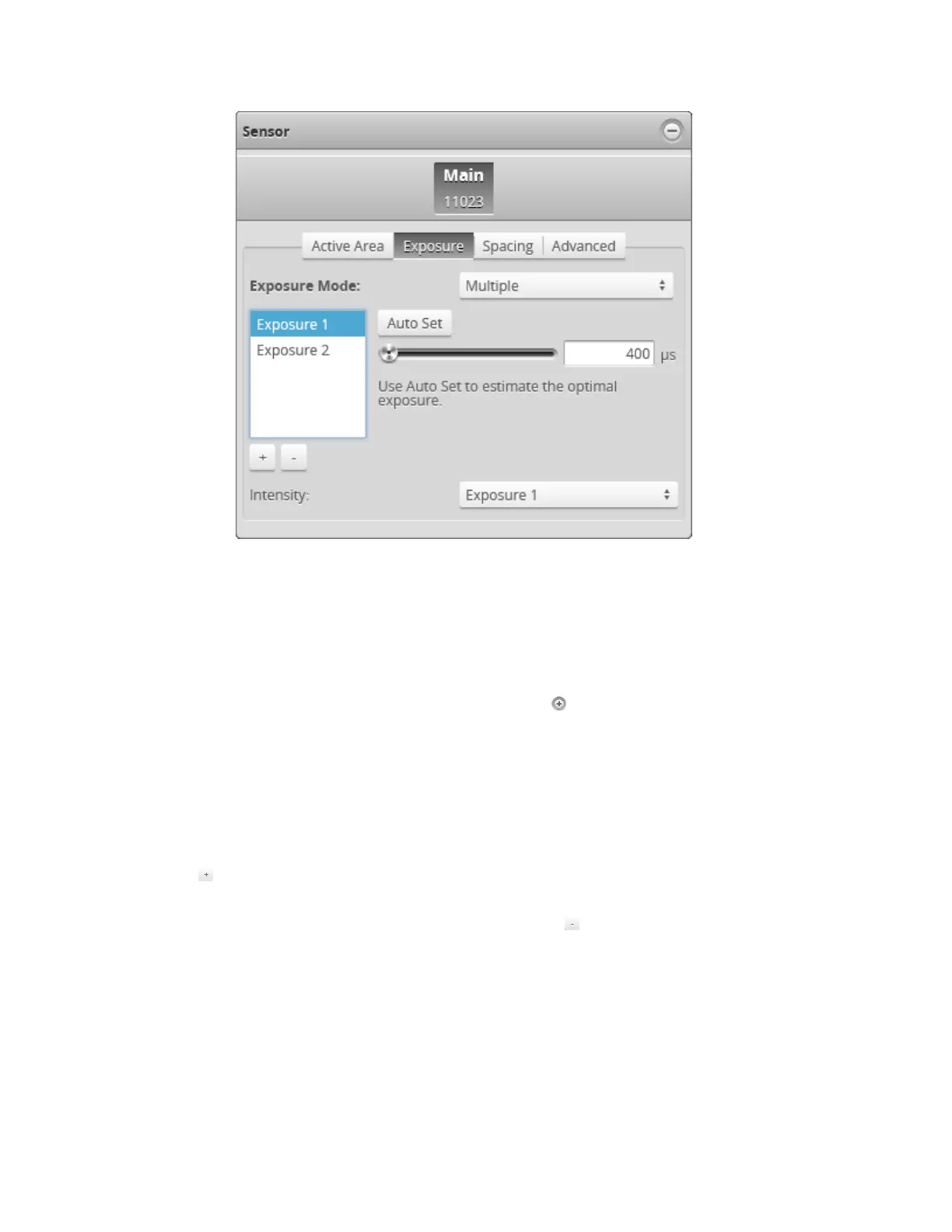Gocator Line Profile Sensors: User Manual
Gocator Web Interface • 133
If you have enabled intensity in the Scan Mode tab, you can use the Intensity setting to choose which
of the exposures Gocator uses for acquiring intensity data. This lets you choose the exposure that
produces the best image for intensity data.
To enable multiple exposure:
1. Go to the Scan page.
2. Expand the Sensor panel by clicking on the panel header or the button.
3. Click the button corresponding to the sensor you want to configure.
The button is labeled Top, Bottom, Top-Left, or Top-Right, depending on the system.
Exposure is configured separately for each sensor.
4. Click the Exposure tab.
5. Select Multiple from the Exposure Mode drop-down.
6. Click the button to add an exposure step.
Up to a maximum of five exposure settings can be added.
To remove an exposure, select it in the exposure list and click the button
7. Set the exposure level for each exposure to make the Gocator's camera less or more sensitive, as required.
8. If Acquire Intensity is enabled in Scan Mode, select the exposure that is used to capture the intensity
output.
9. Run the sensor and check that laser profiling is satisfactory.
If laser profiling is not satisfactory, adjust the exposure values manually. Switch to Video mode to use video
to help tune the exposure; see Exposure on page 129 for details.