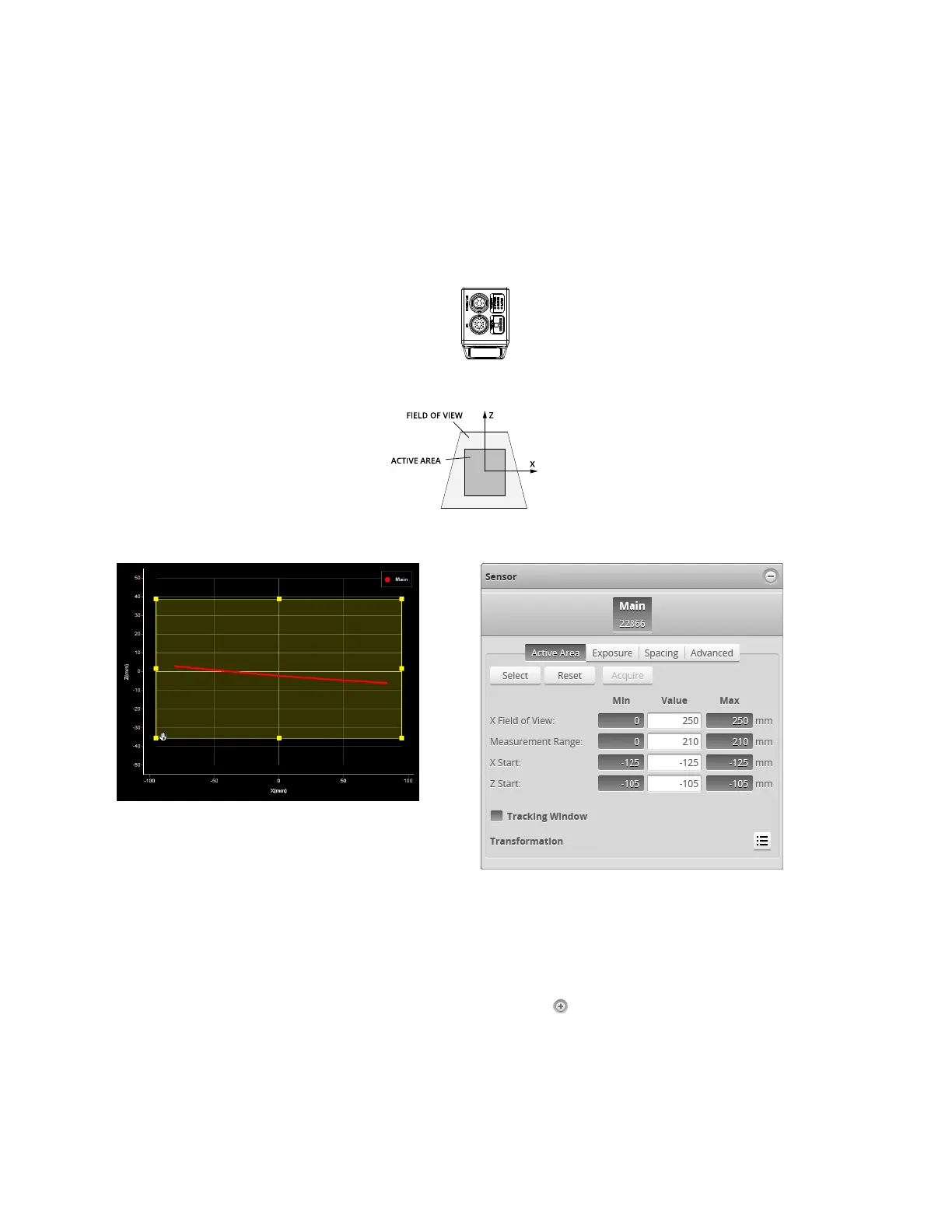Gocator Line Profile Sensors: User Manual
Gocator Web Interface • 125
By default, the active area covers the sensor's entire field of view. By reducing the active area, the sensor
can operate at higher speeds. You can also reduce the active area to exclude areas that are affected by
ambient light.
Active area is specified in sensor coordinates, rather than in system coordinates. As a result, if the sensor
is already alignment calibrated, press the Acquire button to display uncalibrated data before configuring
the active area.See Coordinate Systems on page 58 for more information on sensor and system
coordinates.
Active area is set in the Active Area tab on the Sensor panel.
To set the active area:
1. Go to the Scan page.
2. Choose a mode other than Video mode.
3. Expand the Sensor panel by clicking on the panel header or the button.
4. Click the button corresponding to the sensor you want to configure.
The button is labeled Top, Bottom, Top-Left, or Top-Right, depending on the system.
