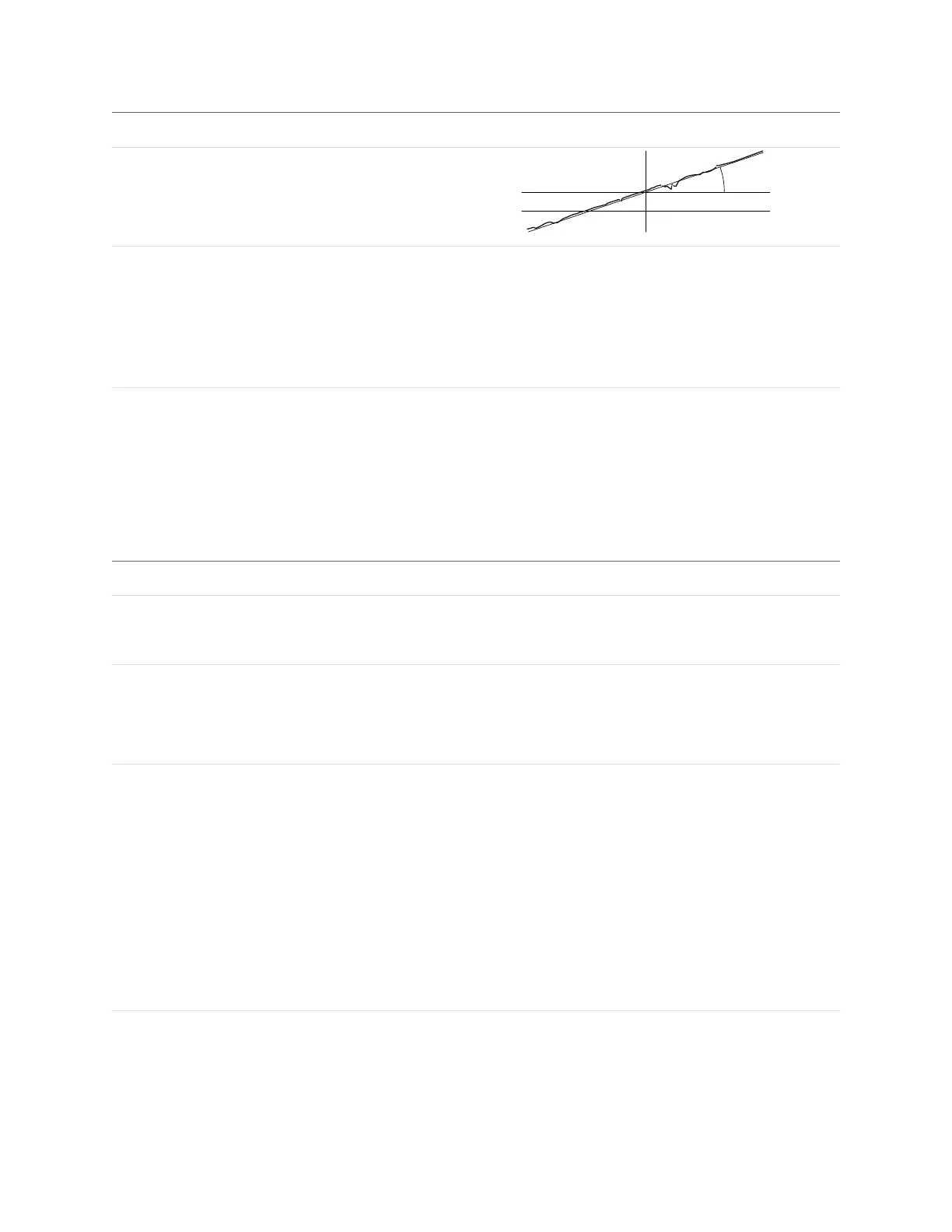Gocator Line Profile Sensors: User Manual
Gocator Web Interface • 234
Measurement Illustration
Angle
Determines the angle of the line fitted to the profile.
When Normalize Tilt is unchecked, the measurement
always returns 0.
Window
Returns the height of the area on the profile resulting from
the Window and Skip settings.
If you are using this measurement on a Gocator 2342
sensor, see Using Window and StdDev as Metrics Measurements
on the next page for more information.
StdDev
Returns the standard deviation of the data in the area on
the profile resulting from the Window and Skip settings.
If you are using this measurement on a Gocator 2342
sensor, see Using Window and StdDev as Metrics Measurements
on the next page for more information.
Parameter Description
Source The sensor, or combination of sensors, that provides data
for the tool's measurements. For more information, see
Source on page 201.
Stream The data that the tool will apply measurements to.
In Surface mode, this setting is only displayed when a
section is defined on the surface data.
For more information on sections, see Sections on page 190.
Window A percentage of the profile point heights in the histogram,
starting from the highest point, to include in the average.
For example, a setting of 50% would include the highest
50% of the heights. The Skip parameter then determines
the actual portion of the profile point heights used to
calculate the average.
The Window setting in effect sets the lower limit of the
profile point heights in the histogram to be used in the
average.
Use the setting to exclude lower parts of a profile that you
do not want to include in the measurement.
Parameters
