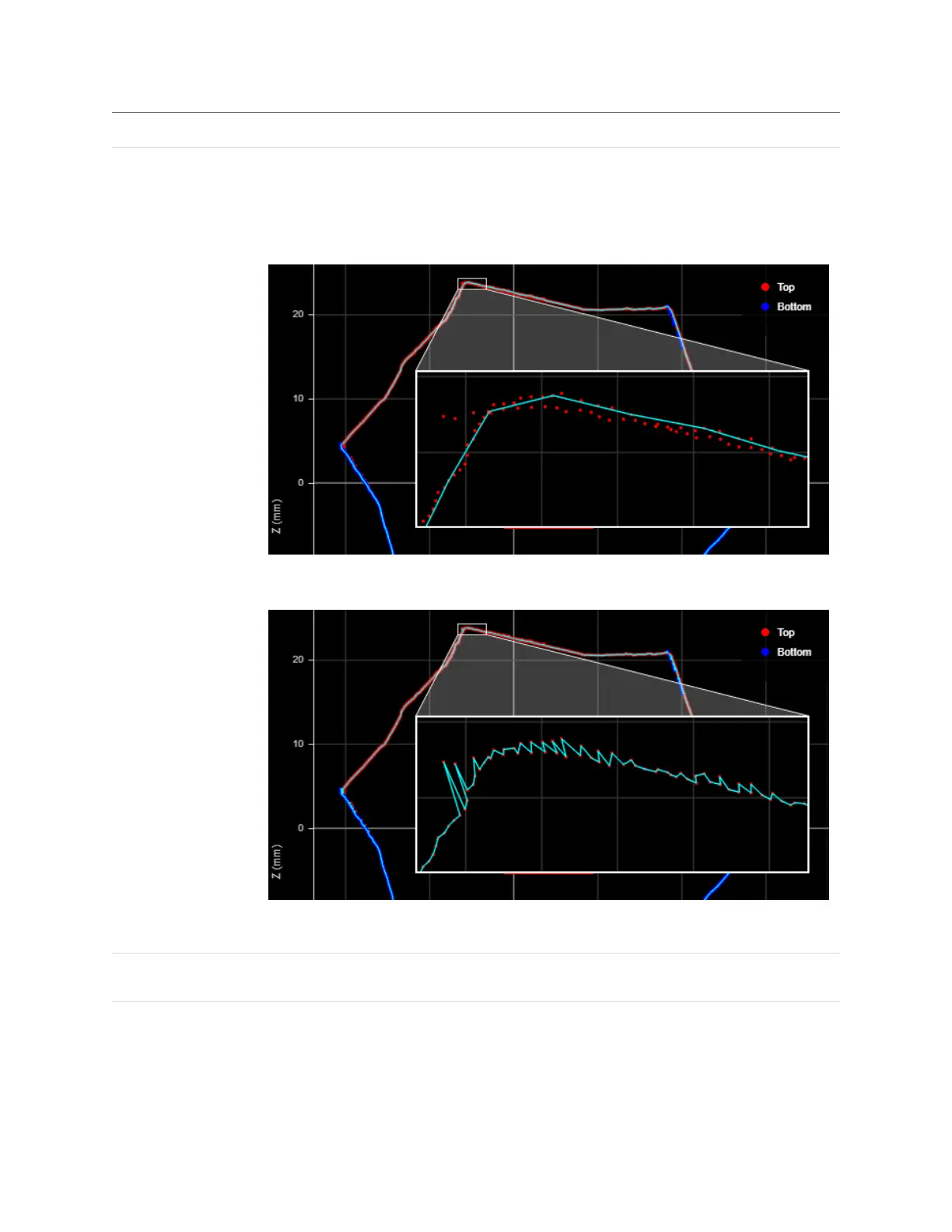Gocator Line Profile Sensors: User Manual
Gocator Web Interface • 242
Parameter Description
Sample Spacing The angle interval around the center of the profile the tool uses to calculate area. Enabling this
setting and setting a value can increase the tool's performance.
In the following image, the spacing is set to 1 degree. The polygon calculated from the profile
points, which is then used to calculate the area, is simplified, increasing performance but
reducing accuracy.
In the following image, Sampling Spacing is set to 0. Accuracy is increased, but performance is
reduced.
If you set the value to 0, the tool uses the smallest angle permitted internally by the sampling
engine.
Filters The filters that are applied to measurement values before they are output. For more
information, see Filters on page 209.
Decision The Max and Min settings define the range that determines whether the measurement tool
sends a pass or fail decision to the output. For more information, see Decisions on page 208.