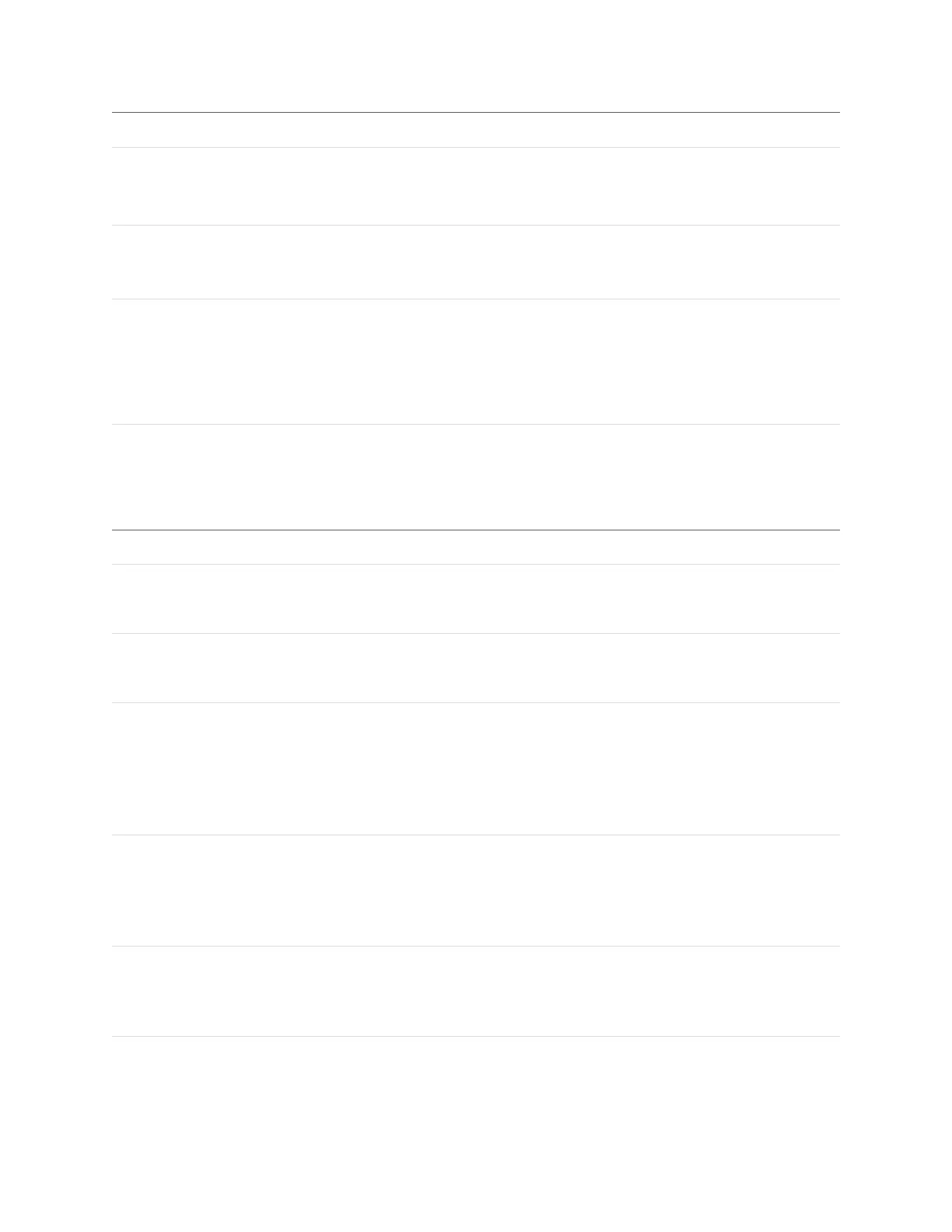Gocator Line Profile Sensors: User Manual
Gocator Web Interface • 278
Measurement
Position X1 / Y1 / Z1
Position X2 / Y2 / Z2
These measurements return the X, Y, and Zpositions of the centers of the spheres fitted to the balls.
Normal X / Y/ Z
These measurements return the X, Y, and Zcomponents of the normal vector of the surface surrounding the calibration
target.
Ix / Iy/ Iz
Jx / Jy / Jz
Kx / Ky / Kz
These measurements return the X, Y, and Z components of the I, J, and K unit vectors defining the coordinate system
orientation.
Tx / Ty / Tz
These measurements return the X, Y, and Z components of the translation vector defining the coordinate system origin
location.
Parameter Description
Source The sensor, or combination of sensors, that provides data
for the tool's measurements. For more information, see
Source on page 201.
Origin Ball Determines which ball is used as the origin. The Bottom of
View option selects the ball at the bottom of the data
viewer in the Gocator web interface.
Use Nominal Distance When enabled, displays Nominal Distance and Distance
Tolerance settings. Set these to reflect the distance
between the balls of the ball bar (refer to the specifications
of the ball bar) and the tolerance you need. This can be
useful to ensure invalid results due to false or inaccurate
detection are rejected.
Use Nominal Radius When enabled, displays Nominal Radius settings. Set these
to reflect the radius of the balls of the ball bar (refer to the
specifications of the ball bar) and the tolerance you need.
This can be useful to ensure invalid results due to false or
inaccurate detection are rejected.
Zero Plane Parameters Enables advanced zero plane settings. For URintegration,
you should leave the settings at their default. These
parameters allow ensuring the plane detection is accurate
and robust to variations.
Parameters
