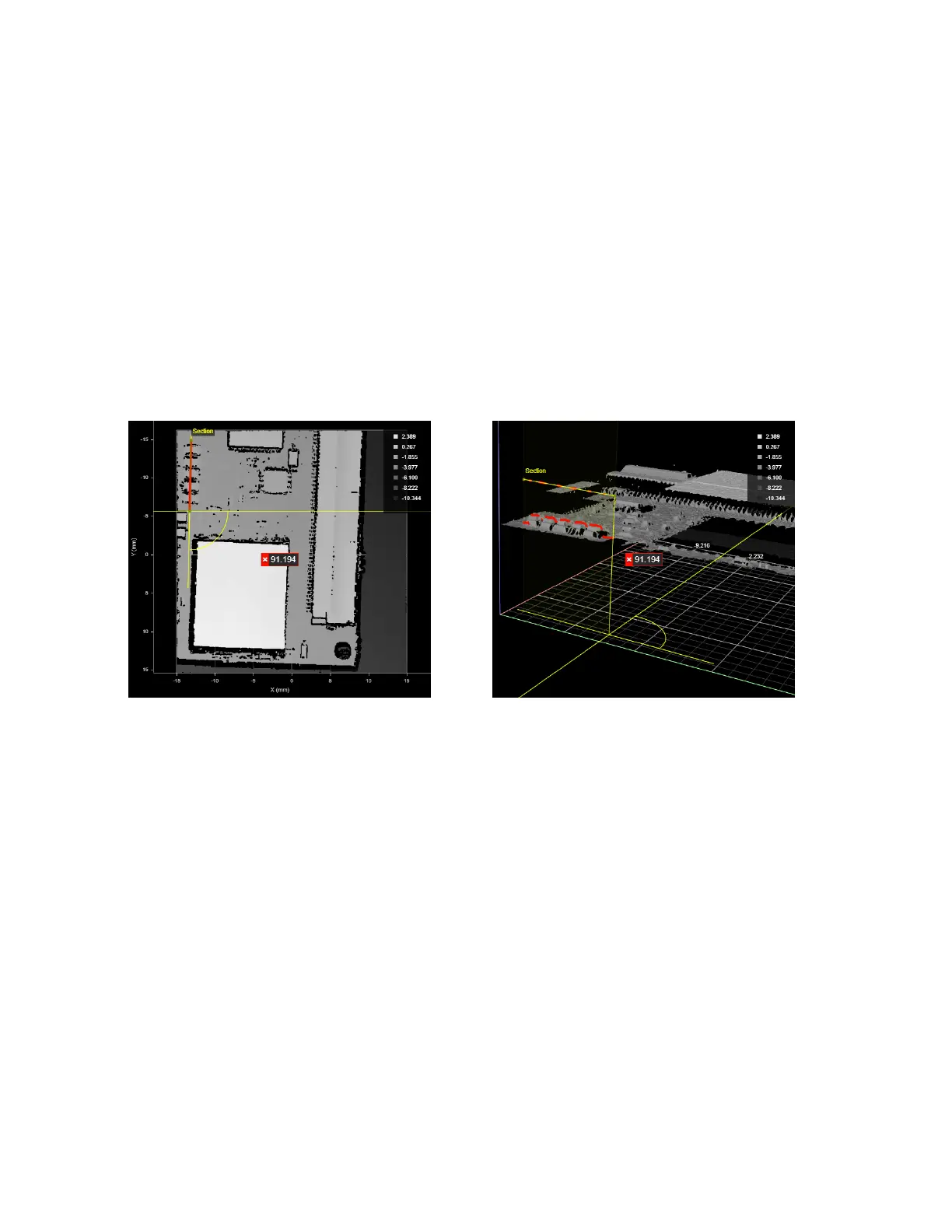Gocator Line Profile Sensors: User Manual
Gocator Web Interface • 349
The Surface Section tool provides functionality similar to sections you can define on the Models page
(see Models on page 176).However, the Surface Section tool has a few advantages.
One advantage of the Surface Section tool is that you can anchor the tool to some other easily
identifiable feature on the scan target, which "shifts"the section in relation to that feature:this increases
repeatability.
Another advantage is that unlike sectioning generated from the Model page, the Surface Section can
take any surface as input, such as a combined surface (using Surface Extend or Stitch), a transformed
surface (using Surface Transformation), a filtered / corrected (Surface Filter and Surface Vibration
Correction), and so on.
Finally, the Surface Section tool provides measurements useful for calculating the global X/Ycoordinates
of the resulting profile, using a Script tool Script (page 407). Even if you don't use anchors or the
measurements, LMIrecommends using the Surface Section tool over model-based sections.
2DView 3DView
