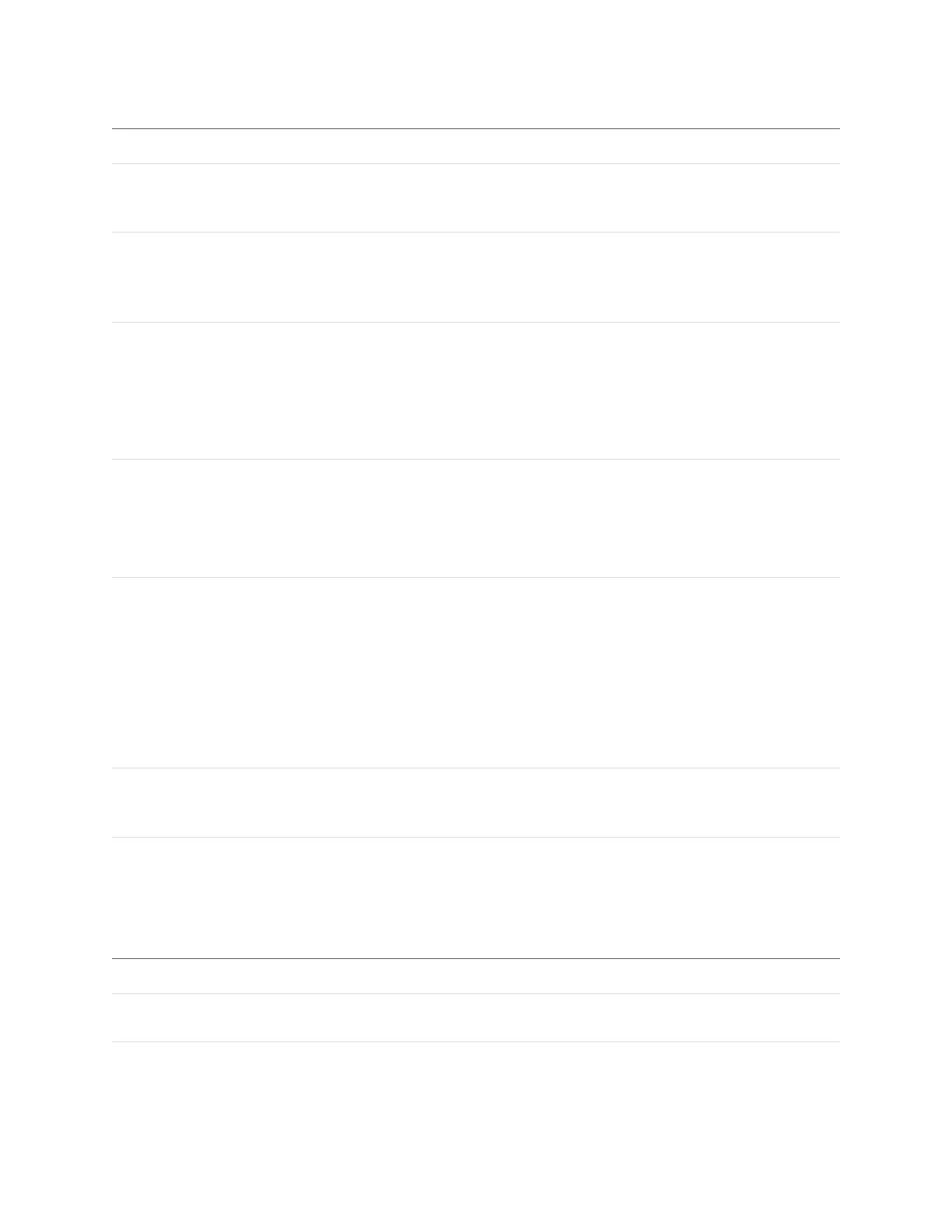Gocator Line Profile Sensors: User Manual
Gocator Web Interface • 368
Parameter Description
Source The sensor, or combination of sensors, that provides data
for the tool's measurements. For more information, see
Source on page 201.
Surface Count The number of scans to combine into a single surface. For
each, a "SurfaceParameters"section is added. The tool
accepts setting the number of scans to one:in this case it,
behaves like a transform tool.
Enforce Frame Order Restrict the stitching for specific frame indexes, starting at
the frame indicated in Start Frame Index. If unchecked, an
Operation drop-down is displayed (see below).
This setting is disabled if you attempt to stitch data from
individual scans acquired using the Snapshot button (that
is, all frame indexes are at 1).
Operation If Enforce Frame Order is disabled, the Operation drop-
down is displayed. One of the following:
l Normal:The tool automatically chooses this operation
after you have chosen another operation.
l Reset buffers:Resets the buffers used to stitch frames.
Surface Parameters {n} For each scan to be added to the combined surface scan, a
Surface Parameters checkbox is added. To configure the
parameters of the individual surfaces, check the box and
configure the settings. Unchecking the checkbox does not
disable the scan or its settings. The following settings are
available:
l Data Source
l X, Y, and ZOffset
l X, Y, and Z Angle
Filters The filters that are applied to measurement values before
they are output. For more information, see Filters on page
209.
Decision The Max and Min settings define the range that determines
whether the measurement tool sends a pass or fail decision
to the output. For more information, see Decisions on page
208.
Parameters
Anchor Description
X, Y, or Z Lets you choose the X, Y, or Z measurement of another tool
to use as a positional anchor for this tool.
Z angle Lets you choose the Z Angle measurement of another tool to
use as an angle anchor for this tool.
Anchoring
