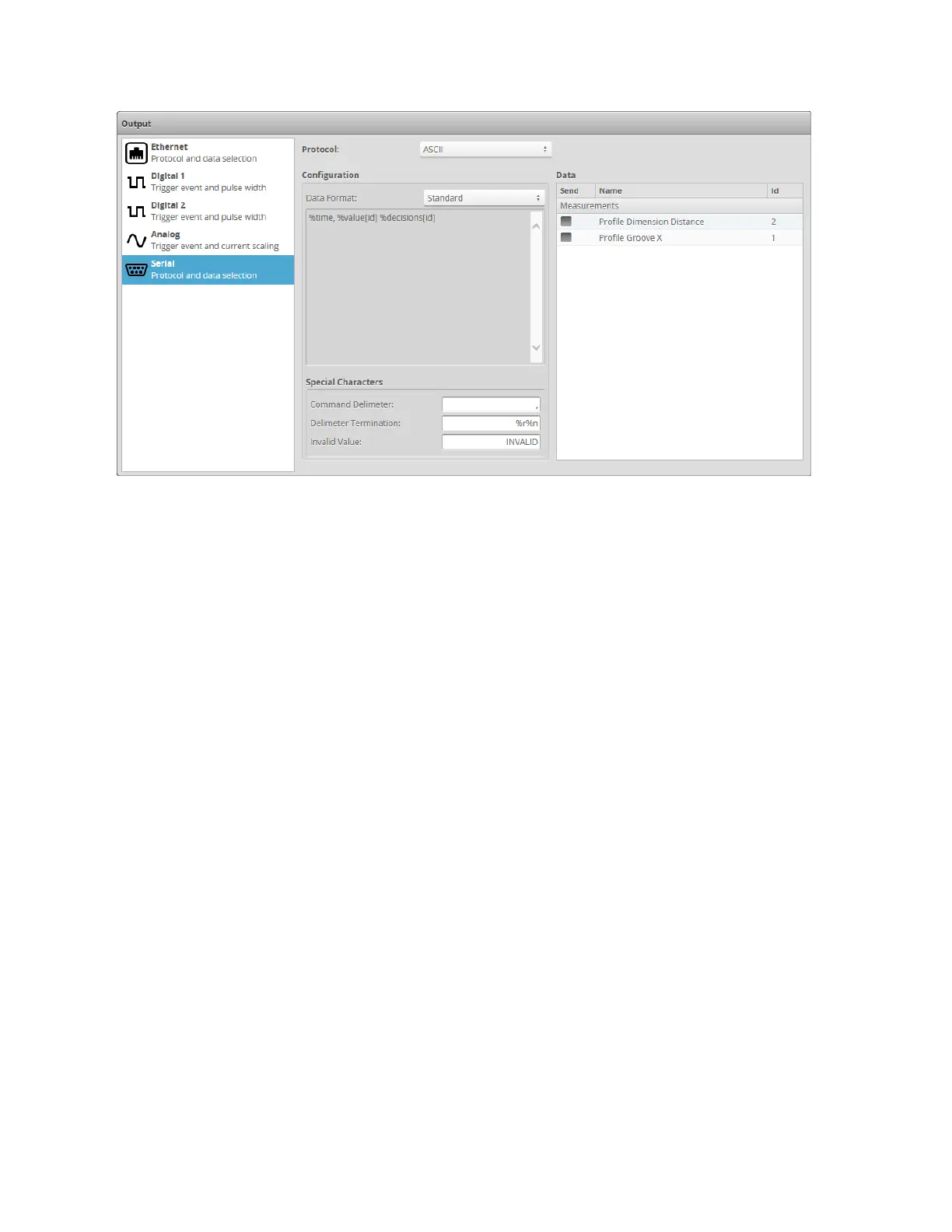Gocator Line Profile Sensors: User Manual
Gocator Web Interface • 444
To configure ASCII output:
1. Go to the Output page.
2. Click on Serial in the Output panel.
3. Select ASCII in the Protocol option.
4. Select the Data Format.
Select Standard to use the default result format of the ASCII protocol. Select value and decision to send
by placing a check in the corresponding check box. See Standard Result Format on page 661 for an
explanation of the standard result mode.
Select Custom to customize the output result. A data format box will appear in which you can type the
format string. See Custom Result Format on page 662 for the supported format string syntax.
5. Select the measurments to send.
Select measurements by placing a check in the corresponding check box.
6. Set the Special Characters.
Select the delimiter, termination and invalid value characters. Special characters are used in
commands and standard-format data results.