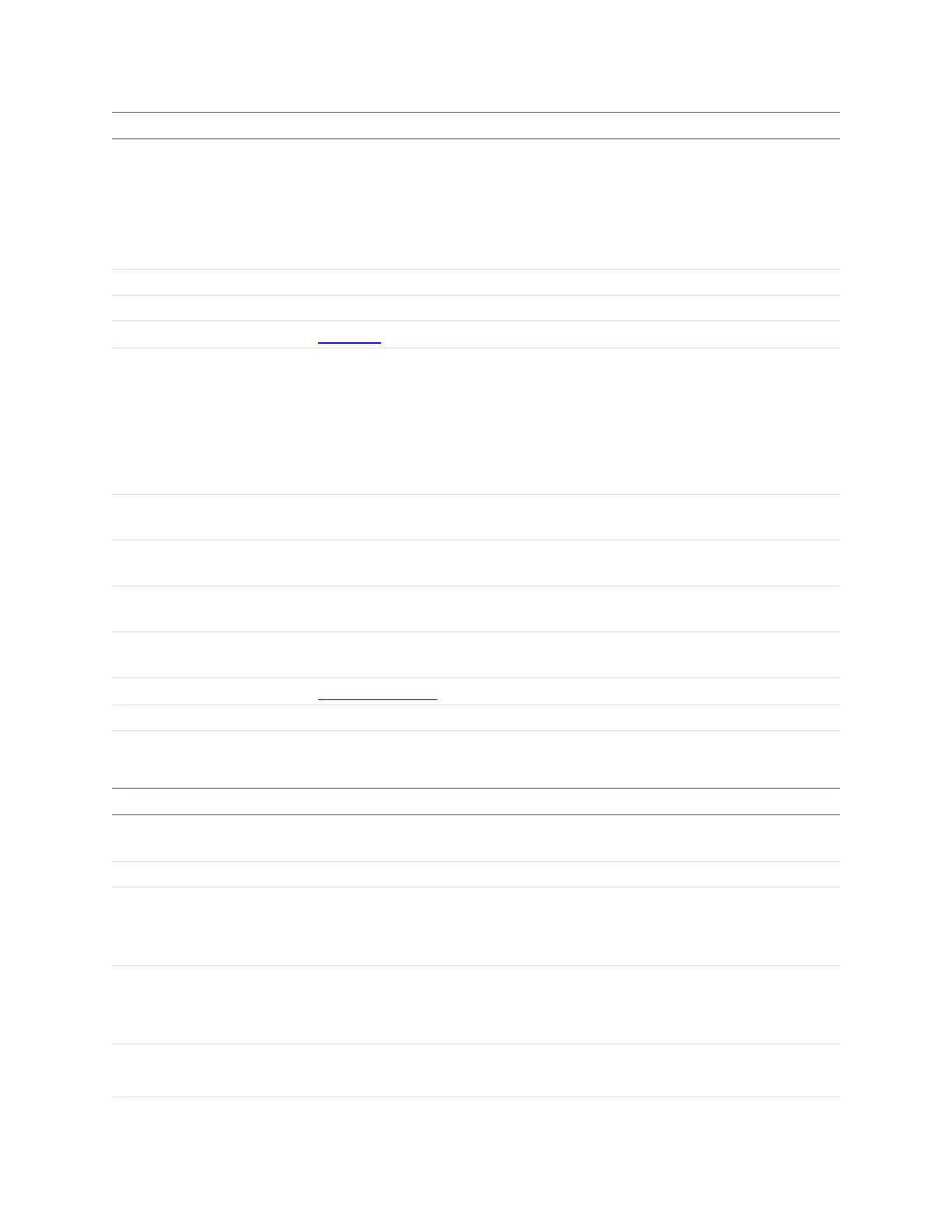Gocator Line Profile Sensors: User Manual
Gocator Device Files • 541
Element Type Description
Stream\Step
32s The stream source step. Possible values are:
1 – Video
2 – Range
3 – Surface
4 – Section
Stream\Id 32u The stream source ID.
RegionEnabled Boolean Setting to enable/disable region.
Region
Region3D
Measurement region.
AsymmetryDetectionType 32s
Determine whether to use asymmetry detection and if
enabled, which dimension would be the basis of detection.
The possible values are:
0 – None
1 – Major
2 – Minor
Measurements\Major Ellipse tool
measurement
Major measurement.
Measurements\Minor Ellipse tool
measurement
Minor measurement.
Measurements\Ratio Ellipse tool
measurement
Ratio measurement.
Measurements\ZAngle Ellipse tool
measurement
ZAngle measurement.
Features\CenterPoint
GeometricFeature
CenterPoint PointFeature
Features\MajorAxisLine GeometricFeature MajorAxisLine LineFeature
Features\MinroAxisLine GeometricFeature MinorAxisLine LineFeature
Element Type Description
@id 32s Measurement ID. Optional (measurement disabled if not
set).
Name String Measurement name.
Enabled Boolean
Measurement enable state:
0 – Disable
1 – Enable
HoldEnabled Boolean
Output hold enable state:
0 – Disable
1 – Enable
SmoothingEnabled Boolean
Smoothing enable state:
0 – Disable
Ellipse Tool Measurement