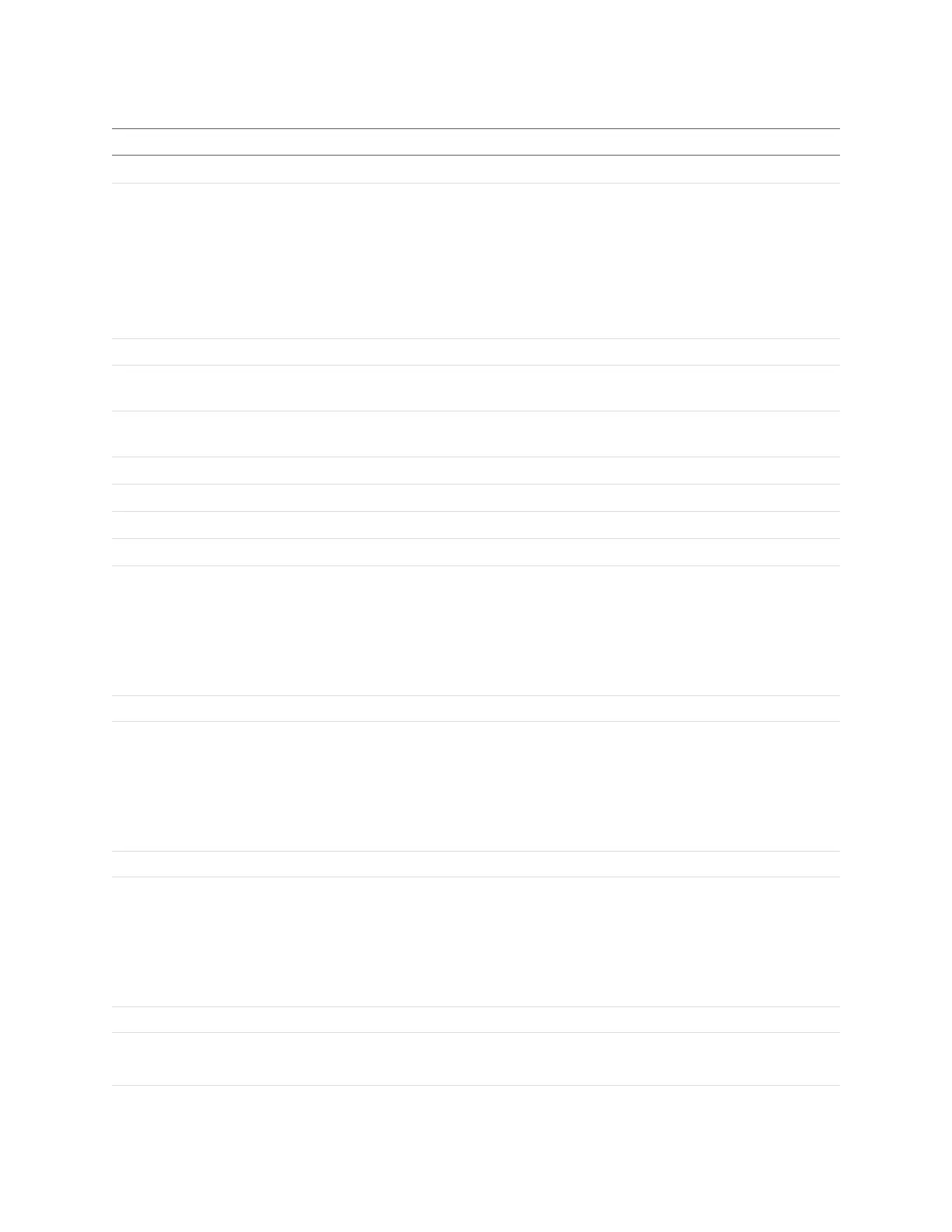Gocator Line Profile Sensors: User Manual
Gocator Device Files • 560
Element Type Description
Ethernet.used Boolean Indicates if the output is available on the sensor.
Protocol 32s
Ethernet protocol:
0 – Gocator
1 – Modbus
2 – EtherNet/IP
3 – ASCII
4 – PROFINET
Protocol.options 32s (CSV) List of available protocol options.
TimeoutEnabled Boolean Enable or disable auto-disconnection timeout. Applies only to the
Gocator protocol.
Timeout 64f Disconnection timeout (seconds). Used when TimeoutEnabled is true and
the Gocator protocol is selected.
Ascii Section
See Ascii on page 562.
EIP Section
See EIP on page 562.
Modbus Section
See Modbus on page 562.
Profinet Section
See Profinet on page 562.
Videos 32s (CSV)
Selected video sources:
0 – Top
1 – Bottom
2 – Top left
3 – Top right
Videos.options 32s (CSV) List of available video sources (see above).
Ranges 32s (CSV)
Selected range sources:
0 – Top
1 – Bottom
2 – Top left
3 – Top right
Ranges.options 32s (CSV) List of available range sources (see above).
Profiles 32s (CSV)
Selected profile sources:
0 – Top
1 – Bottom
2 – Top left
3 – Top right
Profiles.options 32s (CSV) List of available profile sources (see above).
Surfaces 32s (CSV)
Selected surface sources:
0 – Top
Ethernet Child Elements