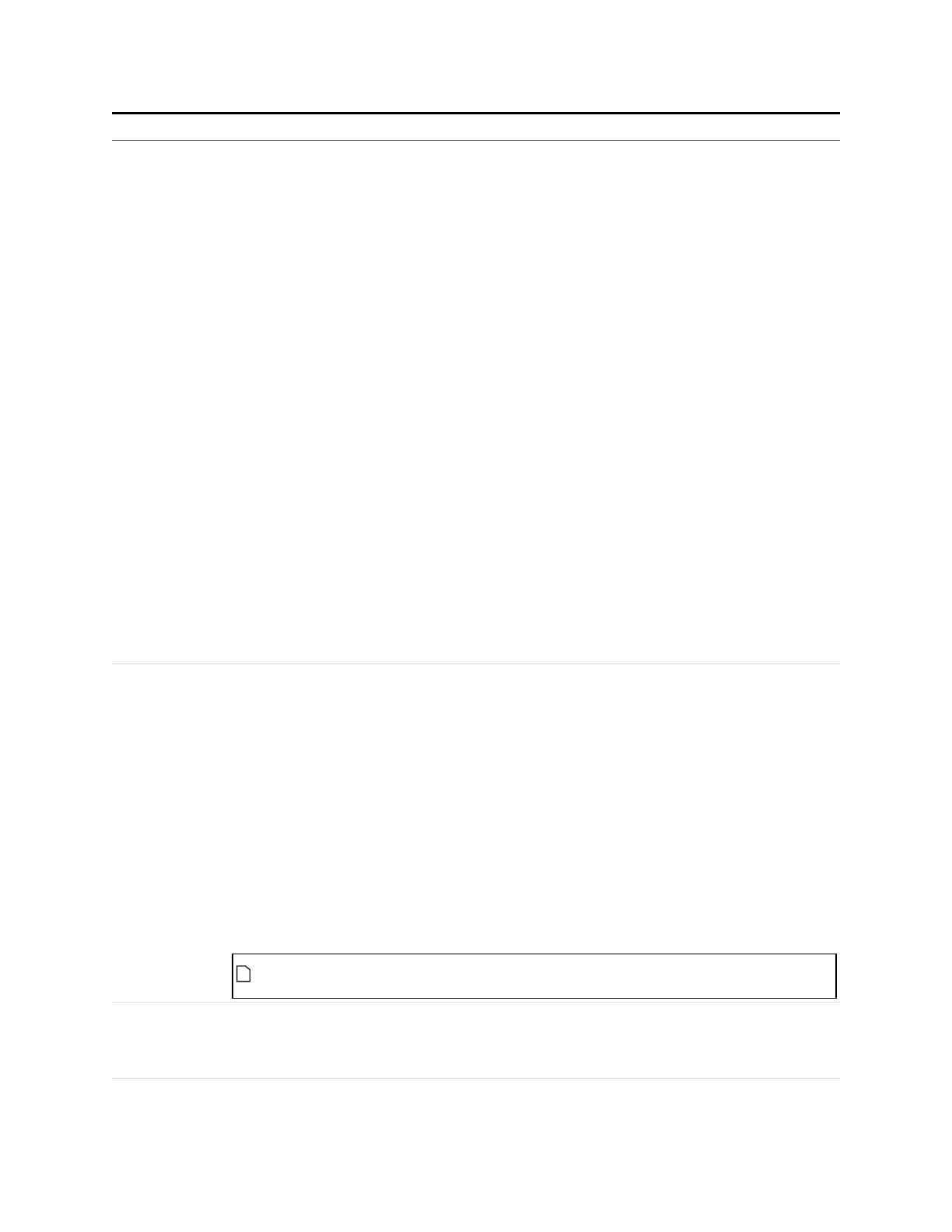Gocator Line Profile Sensors: User Manual
Tools and Native Drivers • 702
Procedures Description
Parameters (Output)
HeightMap: The height map image.
Intensity: The intensity image.
FrameCount: The number of frames.
Timestamp: The timestamp.
Encoder: The encoder position.
EncoderIndex: The last index of the encoder.
Inputs: The digital input states.
xOffset: The X offset in millimeters.
xResolution: The X resolution in millimeters.
yOffset: The Y offset in millimeters.
yResolution: The Yresolition in millimeters.
zOffset: The Z offset in millimeters.
zResolution: The Zresolution in millimeters.
Width: The width (number of columns) of the image that contains the part. The part width
can be less than the image width requested by the user.
Height: The height or length (number of rows) of the image that contains the part. The
part length can be less than the image height requested by the user.
HasIntensity: Specifies if the intensity image is available. The intensity image is available if
Acquire Intensity is enabled in the Gocator web interface.
Each output is returned as decimal value.
Example
Go2GenTL_ParseData(Image, HeightMap, Intensity, frameCount,
timestamp, encoderPosition, encoderIndex, inputs, xOffset,
xResolution, yOffset, yResolution, zOffset, zResolution, width,
height, hasIntensity)
Go2GenTL_
ResampleMode
Returns the resample mode.
Parameters (Input)
AcqHandle: Acquisition handle created by open_framegrabber.
Parameters (Output)
ResampleMode:
No - Resample is disabled.
Yes - Resample is enabled.
When resampling is enabled, the GenTL driver resamples the height map so that the pixel
spacing is the same on the X and Y axis.
Example
Go2GenTL_ResampleMode (AcqHandle, ResampleMode)
To set the resample mode, you must directly modify Go2GenTL.xml, which is
in the same directory as the Gocator GenTL driver (Go2GenTL.cti).
Go2GenTL_
ConfigFileName
Returns the current live sensor job file name.
Parameters (Input)
AcqHandle: Acquisition handle created by open_framegrabber.
