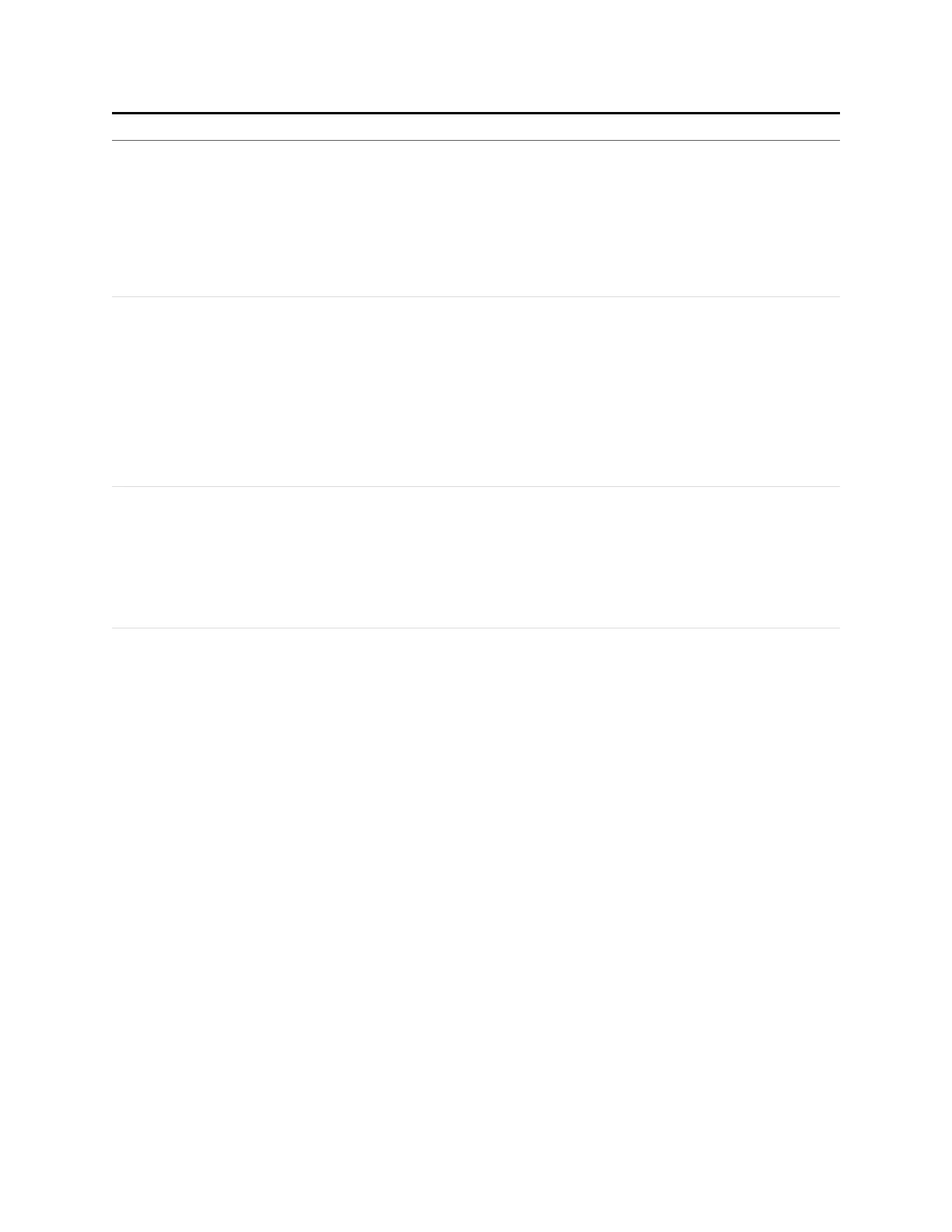Gocator Line Profile Sensors: User Manual
Tools and Native Drivers • 704
Procedures Description
xResolution: The X resolution in millimeters.
yOffset: The Y offset in millimeters.
yResoluion: The Y resolution in millimeters.
zOffset: The Z offset in millimeters.
zResolution: The Z resolution in millimeters.
Parameters (Output)
coordinateXYZ: The real-world coordinates.
Go2GenTL_
Exposure
Returns the current exposure.
Parameters (Input)
AcqHandle: Acquisition handle created by open_framegrabber.
Parameters (Output)
Exposure: The current exposure value (in µs). The value is returned as an integer.
Decimals are truncated.
Example
Go2GenTL_Exposure(AcqHandle, exposure)
Go2GenTL_
SetExposure
Sets the current exposure.
Parameters (Input)
AcqHandle: Acquisition handle created by open_framegrabber.
Exposure: The current exposure value (in µs), as an integer.
Example
Go2GenTL_SetExposure(AcqHandle, exposure)
set_
framegrabber_
param
Generic Halcon function to set parameters on the scanner. Can be used to set scanner specific
settings. For a complete list of settings that can be changed, see the SDK interface files. In the
generic form:
set_framegrabber_param(AcqHandle, ‘Name’, ‘Value’)
Parameters (Input)
AcqHandle: Acquisition handle created by open_framegrabber.
Name: The name of the parameter to set on the scanner.
Value: The parameter value to set on the scanner.
Examples
To set the format of the image buffer to 16-bit packed:
set_framegrabber_param(AcqHandle, ‘PixelFormat’, ‘RGB16Packed’)
To set the Scan mode to HDR (1 = no HDR, 2 = HDR, 3 = Super HDR):
set_framegrabber_param(AcqHandle, ‘Dynamic’, ‘2’)
To set the brightness to ‘3’:
set_framegrabber_param(AcqHandle, ‘Exposure’, ‘3’)
To schedule a system to start in 1000000 ticks or microseconds (depends on current
domain unit):