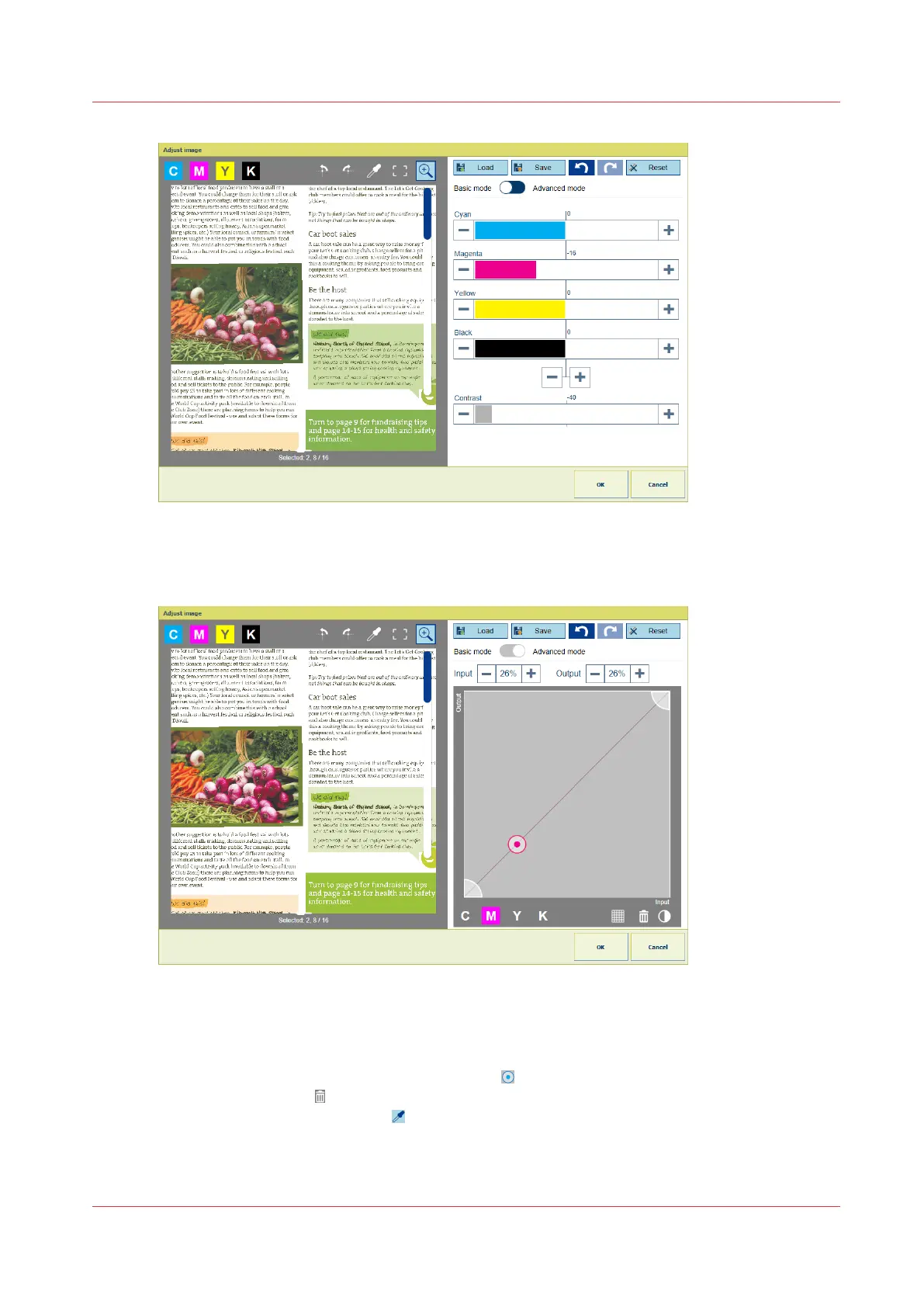• Touch and move the [Contrast] slider.
• Touch [Reset] to restore the contrast.
9. Plot anchor points in [Advanced mode].
• Select [Advanced mode]. The tone curve of one of the CMYK channel colors can be
selected.
• Select one of the tone curves. In this example, [M] is selected.
• Touch a location on the curve.
• When you touch an anchor point it shows: .
• Touch the trash icon to remove an anchor point.
• Touch the color picker tool .
• Touch [Add points] to plot another anchor point.
10. Move the anchor points.
Explore the pixel-precise preview
Chapter 8 - Document printing
183