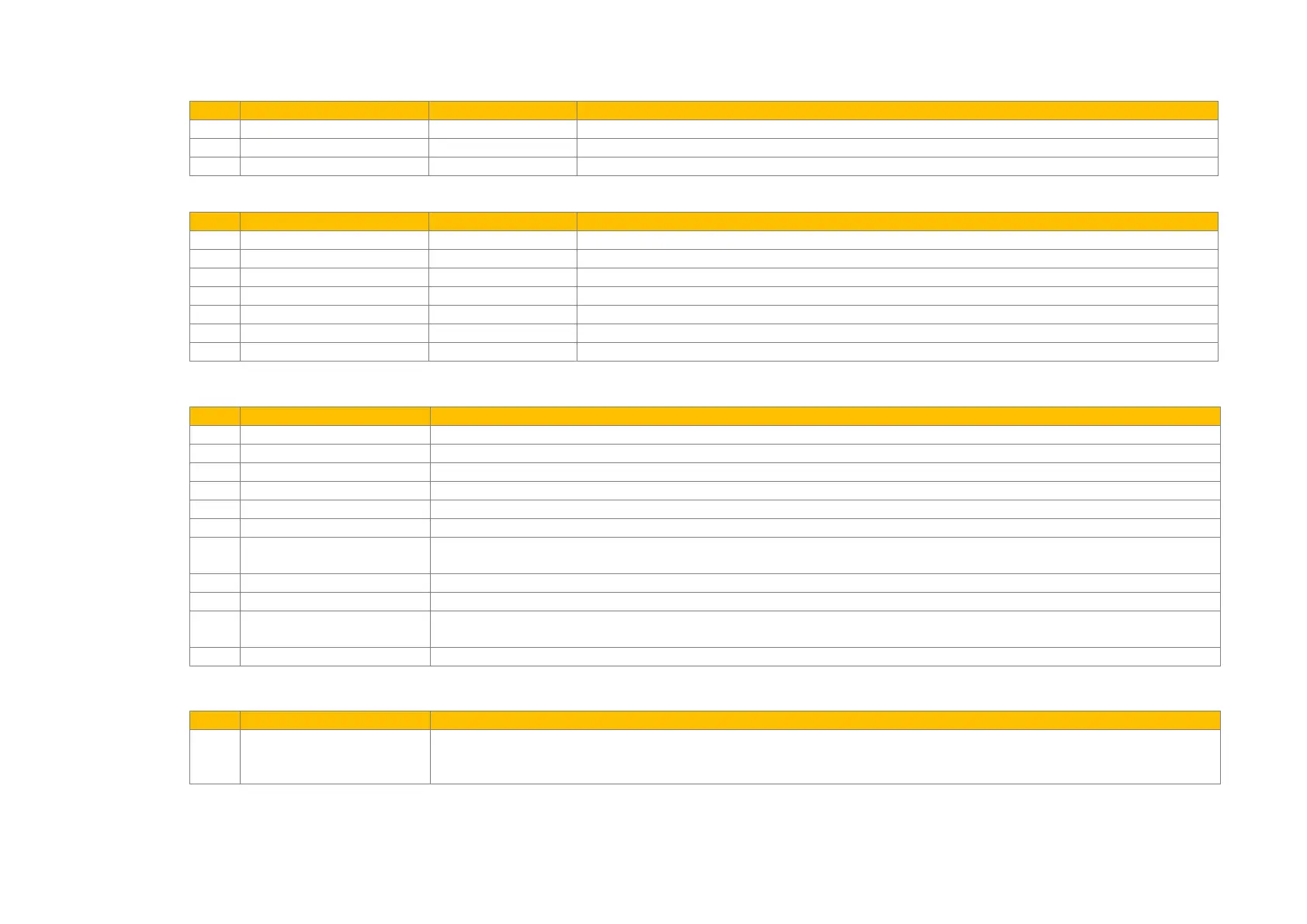Setup Wizard 9-7
AC30V series Variable Speed Drive
These parameters are shown when the Profibus DPV1 option is fitted.
Refer to Profibus DP-V1 Technical Manual HA501837U001
These parameters are shown when the Profinet IO option is fitted.
Refer to Profinet IO Technical Manual HA501838U001
On-board Ethernet
Configuration of the on board Ethernet option.
Select TRUE to configure the on board Ethernet port. Select FALSE to skip this section
Only visible if DHCP and Auto IP are both FALSE.
Only visible if DHCP and Auto IP are both FALSE.
Only visible if DHCP and Auto IP are both FALSE.
Select TRUE to configure the on board Ethernet port to also act as a Modbus IP client. Select FALSE to skip the
following parameters
Sets the maximum number of Modbus clients allowed. If set to zero, then no connections will be allowed.
Set TRUE to enable the Modbus Trip. The parameter Modbus Timeout must be set to a value other than zero
If set to TRUE, the most significant word of a 32-bit parameter will be mapped to the first register, and the least
significant word to the next register.
Sets the process active timeout
Autotune Parameters
Autotune enable and autotune mode. To run the autotune process, complete the wizard then run the drive.
Select TRUE to enable a motor autotune next time the motor is started. (Only visible for induction motor
sensorless and feedback vector control mode. Refer to Appendix D Parameter Reference, section D6, for more
