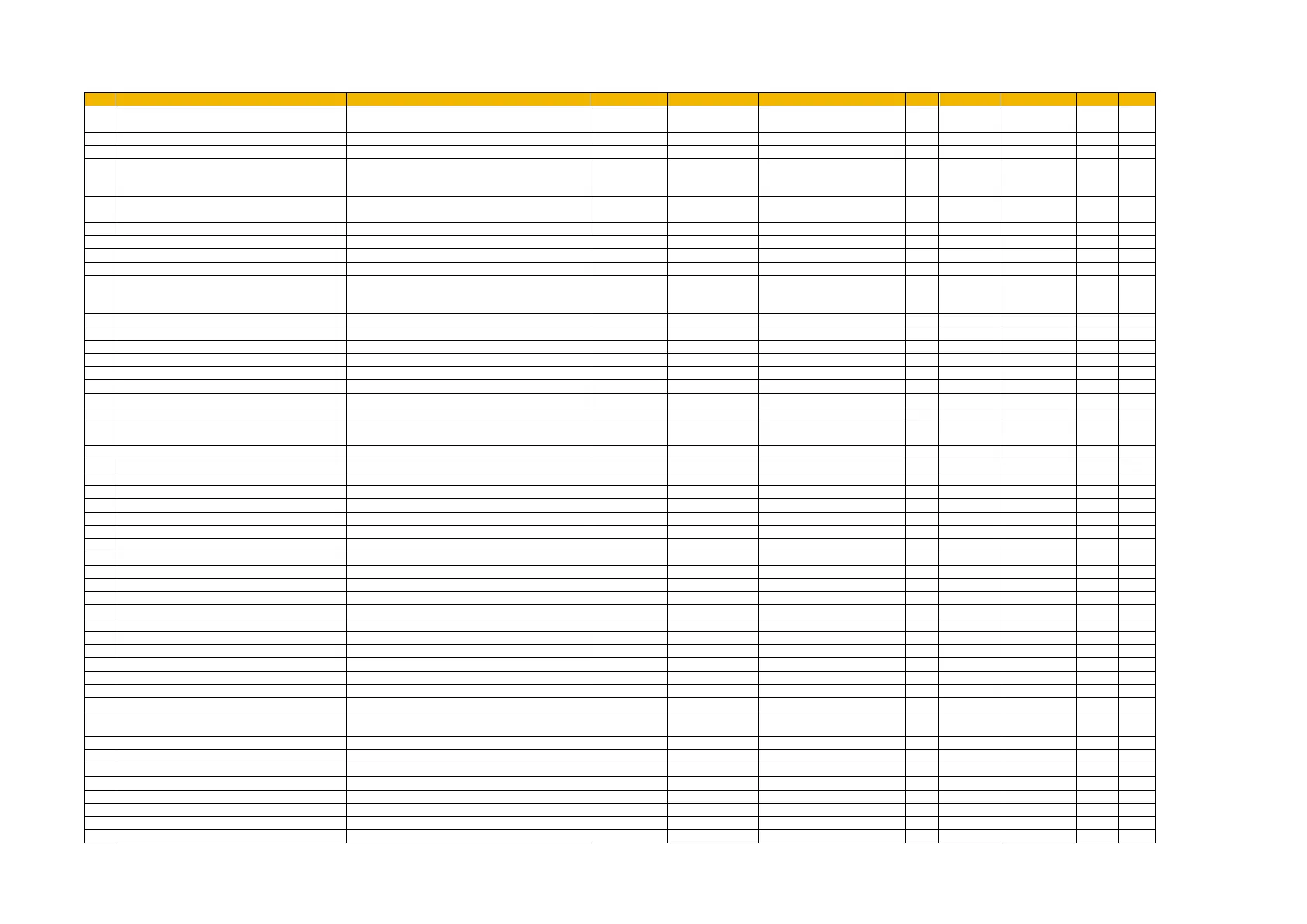Parameter Reference D-149
AC30V series Variable Speed Drive
1241
Open Connections
Monitor::Communications::Base Modbus
Parameters::Base Comms::Modbus
USINT 0 to 255 NEVER OPERATOR
03009
Parameters::Motor Control::Spd Loop Settings
Parameters::Motor Control::Spd Loop Settings
1248
Speed Loop Bandwidth Parameters::Motor Control::Spd Loop Settings
USINT
(enum)
1
1:MEDIUM
ALWAYS TECHNICIAN
03023
1251
CANopen Actual Baud
Monitor::Communications::Option
Parameters::Option Comms::CANopen
Same as PNO 213 NEVER OPERATOR
03029
Parameters::Device Manager::Runtime Statistics
Parameters::Keypad::Local Control
Parameters::Device Manager::Drive info
Parameters::Keypad::Local Control
1257
Seq Stop Method SVC
Setup::Motor Control::Control and Type
Parameters::Motor Control::Ramp
USINT
(enum)
1
1:RAMP
ALWAYS TECHNICIAN
03041
Parameters::Device Manager::Drive info
Parameters::Motor Control::Speed Ref
Parameters::Motor Control::Speed Ref
Parameters::Motor Control::Speed Ref
Parameters::Motor Control::Speed Ref
Parameters::Motor Control::Pattern Generator
Parameters::Base Comms::Ethernet
Parameters::Device Manager::Soft Menus
1271
Monitor[0]
Monitor::Quick Monitor
Parameters::Device Manager::Soft Menus
UINT 0383 0000 to 2149 ALWAYS OPERATOR 2
03069
Parameters::Device Manager::Soft Menus
1312
Setup[0]
Setup::Quick Setup
Parameters::Device Manager::Soft Menus
UINT 0000 0000 to 2149 ALWAYS OPERATOR 2
03151