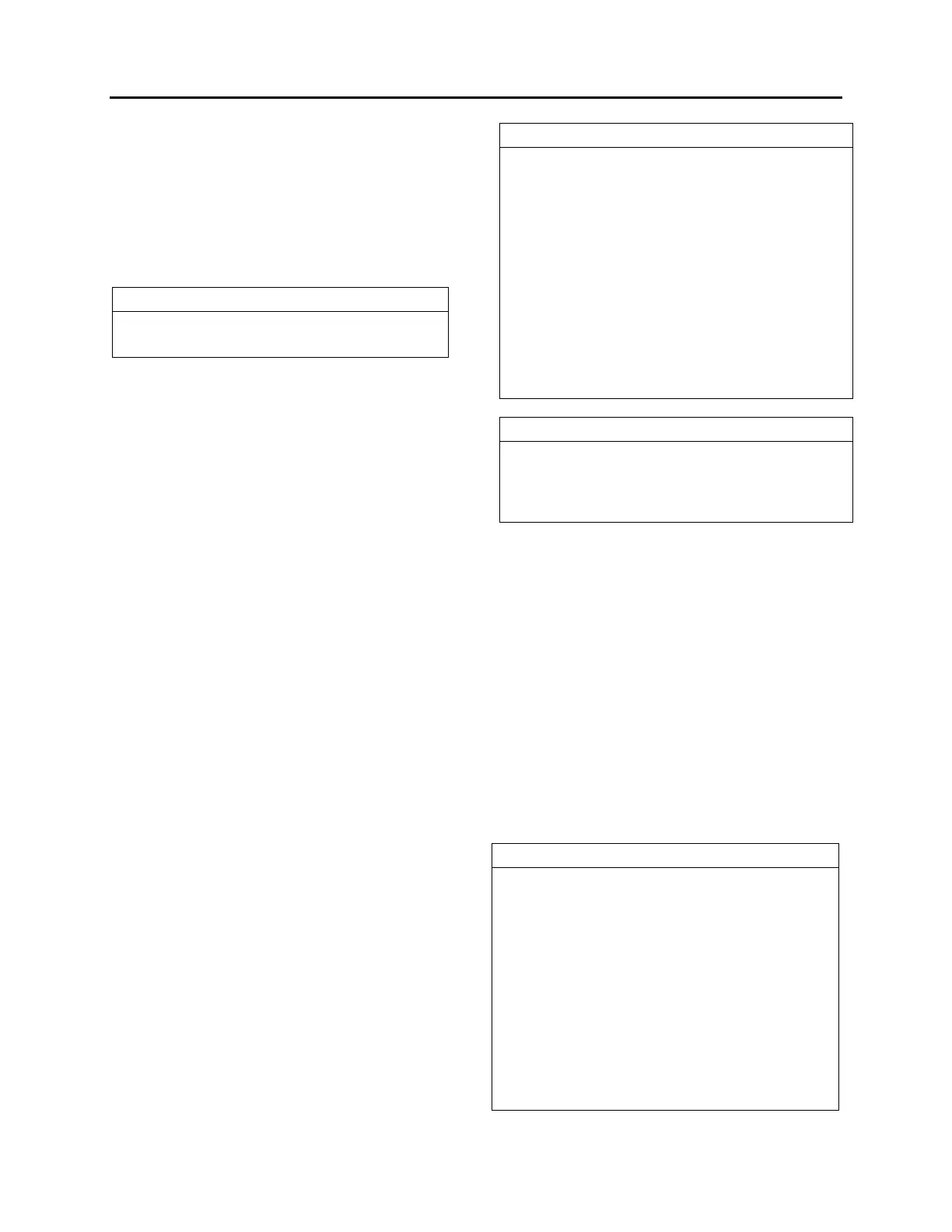Section 06: ELECTRICAL
PA1553
23
o Check battery equalizer connections.
Voltmeter exceeds 30 volts dc
o Check alternator output.
o Check voltage regulator.
o Check battery connections.
Battery Balance
NOTE
Allow at least 15 minutes to balance batteries
after any corrective measure has been taken.
1. Batteries out of balance (difference greater
than 1.5 volts between the two battery
banks).
o Check battery equalizer connections.
o Check equalizer cables for proper gauge.
o Check battery connections.
2. Demand for 12-volt power exceeding rated
amperage output of battery equalizers
causing batteries to go out of balance.
o Reduce 12-volt load or install additional
battery equalizer(s).
4. TROUBLESHOOTING AND TESTING THE
MULTIPLEX VEHICLES
4.1 ELECTRICAL SYSTEM DIAGNOSTIC
Using the message center display (MCD), check
if there are active errors in the vehicle electrical
system. With the SYSTEM DIAGNOSTIC menu,
highlight FAULT DIAGNOSTIC and then
highlight ELECTRICAL SYSTEM to request a
diagnostic of the electrical system from the
CECM. Press the enter key. If applicable, the
MCD shows the multiplex device ID, the fault
messages or fault codes recorded. When more
than one fault is recorded, an arrow pointing
down appears on the right of the display. Use the
down arrow to see all the fault messages.
Once the problem corrected, the MCD still shows
the fault as being active. You have to leave the
FAULT DIAGNOSTIC menu, wait approximately
20 to 30 seconds and then return to FAULT
DIAGNOSTIC to request a new diagnostic of the
ELECTRICAL SYSTEM from the CECM. The
MCD should display the fault as being inactive.
The CECM can store up to 20 faults, i.e. the first
10 and the last 10. Middle faults will be erased. If
the breakers are tripped, the fault history will be
erased from the CECM memory.
NOTE
When performing an electrical system diagnostic
with the MCD (message center display), the
message “No Response ModA41” indicates
either module A41 is not responding due to a
CAN link problem or module A41 is not
powered. Similar messages exist for all modules
(A42, A43, A44, etc.).
Because it is easier to do, check first if the
module is powered by probing on its gray
connector. If it is, then you can conclude that
there is a CAN link problem. Refer to paragraph
4.6: CAN NETWORK LAYOUT AND TROUBLE-
SHOOTING in this section.
NOTE
It is of the utmost importance to have a MCD
(message center display) in working condition
because it is the most important tool to achieve
troubleshooting on a multiplex vehicle.
4.2 PROBING VOLTAGE ON THE
MULTIPLEX CIRCUITS
Some Multiplex modules are supplied by 12 volts
while others are supplied by 24 volts. The 12-volt
or 24-volt information is found on the modules
symbol in the wiring diagram. Before taking
voltage readings to track the source of a
problem, first verify if the module is supplied by
12V or 24V, if not, residual voltage on the
module inputs/outputs can draw an erroneous
conclusion.
Inactive Multiplex output = Residual voltage of
18% to 33% of supply voltage.
Inactive Multiplex input = Residual voltage of
50% of supply voltage.
NOTE
o Verify on the wiring diagram whether the
voltage is 12V or 24V,
o For a 12V module: an active voltage would
be 12V or 0V but not in between. If you
measure the intermediate tensions (ex. 6V,
2V, or 4V) this must be interpreted as if the
input or the output is inactive.
o For a 24V module: an active voltage would
be 24V or 0V but not in between. If you
measure the intermediate tensions (ex. 12V,
4V, or 8V) this must be interpreted as if the
input or the output is inactive.
