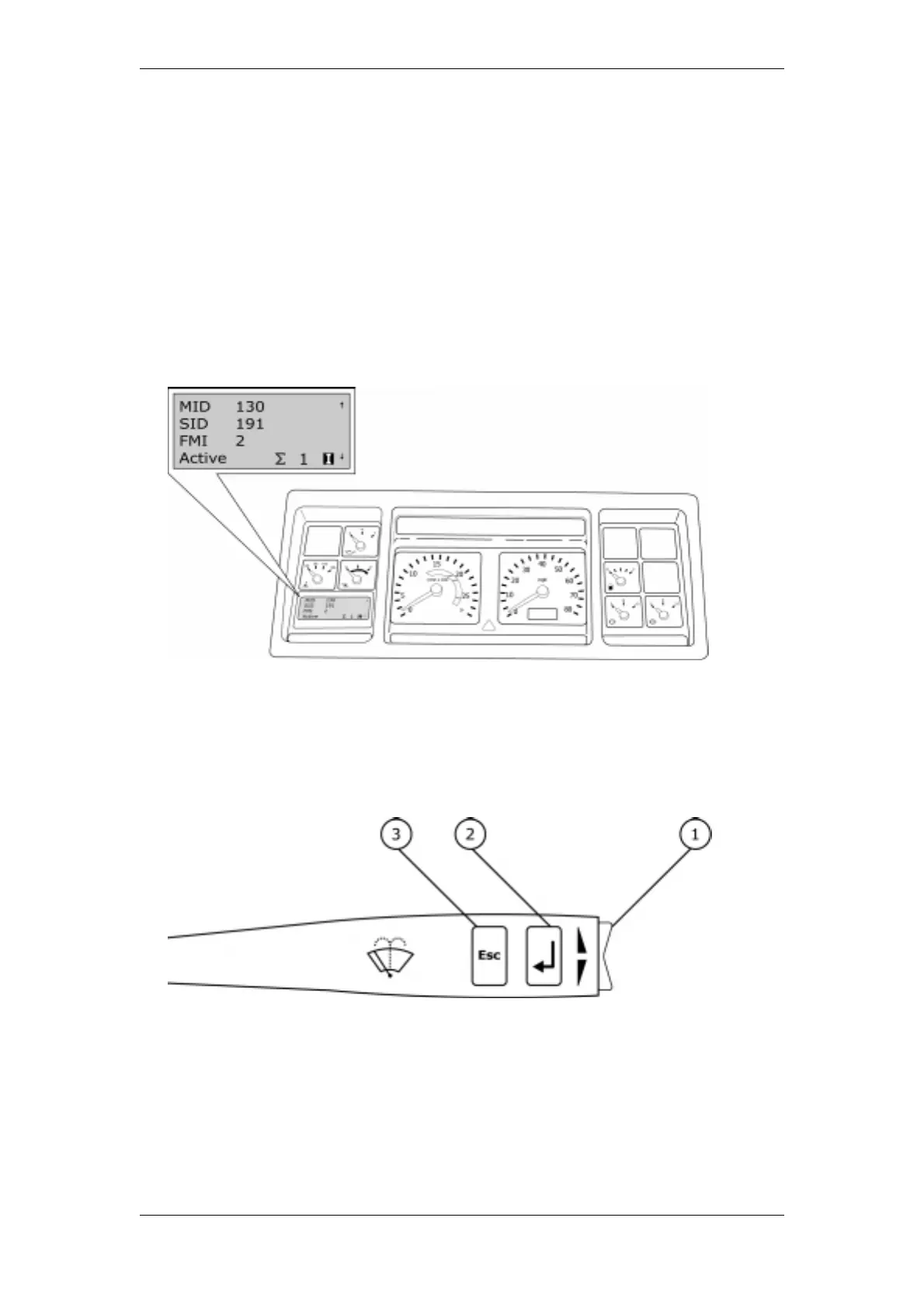FAULT CODE MANUAL Created on 00-04-25 15:30
- 4 -
1. Bus Instrument Cluster (BIC)
The bus instrument cluster contains a number of indicators and lamps that shows the
status of different parts of the bus. It can also be used to display faultcodes from the
different control units by using the windscreen wiper handle. Normally this procedure is
done by using a computer with related software but this manual offers an alternative to
that as well as a complete list of all fault codes for each ECU.
2. The instrument display
At the lower left corner of the instrument cluster there is a small display that can show
various information about the bus. From this display it is possible to read the fault codes
that may have been set in one or more of the different control units.
3. The windscreen wiper handle
Using the the windscreen wiper handle at the right of the steeringwheel makes it possible
to display the error at the lower left corner of the BIC. The errors can be displayed in
numerical form and with help of the fault code table in this manual you can draw
conclusions of what may have caused the errors.
1. Up/Down buttons, used to browse up or down through the menus.
2. “Return” button, confirms selected choice.
3. “Esc” button, regrets selected choice or moves one step up in the hierarchy.
