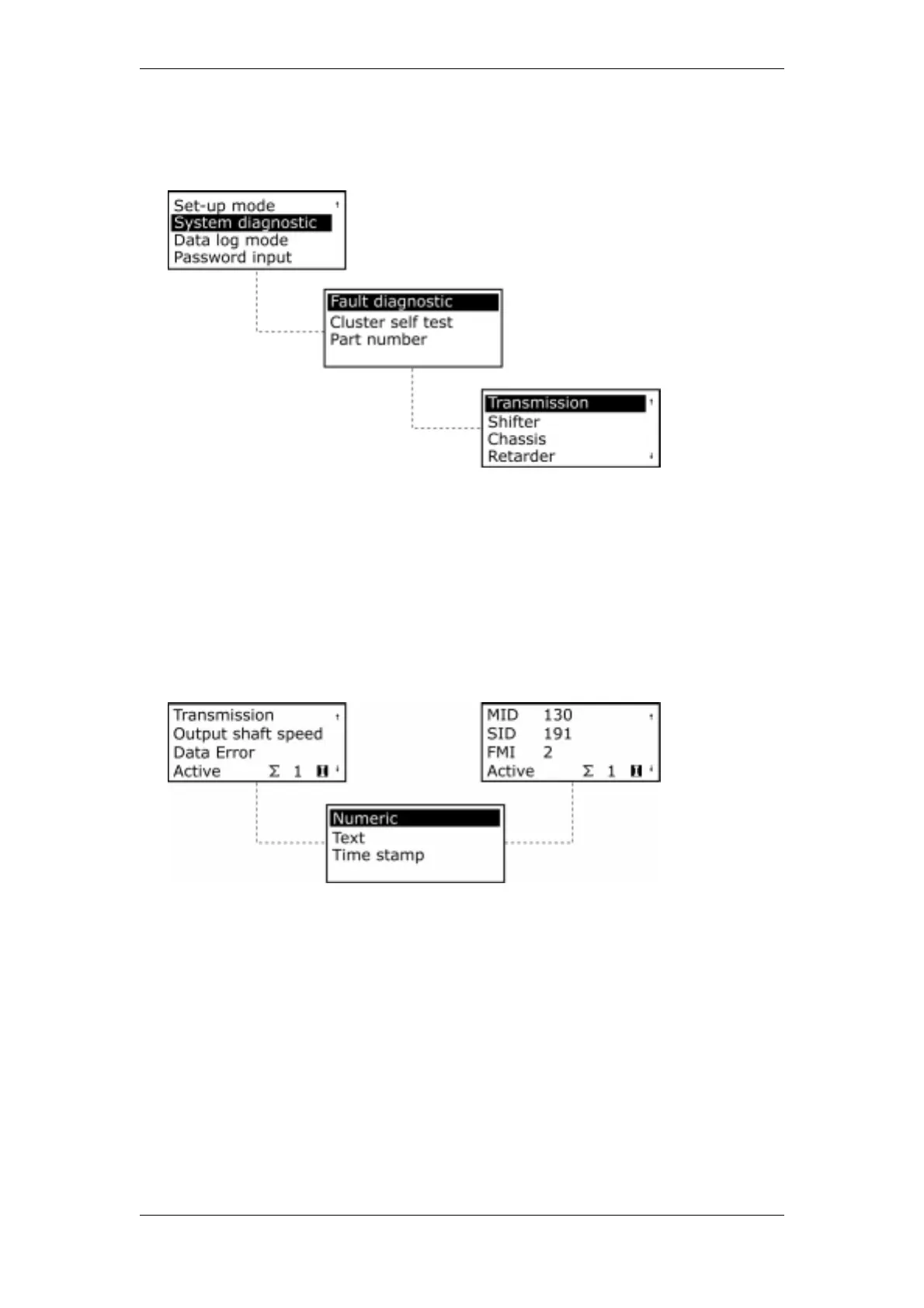FAULT CODE MANUAL Created on 00-04-25 15:30
- 6 -
6. Read fault codes from ECU
From the main menu, use the up/down button on the windscreen wiper handle to move
down to the “System diagnostic” menu and press the “Return” key.
The line “Fault diagnostic” should now be highlighted, if it’s not you can simply use the
up/down button on the windscreen wiper handle to move to that line. Press the “Return”
button again and the fault code set in the transmission ECU will now be displayed on the
screen.
The fault codes can be displayed in both numeric and text mode. Since the text mode is
default you have to change it to numeric manually. This is done by pressing the “Return”
button when the display shows the fault code in text mode. A menu with three choices is
now shown on the display. Press the “Return” button while the choice “Numeric” is
highlighted (it should be highlighted by default).
