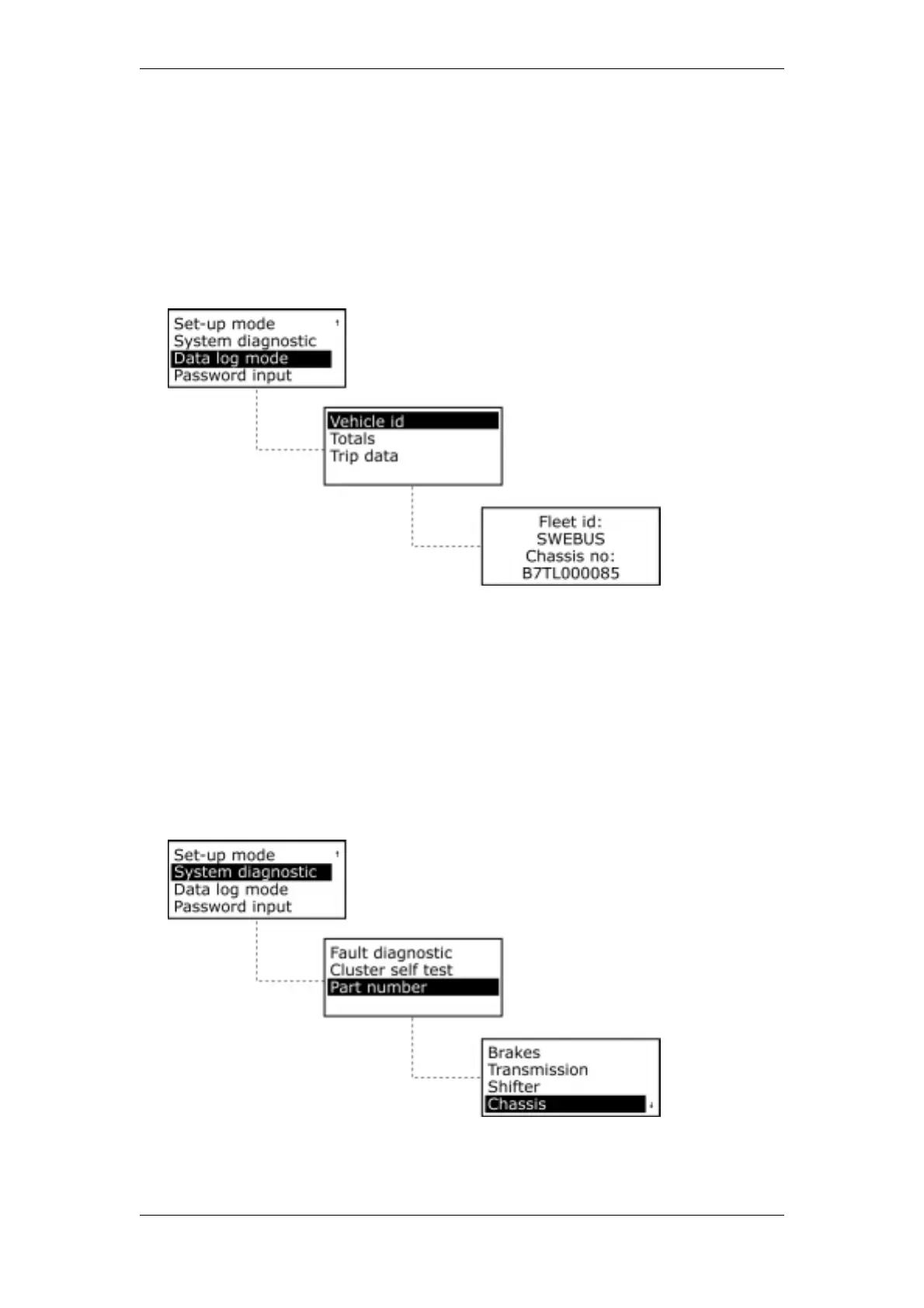FAULT CODE MANUAL Created on 00-04-25 15:30
- 8 -
7. Comparing chassis number with the VIC
The VIC (Vehicle Identification Card) is a card that comes with every new bus that
identifies the chassis number for the bus and the HW/SW id for each control unit.
To check chassis number, select “Data log mode” from the displays main menu and press
the “Return” button on the windscreen wiper handle. You now move down one step in the
hierarchy and three new choices are presented on the display, select “Vehicle id” and
press the “Return” buton on the windscreen wiper handle. The fleet id and the chassis
number should occur on the display.
8. Comparing HW/SW id with the VIC
Just as with the chassis number the VIC can be used to verify HW/SW id for each ECU in
the bus. To read the HW/SW id from a control unit you first select “System diagnostic”
from the main menu of the display and press the “Return” button on the windscreen wiper
handle. Then select “Part number” from the menu and press the “Return” button on the
windscreen wiper handle once again. The menu now displays the different control units in
the bus, in this case we want to see the HW/SW id for the chassis control unit (CECM)
and therefore we select “Chassis” and press the “Return” button again.
