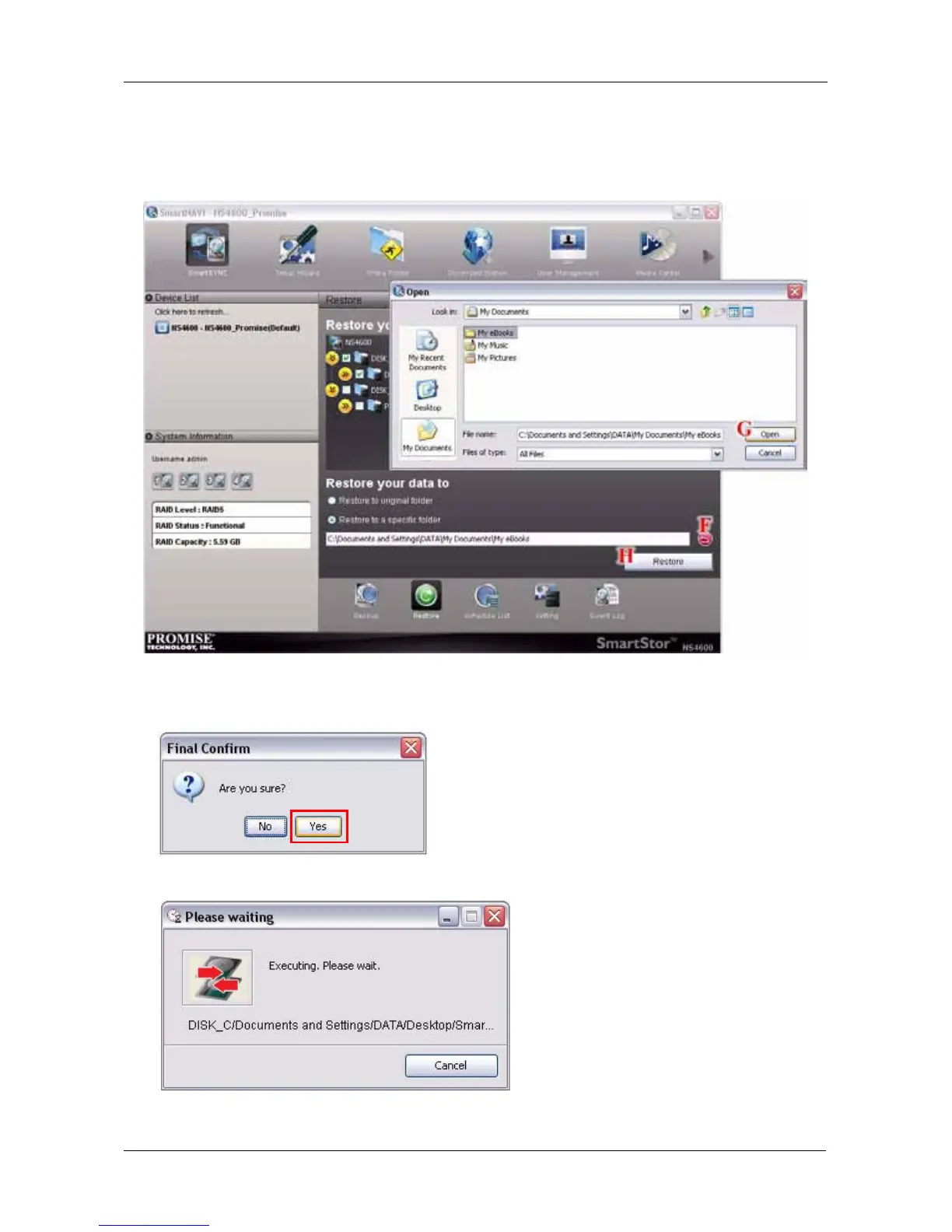Chapter 4: SmartNAVI
111
• Type the name of an new folder in the field provided
• Click the Folder icon – Opens the My Documents folder. (F)
Click a folder you want to use for a target, then click the Open button (G)
7. Click the Restore button. (H)
8. Click the Yes button in the confirmation box.
The restoration begins immediately.