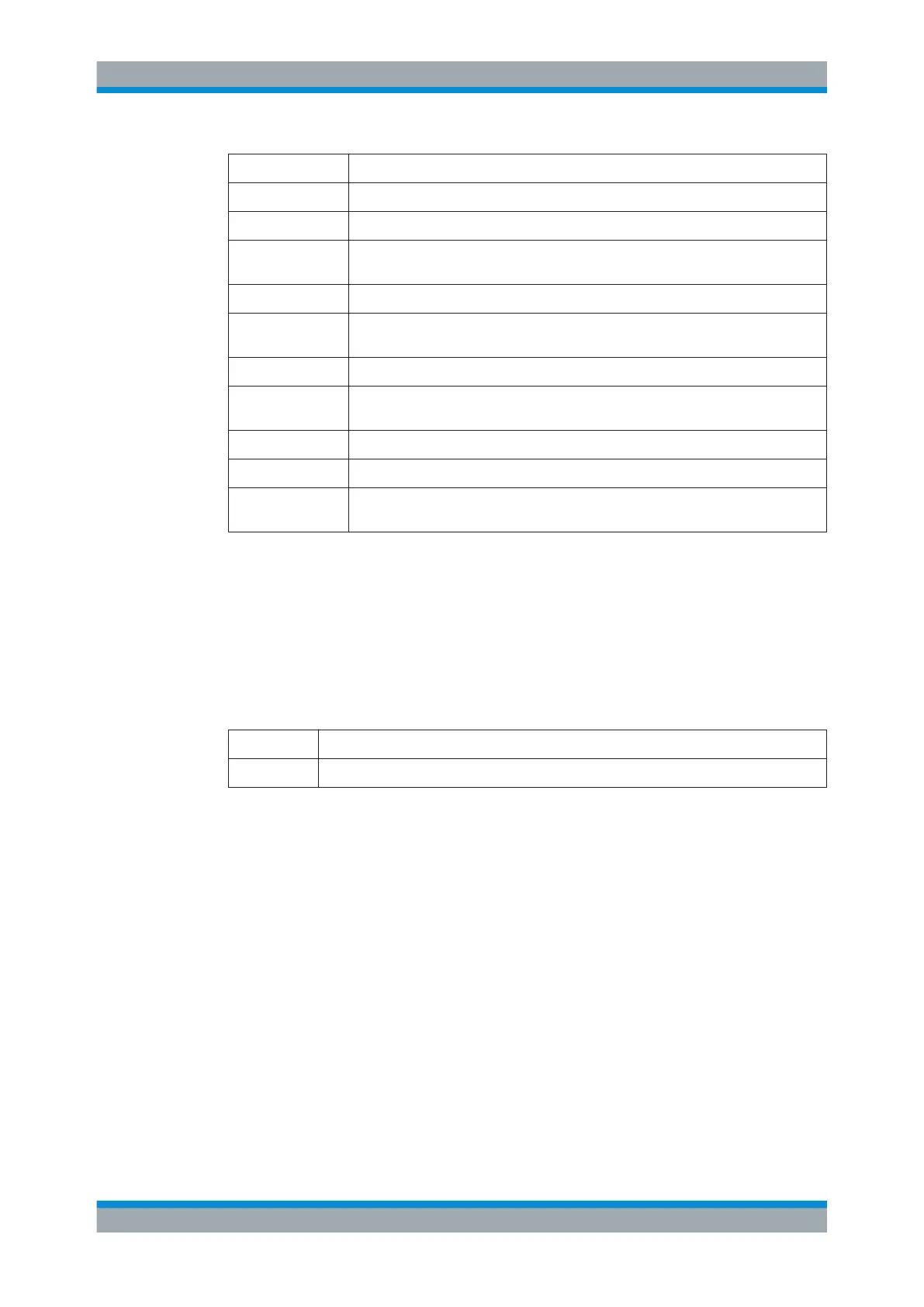System Configuration
R&S
®
ESR
516User Manual 1175.7068.02 ─ 12
Language Comment
8564E
8565E
8566A Command sets A and B are available. Command sets A and B differ in the rules
regarding the command structure.
8566B
8568A Command sets A and B are available. Command sets A and B differ in the rules
regarding the command structure.
8568A_DC Uses DC input coupling by default if supported by the instrument
8568B Command sets A and B are available. Command sets A and B differ in the rules
regarding the command structure.
8568B_DC Uses DC input coupling by default if supported by the instrument
8591E Compatible to 8594E
8594E Command sets A and B are available. Command sets A and B differ in the rules
regarding the command structure.
For details on the GPIB languages, see Chapter 11.18, "GPIB Commands of HP Mod-
els 856xE, 8566A/B, 8568A/B and 8594E", on page 1039.
Remote command:
SYSTem:LANGuage on page 992
IF Gain (Norm/Puls) ← Compatibility Mode ← GPIB ← General Setup
Configures the internal IF gain settings in HP emulation mode due to the application
needs. This setting is only taken into account for resolution bandwidth < 300 kHz.
NORM Optimized for high dynamic range, overload limit is close to reference level.
PULS Optimized for pulsed signals, overload limit up to 10 dB above reference level.
This softkey is only available if an HP language is selected via the "GPIB Language"
softkey (see "GPIB Language" on page 515).
Remote command:
SYSTem:IFGain:MODE on page 993
Sweep Repeat (On/Off) ← Compatibility Mode ← GPIB ← General Setup
Controls a repeated sweep of the E1 and MKPK HI/HL HP model commands (for
details on the commands refer to "GPIB Language" on page 515). If the repeated
sweep is "OFF", the marker is set without sweeping before.
Note: In single sweep mode, switch off this softkey before you set the marker via the
E1 and MKPK HI/HL commands to avoid sweeping again.
This softkey is only available if an HP language is selected via the "GPIB Language"
softkey (see "GPIB Language" on page 515).
Remote command:
SYSTem:RSW on page 992
Instrument Setup and Interface Configuration – SETUP Key
