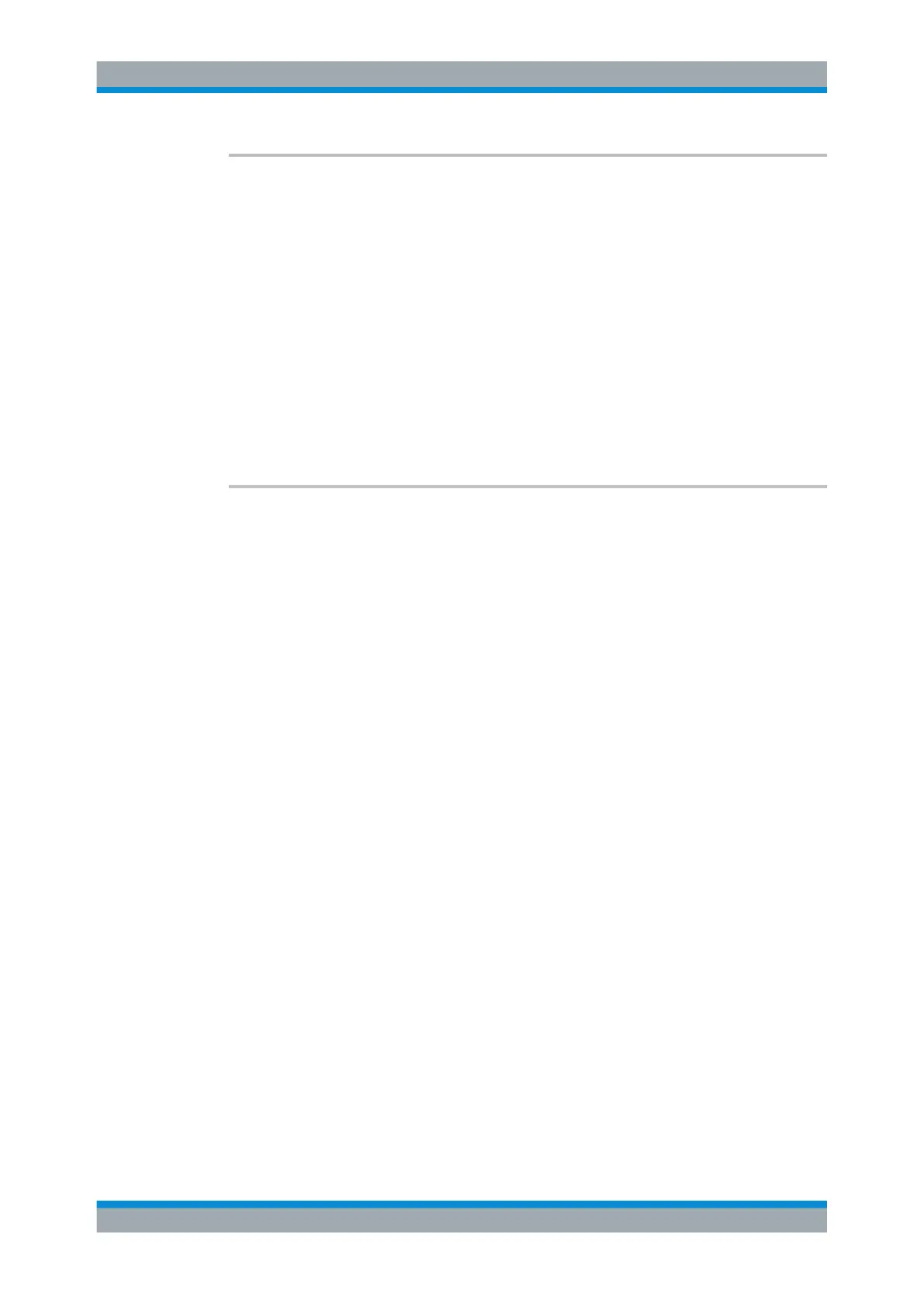Remote Control
R&S
®
ESR
854User Manual 1175.7068.02 ─ 12
TRACe<n>:COPY <TraceNumber>, <TraceNumber>
This command copies data from one trace to another.
Suffix:
<n>
.
window; For applications that do not have more than 1 measure-
ment window, the suffix <n> is irrelevant.
Parameters:
<TraceNumber>,
<TraceNumber>
TRACE1 | TRACE2 | TRACE3 | TRACE4 | TRACE5 | TRACE6,
TRACE1 | TRACE2 | TRACE3 | TRACE4 | TRACE5 | TRACE6
The first argument is the destination of the data to be copied, the
second argument describes the source.
Example:
TRAC:COPY TRACE1,TRACE2
Manual operation: See "Copy Trace" on page 199
TRACe<n>:DATA
<Trace>, <Data> | <ResultType>
This command queries current trace data and measurement results.
If you use it as a setting command, it transfers trace data from an external source to
the R&S ESR.
The data format depends on FORMat[:DATA].
Parameters:
<Trace> Selects the trace to write data to.
TRACE1 | ... | TRACE6
<Data> Contains the data to transfer.
Query parameters:
<ResultType> Selects the type of result to be returned.
TRACE1 | ... | TRACE6
Returns the trace data for the corresponding trace.
LIST
Returns the results of the peak list evaluation for Spurious Emis-
sion and Spectrum Emission Mask measurements.
SPURious
Returns the peak list of Spurious Emission measurements.
Return values:
<TraceData> For more information see tables below.
Example:
TRAC TRACE1,+A$
Transfers trace data ('+A$') to trace 1.
Example:
TRAC? TRACE3
Queries the data of trace 3.
Manual operation: See "List Evaluation (On/Off)" on page 264
See "List Evaluation (On/Off)" on page 293
Remote Commands in Spectrum Analyzer Mode
