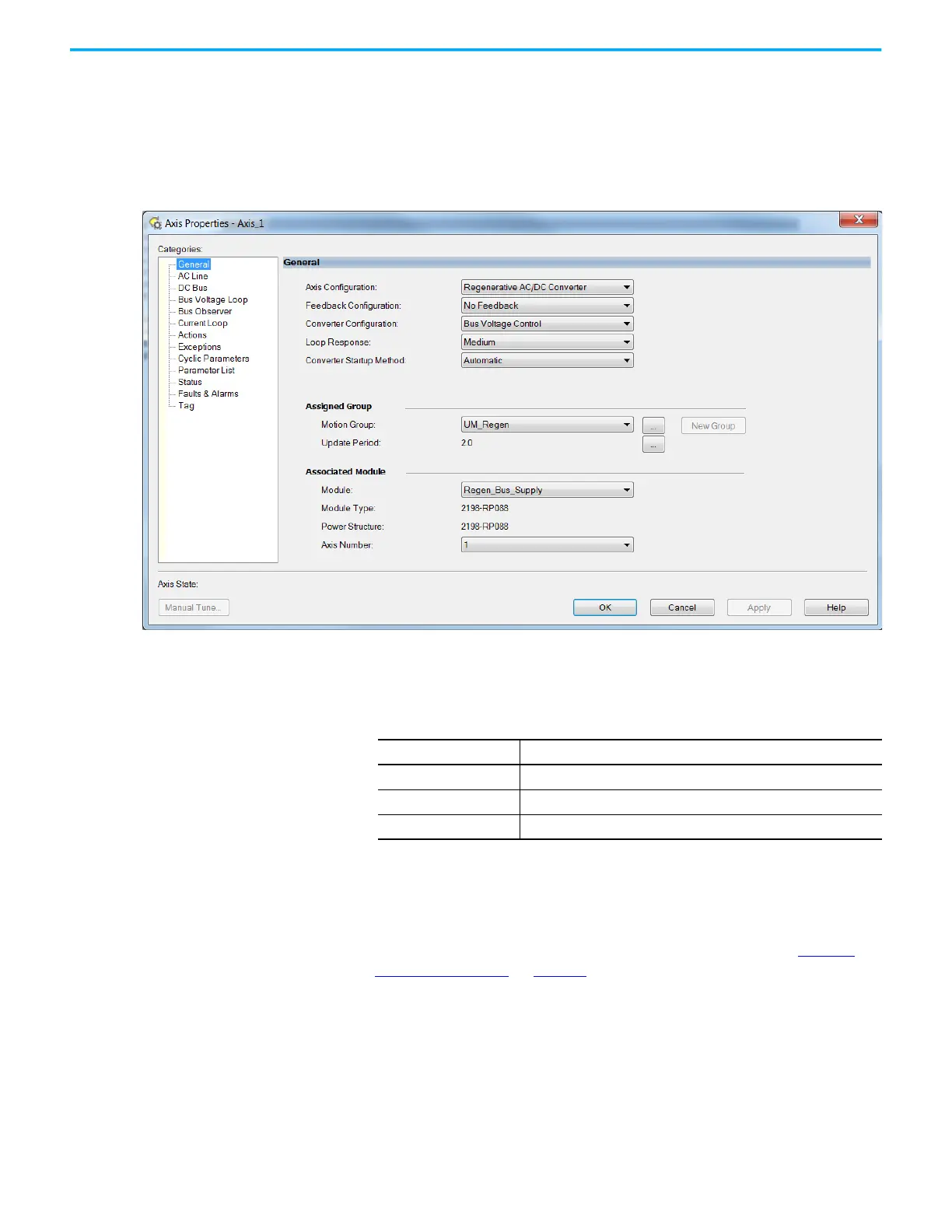216 Rockwell Automation Publication 2198-UM002L-EN-P - October 2021
Chapter 6 Configure and Start the Kinetix 5700 Drive System
Configure Regenerative Bus
Supply Axis Properties
Follow these steps to configure Axis Properties for your 2198-RPxxx
regenerative bus supply.
1. In the Controller Organizer, right-click the regenerative-bus supply axis
and choose Properties.
2. Select the General category.
The General dialog box appears.
3. From the Loop Response pull-down menu choose Medium (default).
Loop Response is for BusVoltageSetPoint dynamic changes during
operation, not voltage regulation stiffness or stability. The default setting
is appropriate for most applications.
4. From the Converter Startup Method pull-down menu choose:
• Automatic (default) for active DC-bus voltage regulation
• Enable Request for passive AC rectification like the 2198-Pxxx DC-bus
(converter) power supply
For more information on the Converter Startup Method, see DC-bus
Voltage Regulation on page 40.
5. Click Apply.
Loop Response Setting Impact
High Under-damped voltage set-point step response (Z = 0.8)
Medium Critically-damped voltage set-point step response (Z = 1.0)
Low Over-damped voltage set-point step response (Z = 1.5)
