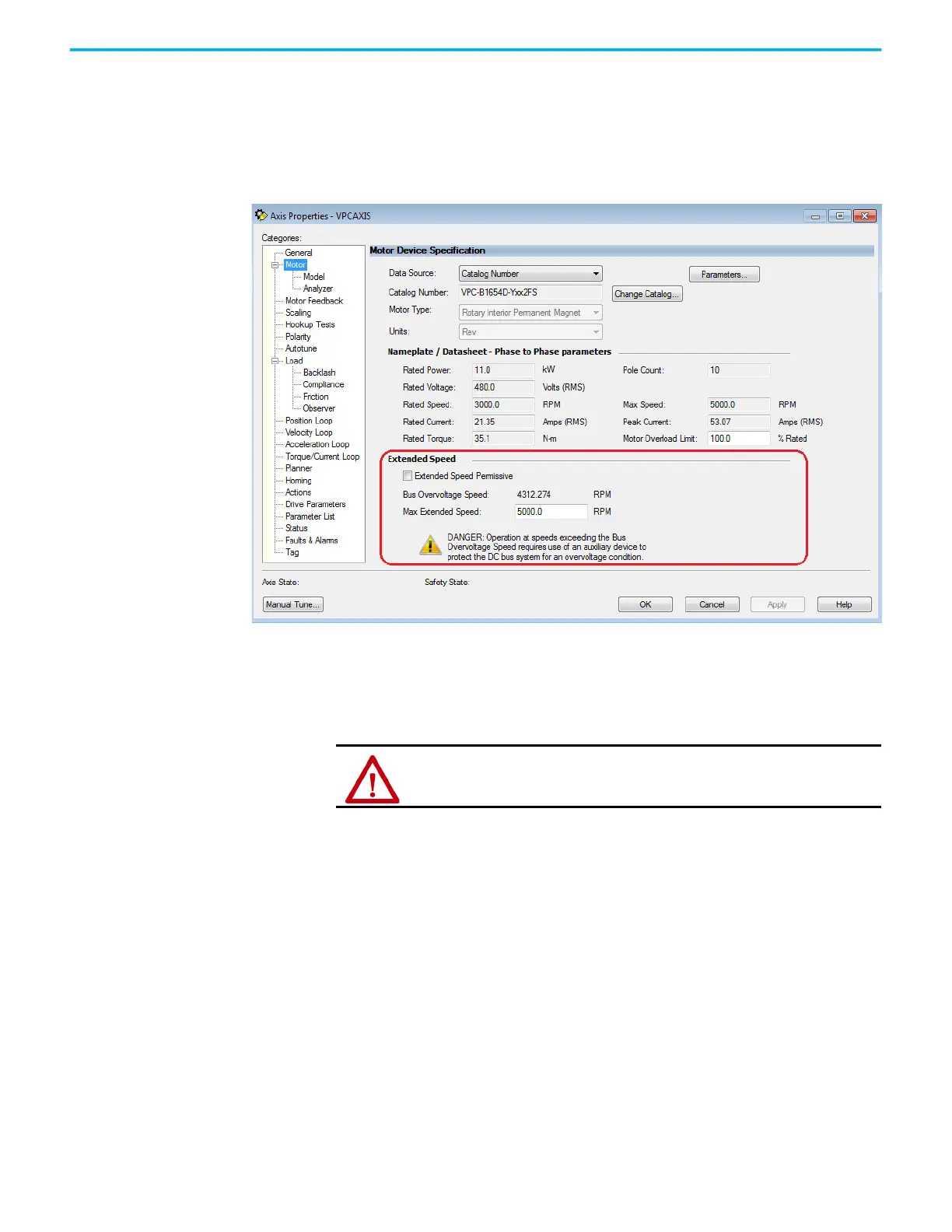440 Rockwell Automation Publication 2198-UM002L-EN-P - October 2021
Appendix F Motor Control Feature Support
Configure Extended Speed Operation
The extended speed feature is only configurable with Kinetix 5700 drives and
Kinetix VPC continuous-duty IPM motors. You can configure the Extended
Speed feature in Axis Properties>Motor category of the Logix Designer
application (version 29.00 or later).
Follow these steps to enable operating at speeds greater than the Bus
Overvoltage Speed.
1. In the Extended Speed field, check Extended Speed Permissive.
2. Set the Max Extended Speed attribute as required by your application.
WARNING: Operation at speeds exceeding the Bus Overvoltage Speed requires
use of an auxiliary device to protect the DC bus system from an overvoltage
condition.
