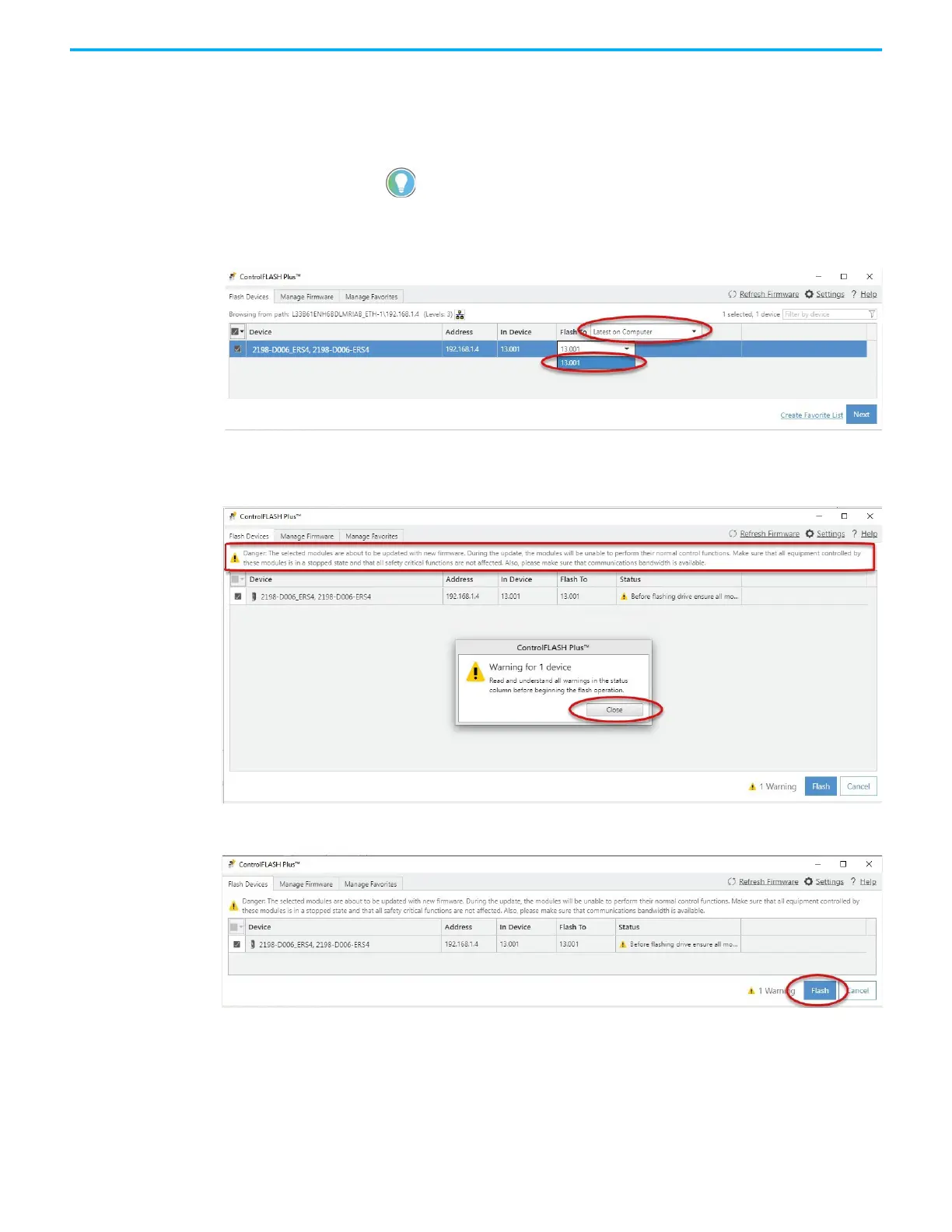Rockwell Automation Publication 2198-UM002L-EN-P - October 2021 365
Appendix B Upgrade the Drive Firmware
4. From the Flash To pull-down menu, choose one of these methods for
choosing the desired firmware revision:
• Latest from Download Center
• Latest on Computer
In this example, the Latest on Computer method is chosen.
5. Click Next.
6. If a warning dialog box appears, read the warning, complete any
recommendations, and click Close.
7. After acknowledging all warnings and confirming the desired revisions,
click Flash.
If you have already downloaded the firmware, choose Latest on
Computer and select the desired revision. Otherwise, choose
Latest from Download Center and select the desired revision.
