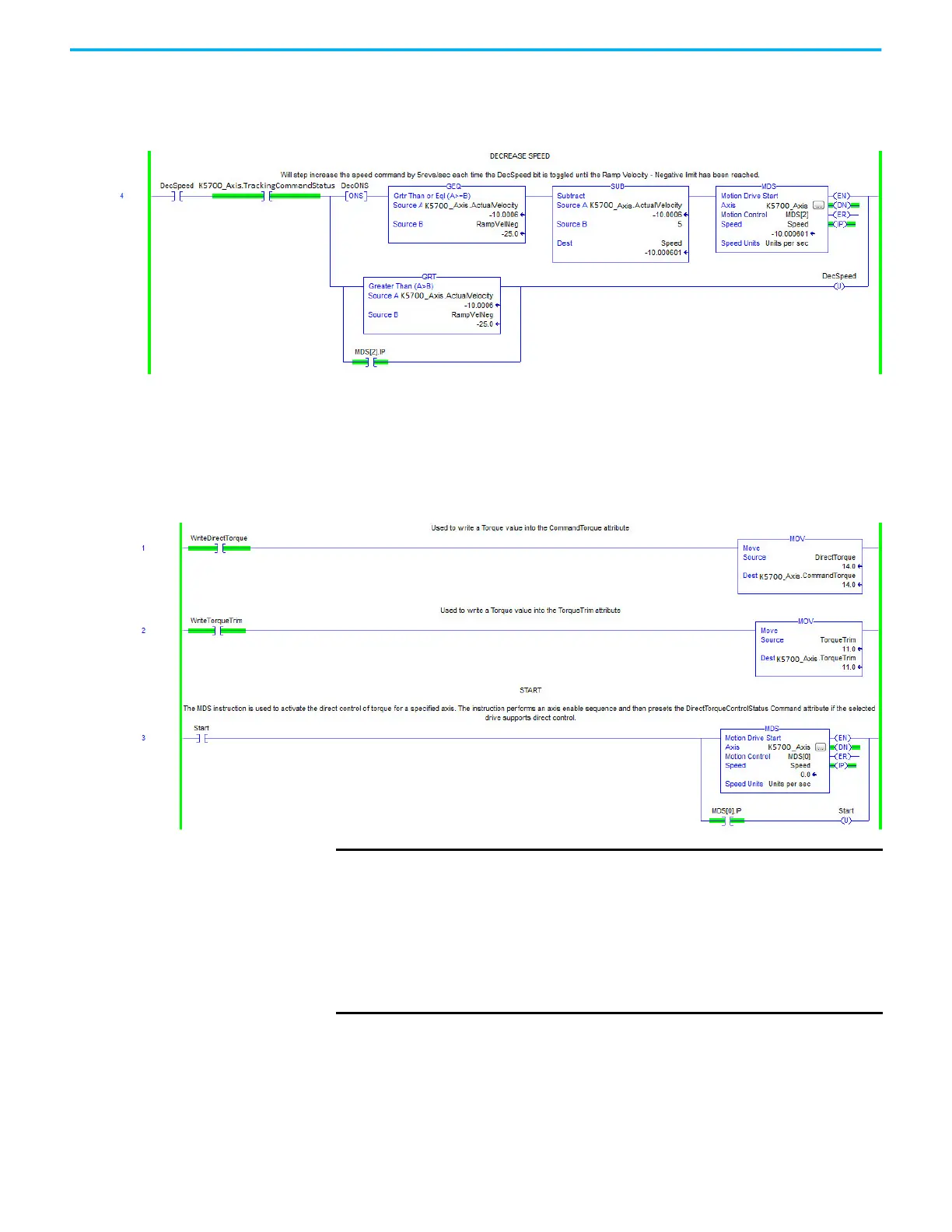428 Rockwell Automation Publication 2198-UM002L-EN-P - October 2021
Appendix F Motor Control Feature Support
The speed is decreased by updating the speed reference and then re-executing
the MDS instruction.
Figure 234 - Decrease Speed
When the axis configuration is in Torque Loop, the Speed attribute within the
MDS instruction is not used to command the speed of the drive. The speed is
determined by the amount of torque specified in the CommandTorque and/or
TorqueTrim attributes.
Figure 235 - Torque Mode
IMPORTANT
You must command zero torque in the CommandTorque and TorqueTrim
attributes before you can use the Motion Axis Stop (MAS) instruction to
stop a specific motion process on an axis or to stop the axis completely.
To use the MAS instruction, you must set Change Decel to No. Otherwise,
an instruction error can occur. The deceleration rate is set based on the
Ramp Deceleration attribute. The Motion Servo Off (MSF) instruction is
used to deactivate the drive output for the specified axis and to
deactivate the axis’ servo loop. If you execute an MSF instruction while
the axis is moving, the axis coasts to an uncontrolled stop.
