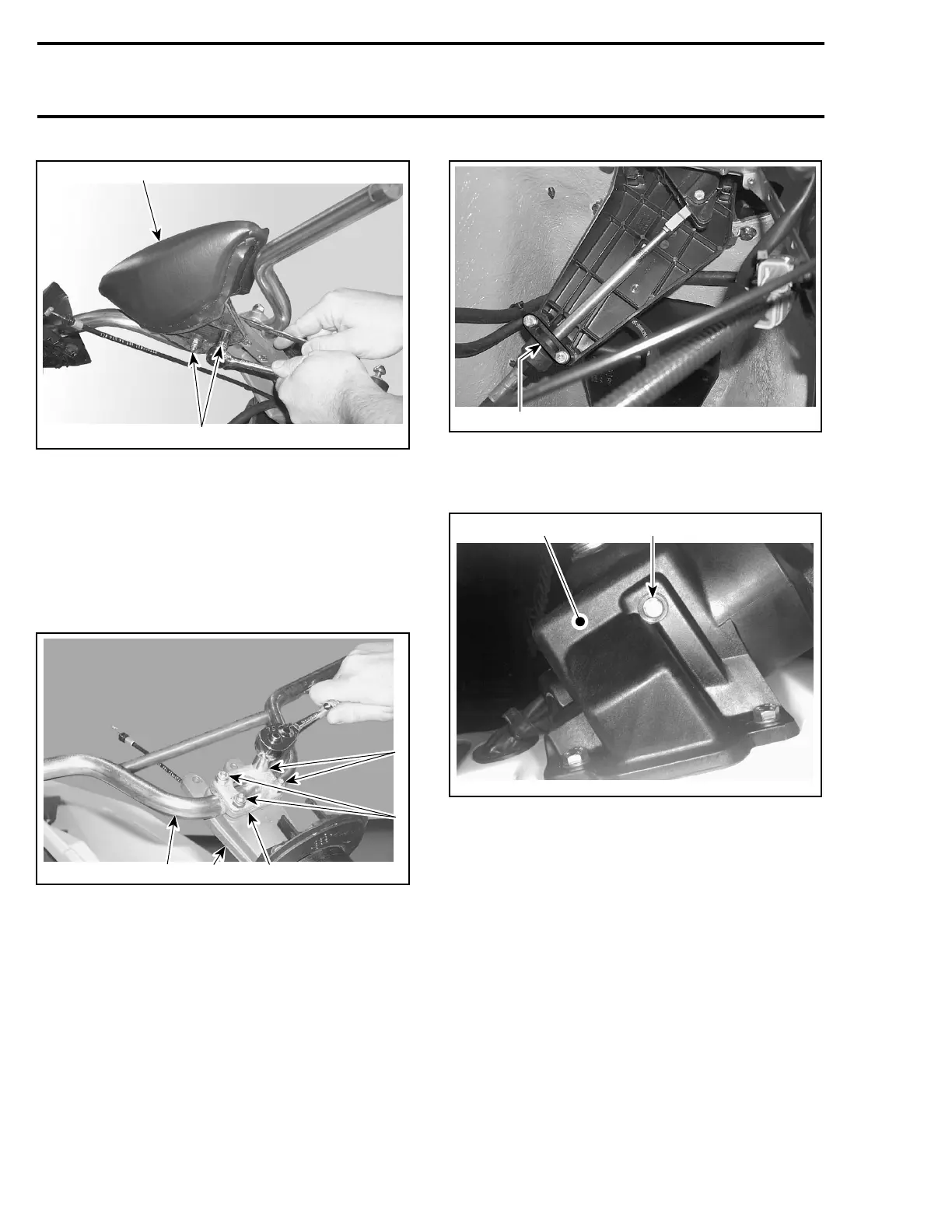Section 10 STEERING SYSTEM
Subsection 01 (STEERING SYSTEM)
1
2
F18K0GA
1. Screws
2. Steering padding
Handlebar
Remove steering cover no. 12 and steering
padding no. 15.
Remove 4 nuts no. 16 to remove handle bar no. 5
from steering stem no. 17 andsteeringclamp
no. 18.
2
F18K0HA
34
1
1
1. Nuts
2. Handlebar
3. Steering stem
4. Steering clamp
Steering Cable Support
Loosen bolts no. 19 and remove retaining block
no. 20.
1
F18K0IA
1. Retaining block
Loosen bolts no. 21 each side of steering support
no. 22.
F07K02A
1 2
LEFT SIDE
1. Steering support
2. Bolt
280 smr2005-066