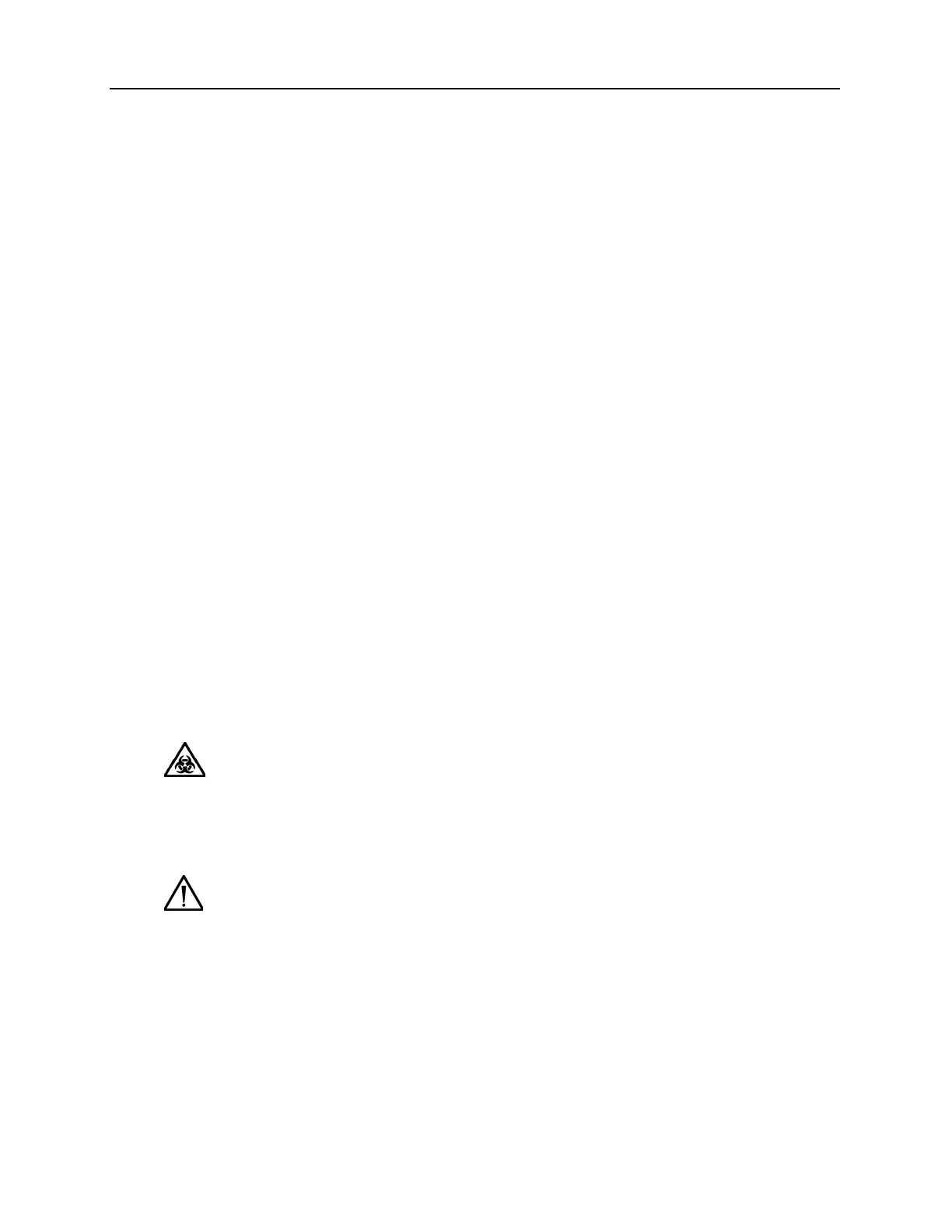5-2 Rapidlab 1200 Operator’s Guide: Maintenance
02087462 Rev. V
Performing Daily Maintenance
Daily maintenance includes the following tasks:
• Checking system status
• Cleaning and disinfecting the exterior surfaces
Checking System Status
1. At the system user interface, select Status.
2. View the percent volume for the waste bottle, and percent volume and expiration date
for each cartridge.
Replace the cartridges and the waste bottle, if necessary.
3. View the list of unresolved messages in the Events Log.
The system displays messages about current system conditions. Refer to Viewing
System Messages‚ page 6-74.
4. Check the barometer pressure.
Refer to Calibrating the Barometric Sensor‚ page 5-3.
5. Check the printer paper and replace it, if necessary.
Refer to Replacing the Printer Paper‚ page 5-42.
Cleaning and Disinfecting the Exterior Surfaces
You need the following materials for this task:
• Lint-free cloth
• 10% bleach solution
1. Moisten the cloth with the bleach solution so that the cloth is wet but not dripping.
2. Wipe the exterior surfaces of the system using the wet cloth.
3. Allow the exterior surfaces to air dry.
4. Dispose of the bleach solution according to your institution’s protocol.
BIOHAZARD: Wear personal protective equipment. Use universal precautions.
Refer to Appendix A, Protecting Yourself from Biohazards for recommended
precautions when working with biohazardous materials.
CAUTION: Do not allow bleach or other cleaners to contact the inside surface of
the sample port. The system could aspirate the cleaners and damage the sensors.
