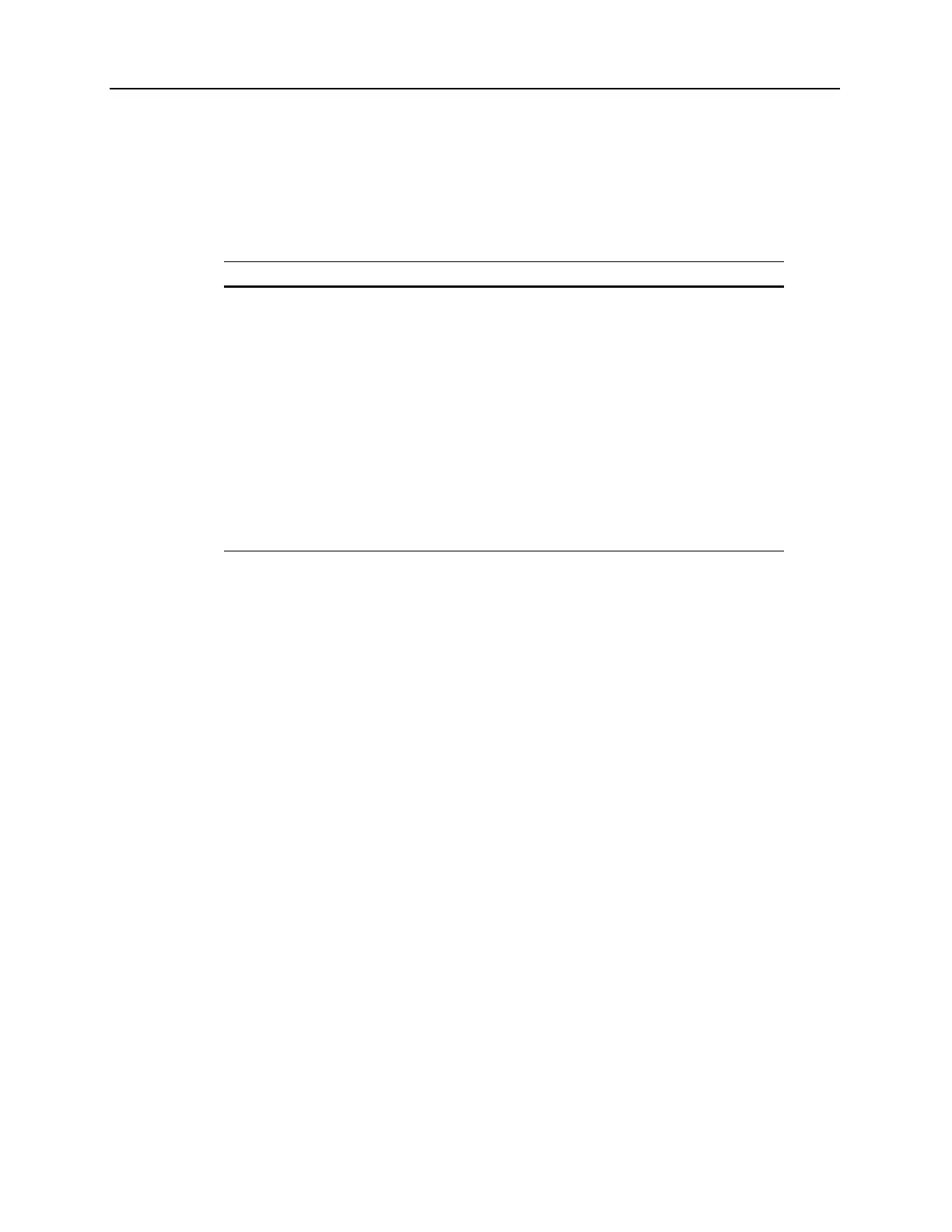5-62 Rapidlab 1200 Operator’s Guide: Maintenance
02087462 Rev. V
Maintenance Task Grace Period
The Grace Period is a defined amount time before or after the scheduled due date. When
you perform a maintenance task within this grace period and mark the task as complete,
the system automatically sets the next date for the task. The grace periods supported for
the maintenance tasks are shown in the following table:
Marking Maintenance Tasks Complete
NOTE: You can only mark tasks Completed on the current date for either of the previous
two days. When you select any other day in the calendar grid, the system disables the
Completed button.
1. Select
Status > Maintenance > Schedule.
2. Select the maintenance task you completed.
3. Select
Completed.
Undoing the Completed Marker
When you select the Completed button to mark a task as completed, it becomes an Undo
button. If you marked the task incorrectly, you can now undo the mark.
Frequency of Task Grace Period
Daily None
Twice Weekly + 1 day
Weekly + 1 day
Every Two Weeks + 1 day
Monthly + 1 day
Every Two Months + 3 days
Quarterly + 3 days
Twice Yearly + 3 days
Yearly + 3 days
As Required None
