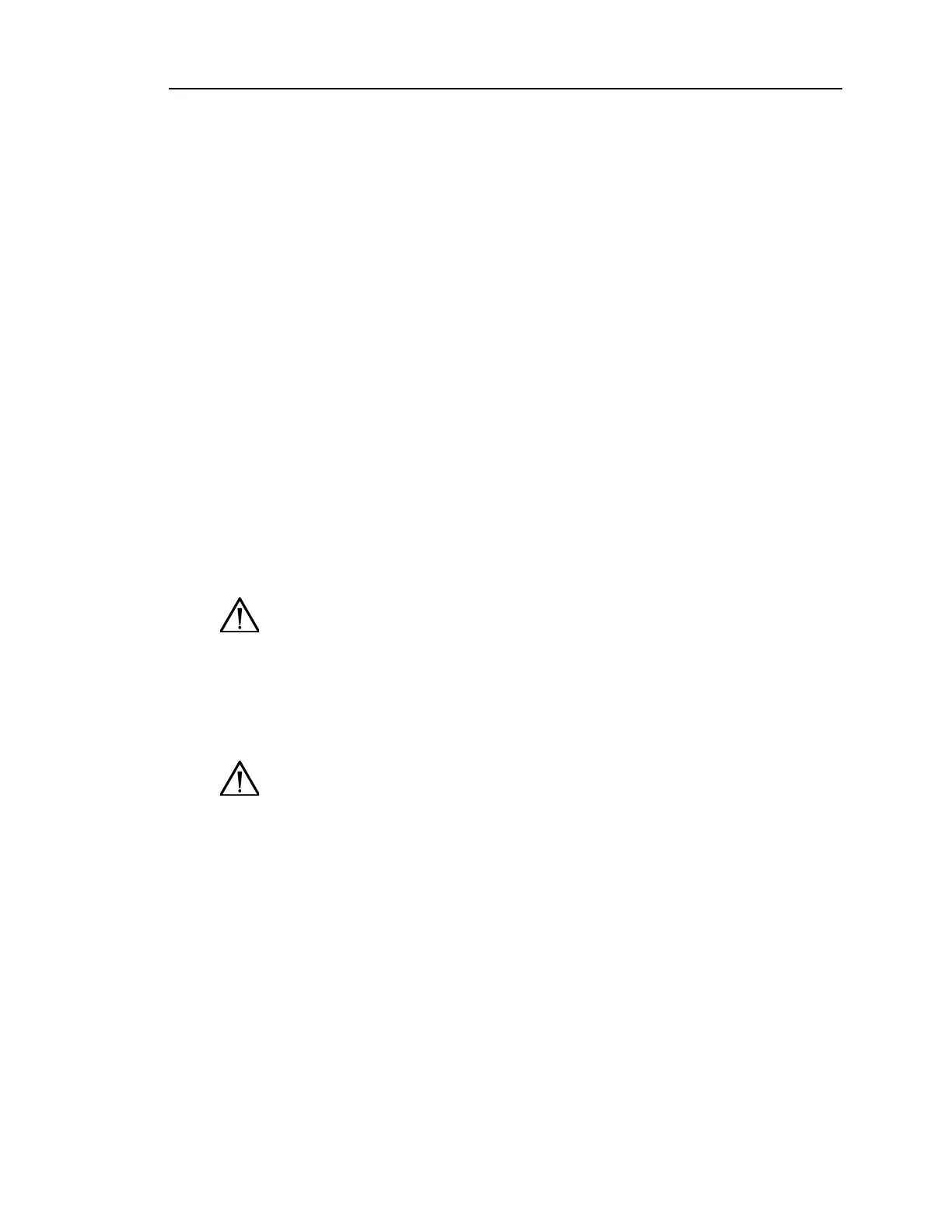Rapidlab 1200 Operator’s Guide: System Configuration 8-27
02087462 Rev. V
Connecting to a Rapidlink
®
or Rapidcomm
®
System
You can connect the Rapidlab 1200 systems to a Rapidlink or Rapidcomm data
management system using either of the following methods:
• Serial (RS-232) connection
• Ethernet network that uses a 10Base-T connection
Both methods allow you to connect the Rapidlab 1200 systems to a single
Rapidlink or Rapidcomm server, or to a Rapidlink or Rapidcomm workstation.
NOTE: External devices connected to the digital interfaces must be certified to
IEC standards, for example IEC 950 for data processing equipment and IEC
60601-1 for medical equipment. All configurations should comply with system
standard IEC 60601-1. When you connect additional equipment to the signal input
or output port, the system must comply with the requirements of IEC 60601-1.
Consult your local technical support provider or distributor if necessary.
Setting up a Serial (RS-232) Connection
You need the following materials for this activity:
• Rapidlab 1200 system to Rapidlink or Rapidcomm interface cable
• Rapidlink Supervisor’s Manual or Rapidcomm User’s Guide
1. Select
Status > Shutdown.
2. When the Shutdown screen is displayed, turn the power off.
3. Connect the interface cable to the system and to the Rapidlink or Rapidcomm
server or workstation:
a. Connect the 9-pin connector on the cable to the serial (RS-232) port
located on the back panel of the Rapidlab 1200 system.
b. Connect the other connector on the cable to a serial port on the Rapidlink
or Rapidcomm server or workstation.
4. Turn the power on.
5. Select the communication settings at the Rapidlab 1200 system:
a. Select
Status > Setup.
b. If required, enter your password.
WARNING: Do not proceed while the power is on. To prevent electrical shock or
damage to the system, remove power from the system as described in this
procedure.
CAUTION: Do not remove power from the system for more than 6 hours if
cartridges are installed. Cartridges installed in the system remain stable for 6
hours without power.
